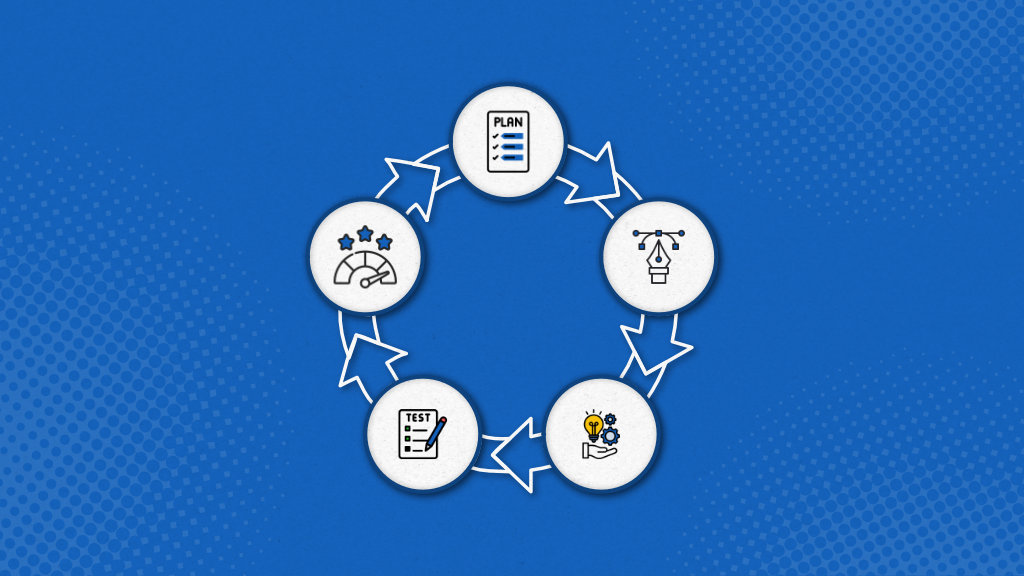Iterative process is an approach of working where teams develop a solution through repeated cycles instead of aiming for a perfect final version all at once. Through trial-and-error, every cycle lets teams test the previous version, learn from feedback, and make improvements in the next.
There are five key steps in an iterative process: planning what to work on, designing how it should look or function, implementing the solution, testing how well it works, and reviewing the results to decide what comes next. These steps repeat until the final outcome meets expectations.
This approach is common in software development, product design, content creation, and any industry that benefits from immediate feedback.
Managers like iterative processes because they reduce risk, improve quality over time, and make it easier to respond to change, keeping teams focused and aligned on short-term goals.
However, certain challenges, such as scope creep, perfection paralysis, misalignment, or team fatigue, often hinder the iterative process.
Below, you’ll find a complete breakdown of the iterative process, its key types, examples, how it differs from the incremental approach, the value it brings, how to handle common challenges, and tools & frameworks for support.
What is the iterative process?
The iterative process is a method of working that involves repeating a cycle of planning, creating, testing, and refining to gradually improve a product, idea, or outcome.
Instead of trying to get everything right the first time, you start with a basic version, test it, learn from feedback, and then build a better version in the next cycle. Each loop, called an iteration, adds improvements based on what was learned in the previous one.
This method is especially useful in situations where requirements are uncertain or likely to evolve. By working in short, focused cycles, teams or individuals can stay flexible, spot issues early, and make continuous improvements over time.
What are the key steps of an iterative process?
The iterative process follows a repeatable sequence of steps – Plan, Design, Implement, Test, and Review – that enable continuous improvement. Each iteration aims to move the work closer to its ideal outcome by identifying and resolving issues, incorporating feedback, and adjusting direction based on results.
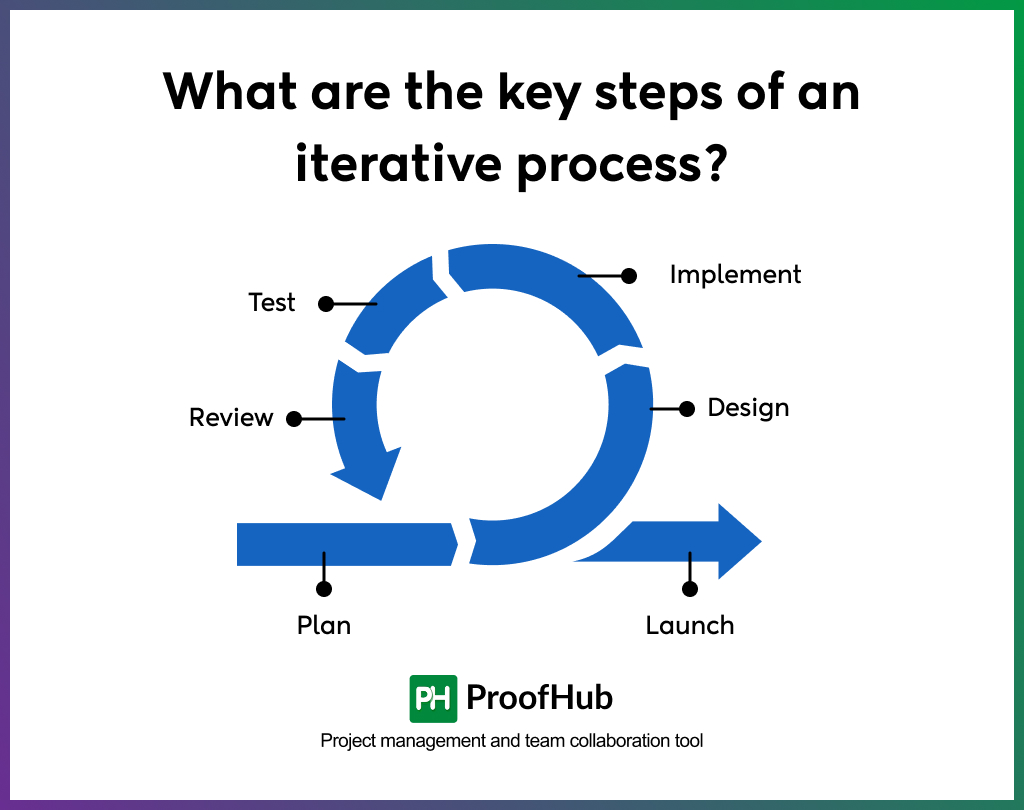
Here are the five essential steps in each iteration:
1. Plan
Every successful iteration starts with a clear plan. This stage is all about deciding what exactly the team will work on, why it matters, and how they’ll get it done within a fixed time frame.
To begin with, you define the goal of the iteration. This could be solving a user problem, building a specific feature, or testing a new idea. Focus on a manageable piece of work – something small enough to complete within a short cycle, but meaningful enough to add value.
Once the goal is clear, identify the tasks or components required to reach it. These tasks may include writing code, designing screens, drafting content, or setting up infrastructure, whatever is needed to move the idea forward.
You also need to set success criteria, specific, measurable indicators that tell you if the iteration did what it was supposed to. This could be anything from improving load time by 1 second to reducing user errors or getting positive feedback in a test group.
With the project scope defined, roles are assigned. Everyone on the team should know who’s responsible for what.
Finally, you determine how long this cycle will run. Most teams stick to 1-2 week cycles, long enough to build something real, but short enough to course-correct quickly. During planning, discuss potential risks, blockers, or dependencies, so nothing catches the team off guard mid-cycle.
The planning phase ensures the team starts on the same page, with a shared understanding of purpose and priorities.
2. Design
Once the team knows what they’re building, the next step is to figure out how it should look, work, and behave. The design phase is where ideas start taking shape – visually, structurally, and functionally.
At this stage, the team creates mockups, flow diagrams, or wireframes that show how the solution will work. These visuals help everyone get on the same page before a single line of code is written.
Design defines how the user will interact with the product and how the system will behave in different situations. This includes mapping user flows, outlining edge cases, and deciding on key interface elements or components.
The design should be shared and reviewed with stakeholders and technical team members to make sure that everyone agrees on the direction before development begins. If there are gaps or misunderstandings, this is the best time to catch them.
Finally, the team documents the design decisions (what was chosen and why) so developers and testers can refer back to them during implementation.
The design step lays down a clear, shared foundation for building something that works as intended.
3. Implement
In the implementation step, the team builds the actual product or deliverable for that iteration, based on everything that was scoped out and designed earlier.
The work here is hands-on. Developers start writing code. Designers polish the interface or visuals. Writers create content. Everyone contributes their part based on the iteration goals. The focus is on delivering a working version that’s ready to be tested and reviewed.
During this phase, teams stick closely to the timeline and scope defined in the planning step. That means avoiding distractions or additional features that weren’t part of the current cycle.
To keep progress visible, version control systems and task boards are usually updated regularly. Any issues including technical challenges, dependencies, or delays, are logged so they can be discussed and resolved quickly.
By the end of the implementation phase, the team has a working product version or feature that’s ready to go through testing and can be evaluated and improved in the next steps.
4. Test
Once the deliverable is built, the next step is to test it. You need to check for bugs or technical issues. Also, check if this version actually solves the problem that is set out to address.
The testing phase usually starts with technical validation. Developers or QA specialists look for errors, crashes, or any performance issues.
For usability testing, ask yourself questions such as,
- Does the feature help the users?
- Can they navigate it easily?
- Is the interface intuitive?
You can use user testing, click tracking, or small user trials for valuable feedback.
Another key task here is comparing results against the success criteria defined during the planning phase. Suppose, the goal was to reduce bounce rate, improve engagement, or make a task easier, testing will help measure that progress using relevant data including performance metrics, user behavior analytics, or survey responses.
At the end of this step, the team should have a clear picture of what’s working, what’s not, and what’s missing. Testing gives them the insights they need to make the next version better.
5. Review
Once testing is complete and feedback is collected, it’s time to pause and reflect. The main purpose of this step is learning.
- What worked well in this iteration?
- What fell short?
- Did the team meet the goals they set at the start?
Review meetings often include the whole team – designers, developers, project leads, maybe even stakeholders. Everyone shares what they observed.
- Were there any unexpected issues?
- Did users struggle with something that seemed obvious to the team?
- Did the timeline feel realistic?
- Were resources sufficient?
At this point, the team also updates documentation, refines their backlog, and sets new priorities for the next cycle. Adjustments may be made to scope, tools, or even team roles, whatever is necessary to improve how the next iteration runs.
This review enables continuous improvement. Instead of moving on blindly, the team goes into the next round with better direction, more context, and greater alignment.
What are the benefits of iterative processes?
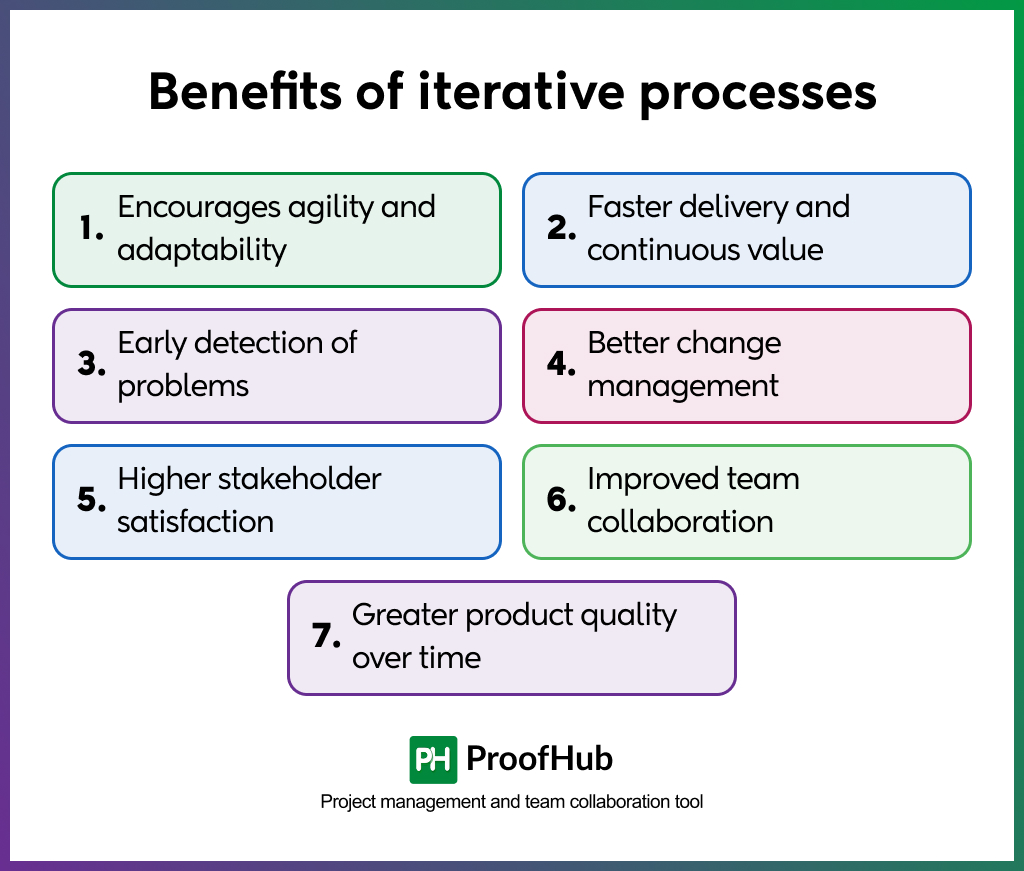
Here are some of the benefits of iterative process that make it valuable across industries:
- Encourages agility and adaptability: Iterations allow teams to respond to changing requirements, priorities, or insights. They can make adjustments after each cycle without overhauling the entire plan.
- Faster delivery and continuous value: Work is delivered in usable increments. This shortens time-to-value and makes sure that progress is visible throughout the process.
- Early detection of problems: Each cycle includes testing and feedback, making it easy to identify and correct issues early, thus reducing the risk of larger failures later.
- Better change management: The iterative process embraces change. Stakeholders and teams can evaluate progress, gather feedback, and make informed adjustments regularly.
- Higher stakeholder satisfaction: Stakeholders stay involved, see results frequently, and can provide timely feedback. This iterative approach minimizes misalignment, reduces last-minute surprises, and ensures their expectations are consistently met.
- Improved team collaboration: Regular reviews and discussions promote shared understanding and cross-functional coordination. This collaborative environment accelerates innovation by leveraging diverse perspectives and continuous improvement.
- Greater product quality over time: Continuous refinement during each iteration results in a more stable and effective output, with fewer defects and better performance.
Examples of an iterative process
The iterative process is applied across a wide range of industries and disciplines. In each case, the approach remains the same: develop a version, test or evaluate it, and refine it based on feedback or results.
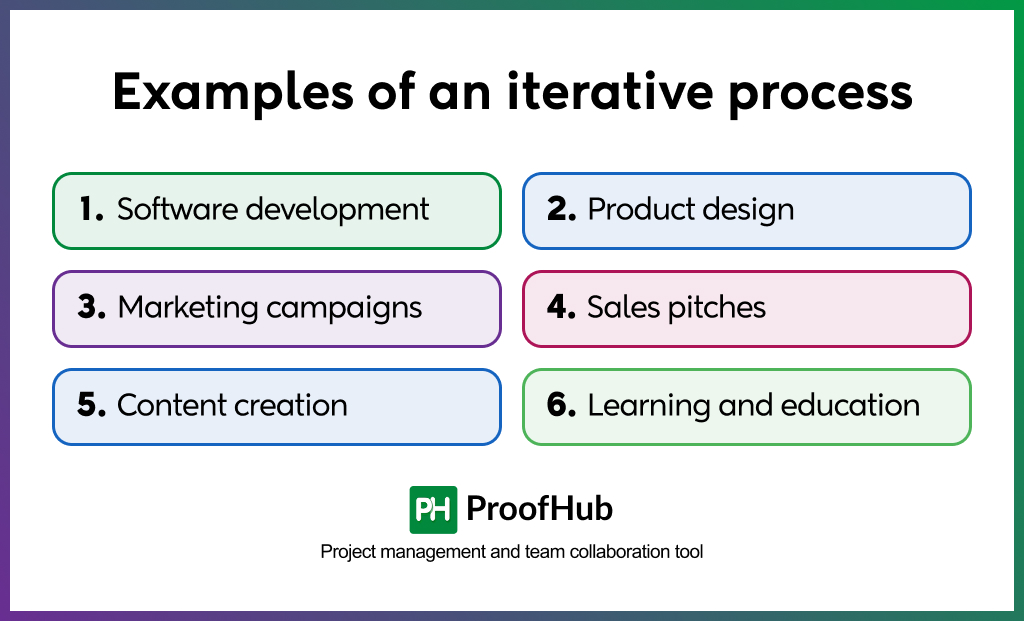
Here are some common examples that demonstrate how iterative methods are used in practice:
- Software development
In software development, teams release a basic version of the software with core features. This version is shared with users to collect feedback. Based on this input, the software is refined in subsequent iterations – bugs are fixed, features are improved, and new capabilities are added.
- Product design
Designers create early prototypes to visualize the concept and gather user feedback before finalizing a product. Each iteration focuses on improving design functionality, usability, or aesthetics based on user interaction and test results.
- Marketing campaigns
Marketers use A/B testing to experiment with variations of ads, subject lines, or landing pages. The version that performs better is identified and refined further in the next cycle.
- Sales pitches
Sales teams analyze how prospects respond to different messages or presentation styles. Insights from meetings are used to adjust language, tone, or structure to improve engagement in future pitches.
- Content creation
Writers and editors create initial drafts and revise content through multiple rounds of feedback. Each revision incorporates suggestions to improve clarity, structure, tone, or accuracy.
- Learning and education
Learners experiment with different study techniques and adapt their methods based on performance outcomes. Iterative adjustments help them improve understanding and retention.
What are the challenges of the iterative process?
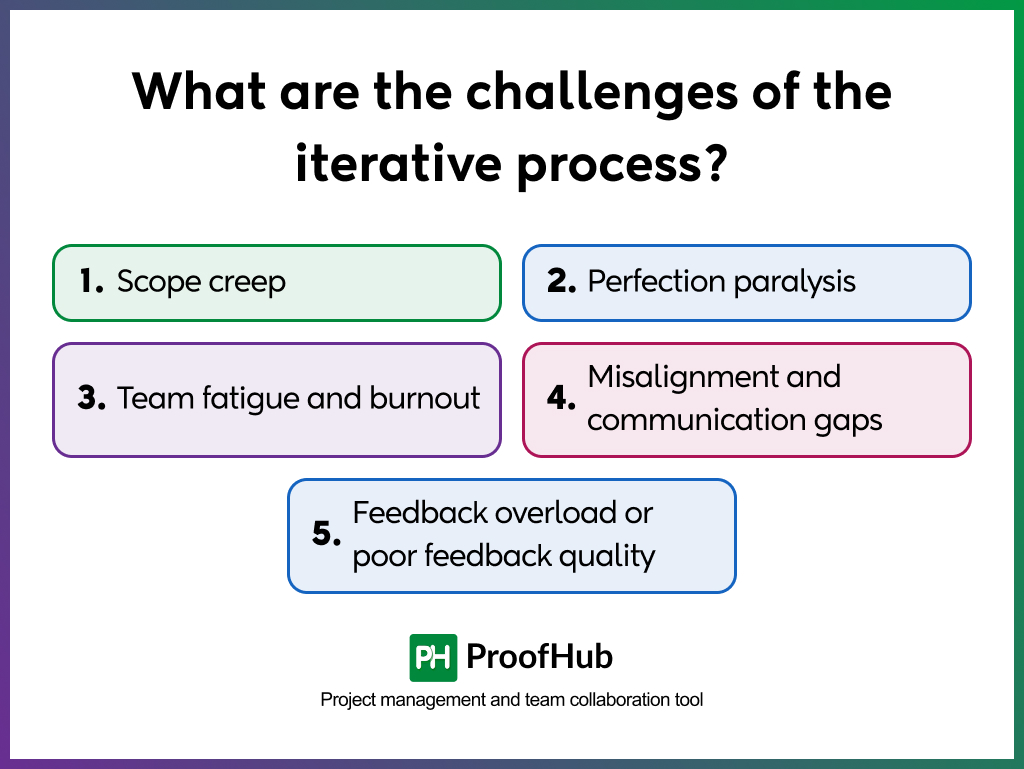
Here are some common challenges of the iterative process that you can face.
- Scope creep
Scope creep happens when new tasks or features are added during an iteration without proper evaluation. Even small, unplanned changes can accumulate and disrupt progress.
To manage this, teams should define iteration goals clearly and stick to them. Any change request should go through a change control process that includes impact analysis and stakeholder review. This makes sure that changes are intentional and the team doesn’t lose focus.
- Perfection paralysis
Perfection paralysis occurs when teams delay delivery in an attempt to polish every detail. This contradicts the purpose of iterative work, which is to deliver, gather feedback, and improve in the next cycle.
To avoid this, teams should define what “good enough” looks like for each iteration. Setting clear acceptance criteria and deadlines helps maintain momentum and makes sure that learning continues through regular delivery.
- Team fatigue and burnout
Repeating fast-paced iterations without considering team workload can result in fatigue and burnout. This reduces long-term productivity and increases turnover risk.
So, balance ambition with sustainable pacing. Incorporate regular retrospectives, adjust sprint lengths, and manage work-in-progress limits to maintain energy and focus across iterations.
- Misalignment and communication gaps
When team members or stakeholders aren’t aligned, iterations can drift from their original goals. This misalignment often stems from unclear communication or assumptions.
Regular check-ins, iteration planning meetings, and clear documentation can prevent these issues. Shared understanding at the beginning of each cycle makes sure that everyone is working toward the same outcomes.
- Feedback overload or poor feedback quality
Too much feedback or conflicting opinions can slow teams down and create confusion. And, unclear or vague input results in rework and wasted effort.
To avoid this, feedback should be structured, timely, and tied to specific iteration goals. Use frameworks such as “start/stop/continue” to improve feedback quality and help teams act on it effectively.
Tools and frameworks to support the iterative workflow
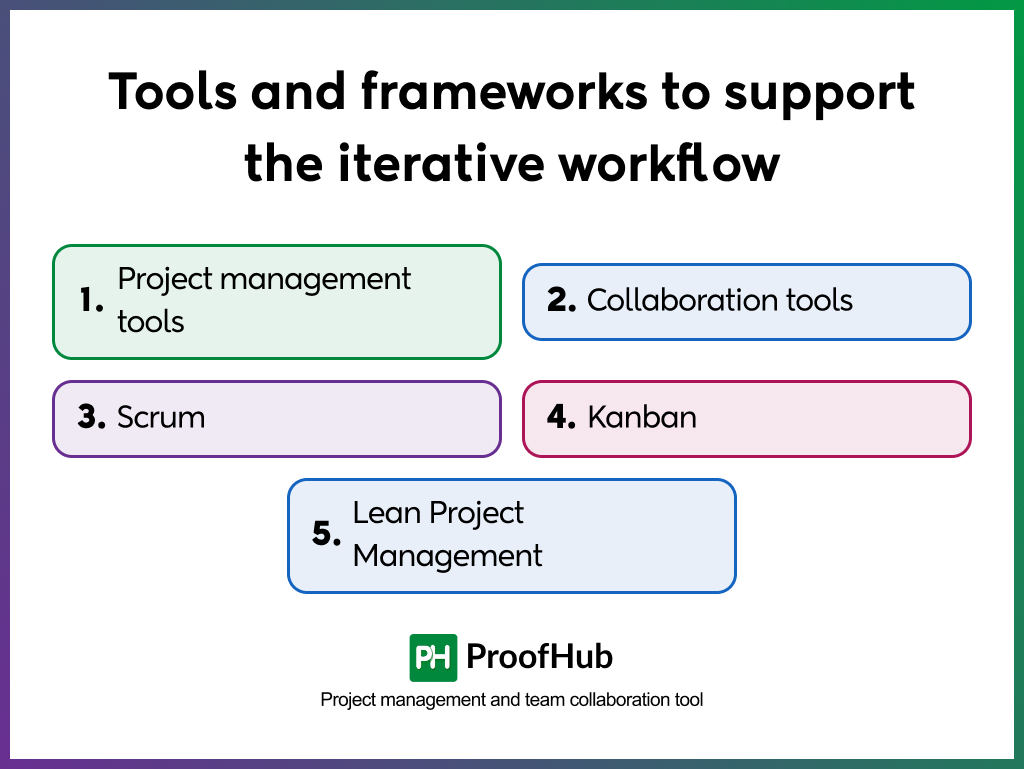
Here are some tools and frameworks that can help you structure each cycle, encourage team collaboration, manage tasks, and ensure continuous improvement across iterations.
- Project management tools: Project management tools help teams break work into iterative units such as tasks, sprints, or milestones. These platforms allow teams to define goals for each iteration, assign responsibilities, set deadlines, and track progress in real time.
They also support recurring tasks, feedback loops, and revision history that are key elements of iterative workflows.
- Collaboration tools: Team communication is crucial in an iterative approach. These tools enable asynchronous and synchronous collaboration across iterations. Teams can discuss ongoing work, share iteration-specific updates, and quickly align on feedback.
For creative or visual work, some platforms allow real-time co-editing and prototyping, making them ideal for fast, feedback-driven iteration cycles.
- Scrum: Scrum is a framework that embodies the principles of iterative development. Work is divided into short, time-boxed sprints (usually 1-4 weeks), with each sprint delivering a potentially shippable product increment.
Scrum ceremonies such as sprint planning, daily standups, sprint reviews, and retrospectives help structure the iterative process and drive continuous feedback and improvement.
- Kanban: Kanban uses a visual board with columns (e.g., To Do, In Progress, Done) to represent the state of work. Teams continuously pull work through the board, making adjustments based on real-time capacity and feedback.
Unlike Scrum, Kanban doesn’t enforce time-boxed iterations, but it supports continuous iteration by visualizing workflow and highlighting bottlenecks. It is useful for teams needing flexibility while still adhering to iterative improvement.
- Lean Project Management: Lean focuses on delivering value with minimal waste. It encourages building iteratively in small, validated chunks, often using methods such as Build-Measure-Learn.
Lean teams use customer feedback to guide each iteration, constantly adjusting based on what works, making it well-suited for dynamic environments where adaptability and customer value are central.
Also read: Top project management methodologies & frameworks
How to implement the iterative process in your team?
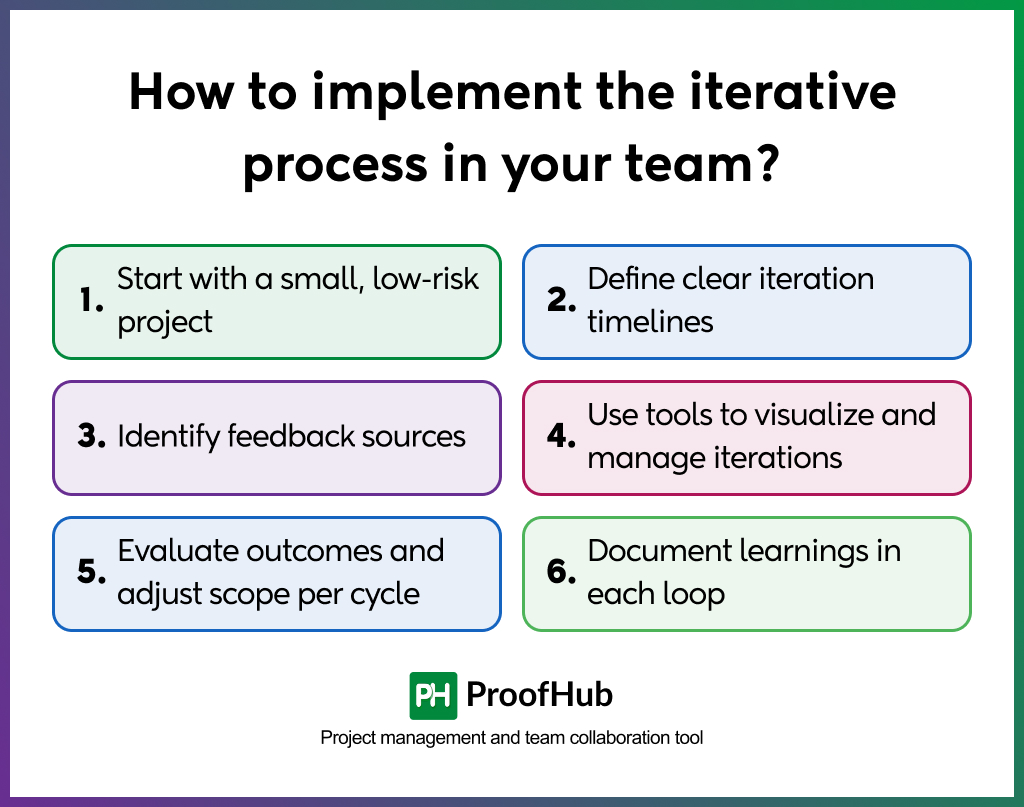
Implementing an iterative process successfully requires structure and discipline. Rather than overhauling all workflows at once, you should introduce it gradually to your team and refine the approach as they gain experience.
- Start with a small, low-risk project
The best way to introduce the iterative process is through a simple project where mistakes won’t have major consequences. This gives the team room to experiment with cycles of planning, execution, feedback, and refinement without the pressure of high stakes. Once the team is confident, the same approach can be scaled to more critical work.
- Define clear iteration timelines
Iterations should be time-boxed to maintain focus and momentum. Most teams work in cycles of one to two weeks, long enough to complete meaningful work but short enough to gather fast feedback. Consistent timelines also make it easier to track progress and measure improvements across iterations.
- Identify feedback sources
The value of iteration lies in learning, and that requires timely input. You need to define whose feedback matters most whether they are end users, stakeholders, or testers, and when it will be collected. Clear feedback sources prevent confusion and make sure that each cycle produces actionable insights.
- Use tools to visualize and manage iterations
Visualization is essential for tracking iterative progress. You can use tools like Kanban boards, task management software, or digital whiteboards to make work visible, highlight bottlenecks, and provide a shared view of goals and status. This transparency helps teams stay aligned across cycles.
- Evaluate outcomes and adjust scope per cycle
At the end of each iteration, results should be assessed against the objectives set at the beginning. If something is not working, scope and priorities can be adjusted for the next cycle. This continuous evaluation makes sure that the process remains adaptive rather than rigid.
- Document learnings in each loop
For long-term improvement, you need to document what worked, what didn’t, and why. Documenting insights from each cycle helps you and your teams avoid repeating mistakes, refine practices, and build a knowledge base that strengthens future iterations.
How many iterations are typically needed in a project?
The number of iterations in a project depends on factors such as complexity, team experience, and the level of feedback required.
For straightforward projects, 2-4 iterations may be enough to meet objectives. In more complex or evolving projects, especially in product development, 6-10 or more iterations may be required to refine the output based on feedback and learning.
There’s no fixed number. Teams should continue iterating until the outcome meets defined goals and user needs. The process should stop once the solution is functional, valuable, and aligned with expectations without unnecessary rework.
Is the iterative process only for software development?
No, the iterative process is not only for software development. Its principles apply across many domains. Some of the examples are:
- In design and UX, iterative cycles help teams prototype, test, and refine user experiences based on real-world usage and feedback.
- In marketing, campaigns are often adjusted through ongoing performance analysis, A/B testing, and audience response, essentially forming marketing iterations.
- In manufacturing, especially in prototyping and R&D, iterative processes help refine product designs before mass production.
- Even in education and policy-making, feedback loops, pilot programs, and data-driven refinements mirror iterative thinking.
Any field that benefits from feedback, continuous learning, and adaptation can adopt an iterative approach.
What is the difference between Iterative and incremental process?
While both iterative and incremental approaches are used to manage complex work in stages, they differ in how progress is achieved and evaluated. These two methods are often used together, but understanding the difference between them is essential for planning and execution.
| Aspect | Iterative | Incremental |
| Approach | Refines existing parts repeatedly | Adds new parts over time |
| Focus | Continuous improvement | Progressive expansion |
| Delivery | Works on the same module across iterations | Delivers new modules in each increment |
| Feedback Impact | Drives revisions to what’s already built | May or may not affect past components |
| Goal | Optimize quality and alignment | Build full functionality piece by piece |
Iterative development: The iterative approach focuses on improving the same component or solution repeatedly over multiple cycles. Each iteration is aimed at refining what already exists based on insights, tests, or feedback.
- Goal: Improve quality and functionality over time
- Focus: Rework the same part multiple times
- Feedback: Drives changes from iteration to iteration
- Output: Evolves in shape and quality with each cycle
Example: A product design team creates a basic prototype, tests it with users, then revises the design. This process is repeated until the product is optimized.
Incremental development: The incremental approach delivers new functional pieces or modules of a larger system step by step. Each increment adds something new, building toward the complete solution.
- Goal: Deliver usable parts in phases
- Focus: Add new features or capabilities in each phase
- Feedback: Can occur between increments but does not always affect prior parts
- Output: Grows in size and scope over time
Example: A software team first builds a login system, then adds a dashboard, followed by reporting tools. Each component is added as a new increment.
However, in many real-world projects, both methods are used together:
- Incremental delivery provides new features to users in stages
- Iterative improvement refines each feature after it’s delivered
Example: A web app team delivers a basic profile page (increment). Over time, they improve the design and functionality of the page through user feedback (iteration).
What is the difference between the iterative process and the waterfall model?
The iterative process and the waterfall model are two contrasting approaches to managing workflows. While both aim to deliver a final product or outcome, they differ significantly in structure, flexibility, risk management and client involvement.
Choosing the right approach depends on how fixed or flexible your project’s goals, requirements and environment are. Here’s the quick difference table:
| Feature | Iterative Process | Waterfall Model |
| Workflow | Repeats in cycles (plan →design → build → test → refine) | Progresses linearly, steps are performed one after another, in a defined order, (plan → design → build → test → deliver) |
| Flexibility | High; changes can be made after each iteration | Low; hard to make changes after a phase is complete |
| Feedback Integration | Continuous throughout each iteration | Mostly at the end |
| Risk Management | Early issue detection and fixes | Risks may only surface in later stages |
| Delivery Approach | Delivers working product early and improves it over time | Delivers the final product at the end |
| Client Involvement | Frequent – input is gathered after every iteration | Minimal, mostly during requirement gathering and delivery |
| Change Handling | Embraces change and evolving requirements | Resistant to change after initial planning |
| Documentation | Light and adaptive; evolve with the project | Heavy and fixed upfront |
| Best Suited For | Projects with evolving requirements or user feedback | Projects with fixed scope, budget, and timeline (e.g., construction) |
Improve your iterative process with ProofHub
Adopting an iterative process can make your team more responsive, focused, and better equipped to deliver ongoing value. But to make it work consistently, you need dedicated tools such as ProofHub that keeps everyone aligned through each cycle of planning, execution, and feedback.
ProofHub – an all-in-one project management and team collaboration tool – helps teams plan, execute, and refine work through every iteration. It provides built-in tools that support each step of the iterative process:
- Task management: Break down iterations into small, actionable tasks, assign ownership, and set priorities clearly. Use labels, deadlines, and dependencies to keep cycles focused and time-bound.
- Discussions & task comments: Centralize team conversations around each task or project phase. This ensures context-specific communication, reducing back-and-forth and avoiding misalignment.
- Kanban boards: Visualize iterative cycles using customized workflows. Move tasks across stages to reflect real-time progress.
- Gantt charts: Track iteration timelines and overlaps. Adjust start and end dates dynamically as your team responds to feedback and makes changes.
- Shared notes: Record learnings from each iteration cycle directly within the platform. These notes act as a knowledge base for future cycles or team handoffs.
- Time tracking & reports: Analyze how much effort each iteration took. Use built-in time reports to evaluate performance, identify bottlenecks, and improve planning accuracy.
With everything in one place and no per-user pricing, ProofHub removes friction from iterative workflows, helping teams improve outcomes with each cycle.
Simplify your iterative process with ProofHub. Effortlessly plan, track, collaborate, and deliver your projects. Sign up now for a 14-day free trial!
Frequently asked questions
What is an iterative process in project management?
The iterative process in project management is a dynamic method used to manage change, reduce risk, and continuously improve project outcomes. Rather than following a strict, linear plan, teams work in short cycles, each one involving planning, building, testing, and refining.
This approach allows teams to:
- Deliver early versions of a product or service
- Gather feedback at every stage
- Make informed adjustments in the next iteration
Due to its emphasis on learning and adaptation, the iterative process is well-suited for complex, evolving projects where requirements are not fixed. It helps project teams stay responsive, minimize waste, and deliver higher-value outcomes over time.
What is an MVP?
An MVP, or Minimum Viable Product, is the simplest version of a product that can be released to users. It includes just enough features to test core functionality and gather real-world feedback. In iterative development, an MVP is often the first output of an early cycle; it helps validate assumptions quickly and shape future iterations based on actual user needs.
What is a prototype?
A prototype is an early model or mock-up used to visualize or test specific features or workflows. Unlike an MVP, it’s often not fully functional or intended for release. In iterative workflows, prototypes help teams explore ideas, share concepts with stakeholders, and refine direction before committing to development.
When not to use the iterative process?
The iterative process is not ideal for highly regulated, fixed-scope, or mission-critical projects where requirements are set from the start. Some of the examples include legal documentation, compliance-driven systems, or infrastructure construction, where late changes can introduce risk or violate standards.
What is a non-iterative process?
A non-iterative process follows a linear, one-directional path. It moves from planning to execution to delivery without cycling back. It’s used in contexts where the full scope is known in advance and changes are costly or impractical such as building a bridge or manufacturing hardware.