
Project collaboration software is a digital applications that help teams plan, execute, and deliver projects effectively while maintaining seamless communication and alignment.
Unlike traditional collaboration tools that focus mainly on conversations, project collaboration platforms are built around structured workflows that keep work organised and teams aligned. From bringing together tasks, files, and documents to tracking timelines, assigning responsibilities, and providing real-time feedback, these tools make teamwork more efficient and outcome-driven.
Whether your team is remote, hybrid, or office-based, the right project collaboration applications promote transparency across workflows, reduce communication gaps, and help teams stay productive and connected at every stage of the project.
Here is a list of the 11 best project collaboration software, their key features, pros, cons, and pricing.
| Sr. no. | Tool | Best for | Key features | Pricing (billed annually) | Rating |
| 1. | ProofHub | Centralized team collaboration and project management | Task management, Multiple views, built-in chat and discussions, custom roles, and role-based access. | Essential:$45/mo (flat) Ultimate Control: $89/mo (unlimited users) | G2: 4.6 Capterra: 4.5 |
| 2. | Trello | Simple, visual project management | Boards, lists, and cards; Butler automation; card mirroring. | Standard: $5/user/mo Premium: $10/user/mo Enterprise: $17.50/user/mo | G2: 4.4 Capterra: 4.5 |
| 3. | ClickUp | Teams seeking deep customization | 15+ views, built-in chat and whiteboard, and dashboards | Unlimited: $7/user/mo Business: $12/user/mo Enterprise:Custom | G2: 4.6 Capterra: 4.7 |
| 4. | Notion | Knowledge management and lightweight project collaboration | Databases, timelines, discussions, collaborative docs, wikis, templates | Plus: $10/member/mo Business: $20/user/mo Enterprise: Custom | G2: 4.6 Capterra: 4.7 |
| 5. | Asana | Structured task and workflow management | Gantt/Kanban views, dashboards, workload planning, and reporting | Starter: $10.99/user/mo Advanced: $24.99/user/mo Enterprise: Custom | G2: 4.4 Capterra: 4.5 |
| 6. | Wrike | Enterprise-grade collaboration | Dashboards, proofing, automation, Gantt/Workload views, cross-tagging, and request forms | Team: $10/user/mo Business: $25/user/mo Enterprise/Pinnacle: Custom | G2: 4.2 Capterra: 4.4 |
| 7. | Basecamp | Simplified collaboration | Message board, to-dos, built-in chat, hill chart and scheduling | Plus: $15/user/mo Pro Unlimited: $299/mo (flat) | G2: 4.1 Capterra: 4.3 |
| 8. | Airtable | Data-driven visual collaboration | Customizable views (List, Grid, Kanban, etc.), linked records, gallery, blocks (apps) | Team: $20/seat/mo Business: $45/seat/mo Enterprise Scale: Custom | G2: 4.6 Capterra: 4.6 |
| 9. | OpenProject | Open-source project collaboration | Gantt charts, work packages, forums, news, reports, roles & permissions | Basic: €5.95/user/mo Professional: €10.95/user/mo Premium: €15.95/user/mo Corporate: Custom | G2: 3.8 Capterra: 4.6 |
| 10. | Zoho Projects | Cross-functional project collaboration | Built-in chat, forums, pages & docs, blueprints, timesheets | Premium: $5/user/mo Enterprise: $10/user/mo | G2: 4.3 Capterra: 4.5 |
| 11. | Teamwork | Client-facing project collaboration | Workload planner, invoicing, Teamwork chat & Spaces | Deliver:$10.99/user/mo Grow: $19.99/user/mo Scale/Enterprise: Custom | G2: 4.4 Capterra: 4.5 |
1. ProofHub
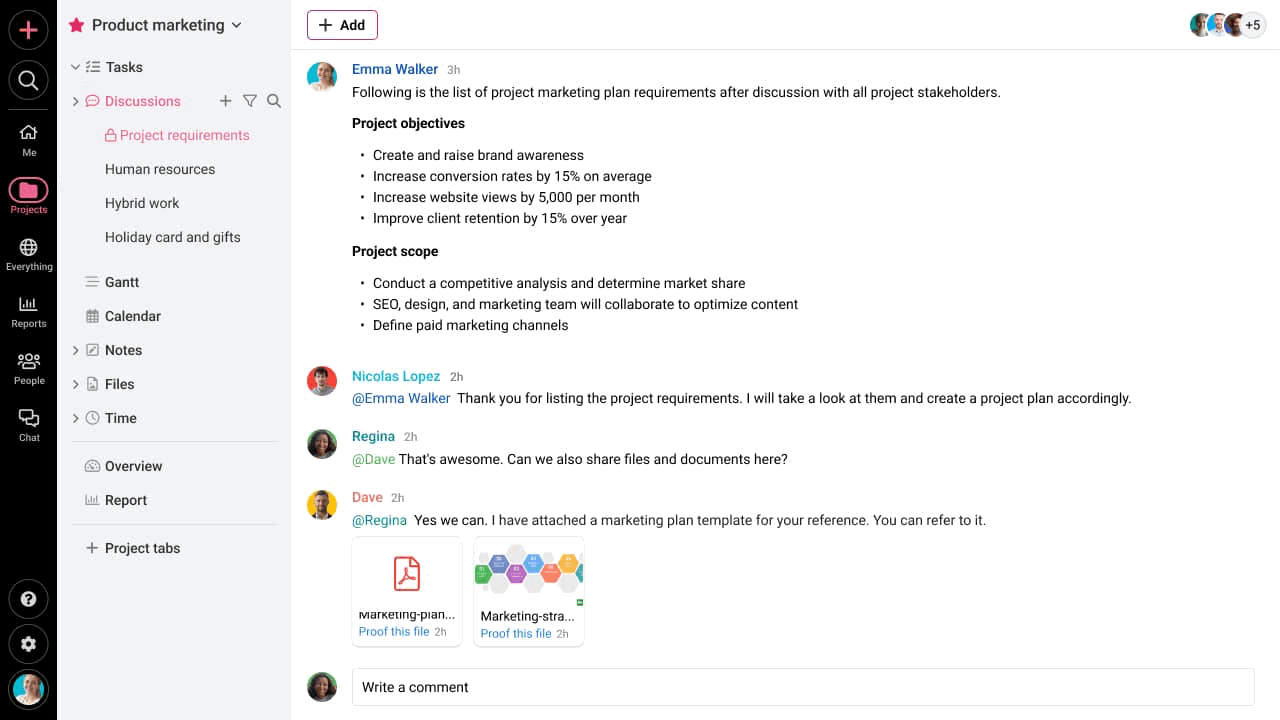
ProofHub is an all-in-one project collaboration and management tool that brings all your tasks, teams, and communication in one place, eliminating the need to juggle multiple apps.
ProofHub’s biggest strength is its centralized collaboration. It allows teams to not only have project-related conversations, discussions, and brainstorming sessions, but also plan projects, create tasks, manage resources, track progress, share files, and exchange feedback in real-time in one centralized space.
By combining communication and project execution under one roof, ProofHub ensures every conversation, task, and file stays organized and connected to the larger project context. Also, its flat-rate pricing with unlimited users pricing structure positions ProofHub as a financially predictable solution for scaling organizations.
Features:
- Task management to create tasks, set deadlines, define expectations, assign multiple owners, and track accountability.
- Multiple project views, including Table, Kanban, Gantt, and Calendar, for planning, tracking, and visualizing work in different formats.
- Built-in chat, discussions, task comments, and notes for real-time, transparent communication and contextual collaboration.
- Custom roles and workflows to define access levels and responsibilities, and align the platform with unique structures and needs.
- File storage and sharing to organize, access, and collaborate on documents, designs, and project assets effortlessly from anywhere, anytime.
- Time tracking and reports to get insights into time utilization, project status, and resource utilization.
- Online proofing to review designs, annotate files, and provide actionable feedback directly within the platform.
- Role-based access control and permissions for secured and structured collaboration.
Pros:
- A centralized workspace combining task management, communication, and proofing.
- A user-friendly interface with minimal setup and limited effort.
- Fixed costs regardless of team and project expansion.
- Supports collaboration across distributed teams and time zones with real-time updates and notifications.
- Real-time reports, progress tracking, and time logs for better insights.
- Mobile app to stay connected and productive even when on the go.
Cons:
- No free plan available; sign up for a 14-day free trial.
- Better suited for teams than individual users.
Pricing: ProofHub offers two flat-fee and no-per-user pricing plans.
- Essential: Flat $45 per month for unlimited users (billed annually)
- Ultimate Control: Flat $89 per month for unlimited users and projects (billed annually)
Rating:
- G2: 4.6
- Capterra: 4.5
2. Trello
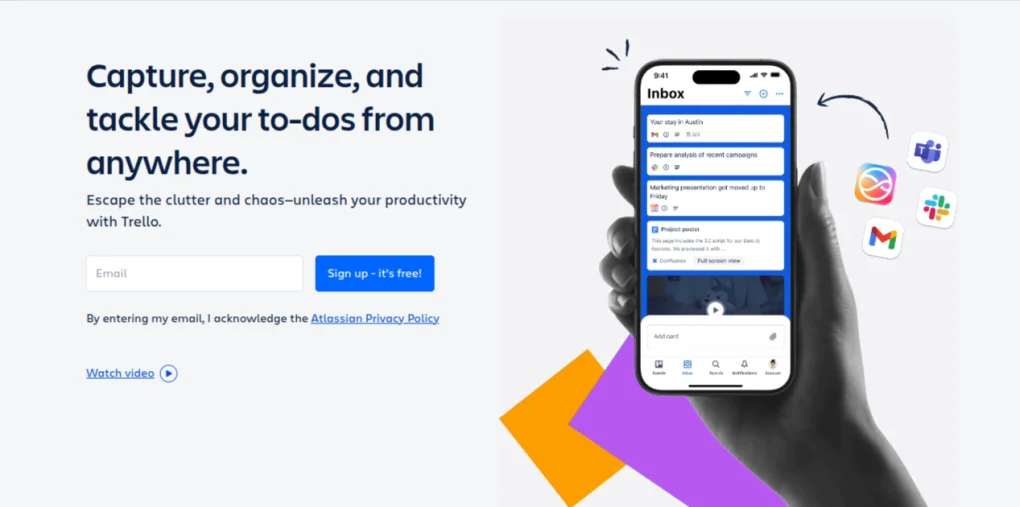
Trello is a straightforward project collaboration tool based on the three-level hierarchy of boards, lists, and cards. It helps teams organize, prioritize, and track project tasks seamlessly across different workflows and projects.
The tool is suitable for teams seeking visual simplicity and ease of use. It is easy to create different boards for teams and projects and add different task lists (stages) and cards (tasks) to represent progress visually. Also, each card can be fully customized to add attachments, due dates, labels, checklists, members, and comments.
Features:
- Multiple views, including Calendar, Timeline, and Table.
- Inbox to gather messages and to-dos from different places.
- Card mirroring to visualize and update cards from different boards in one place.
- Butler automation to set rules, triggers, and actions for recurring tasks.
- Planner to schedule your tasks, events, and meetings for efficient time management.
Pros:
- Intuitive, drag-and-drop interface.
- Multiple power-ups to enhance the platform capabilities.
- Ideal for straightforward workflows and smaller teams.
Cons:
- Task views are limited to higher plans.
- Lacks built-in communication, advanced reporting, and project tracking capabilities without relying on power-ups.
- Difficult to manage complex dependencies and large-scale projects.
Pricing: Trello offers three pricing plans:
- Free: $0 for up to 10 boards
- Standard: $5/user/month (billed annually)
- Premium: $10/user/month (billed annually)
- Enterprise: Estimated $17.50/user/month for 50 users (billed annually)
Rating:
- G2: 4.4
- Capterra: 4.5
3. ClickUp
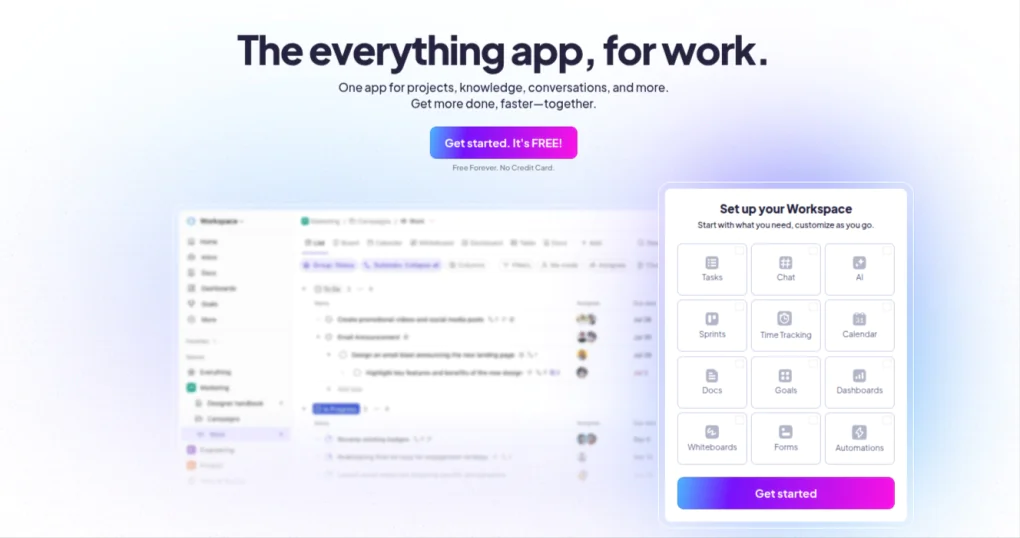
ClickUp is a powerful project collaboration platform designed for teams seeking depth, flexibility, and control in their collaboration process.. From managing daily operations to handling complex project workflows, it allows teams to tailor ClickUp to their exact needs.
Its biggest strength lies in its vast feature set, which can also be its biggest challenge. With so many modules and customization layers, new users may find themselves struggling to identify features that best suit their workflow and make the most of the platform’s functionalities efficiently.
Features:
- 15+ views, including Gantt, Table, timeline, Mind map, etc.
- Built-in chat, channels, and whiteboard for real-time collaboration.
- Collaborative docs for co-editing, commenting, and linking directly to the workflow.
- Dashboards for tracking personal progress, team performance, and project metrics.
- Native time tracking to monitor time spent on tasks.
Pros:
- Highly customizable platform.
- The free plan is great for personal use.
- Better value for money compared to other per-user pricing solutions, considering the variety of solutions provided.
Cons:
- Steeper learning curve.
- The free plan doesn’t allow inviting guests with permissions.
- Feature-heavy interface can be overwhelming.
Pricing: ClickUp offers both free and paid tiers:
- Free: $0 for up to 60 MB storage
- Unlimited: $7/user/month (billed annually)
- Business: $12/user/month (billed annually)
- Enterprise: Custom pricing
Rating:
- G2: 4.7
- Capterra: 4.6
4. Notion
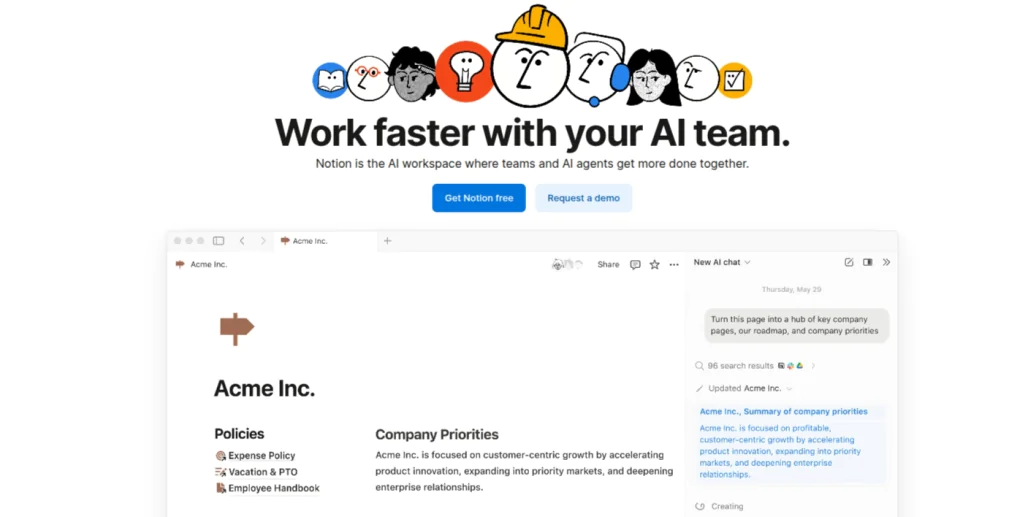
Notion is a knowledge-based project collaboration tool that, apart from powerful note-taking, also offers features versatile enough to manage specific types of projects. It is suitable for both structured documentation and contextual collaboration.
Its uniqueness lies in its knowledge management capabilities. Each blank page in Notion is a space where teams can customize their workspace using blocks (the core building units of Notion). The blocks can be text, images, audio, or PDFs, and can be rearranged easily using drag and drop.
Features:
- Database to create, manage, and consolidate project information into one place.
- Timeline and dependencies to visualize the project roadmap and spot bottlenecks.
- Comments and discussions for contextual feedback and collaboration.
- Collaborative docs and team wikis to centralize knowledge and resources.
- Notion templates to simplify setup for recurring processes and workflows.
Pros:
- Easy to use.
- Highly flexible interface.
- Excellent for documentation and light project tracking.
Cons:
- No built-in chat available.
- Time tracking is not a native feature. Only available through the template.
- Lack advanced project reporting and dependencies.
Pricing:
- Free: $0 for individual usage
- Plus: $10/member/month (billed annually)
- Business: $20/user/month (billed annually)
- Enterprise: Custom pricing
Rating:
- G2: 4.6
- Capterra: 4.7
5. Asana
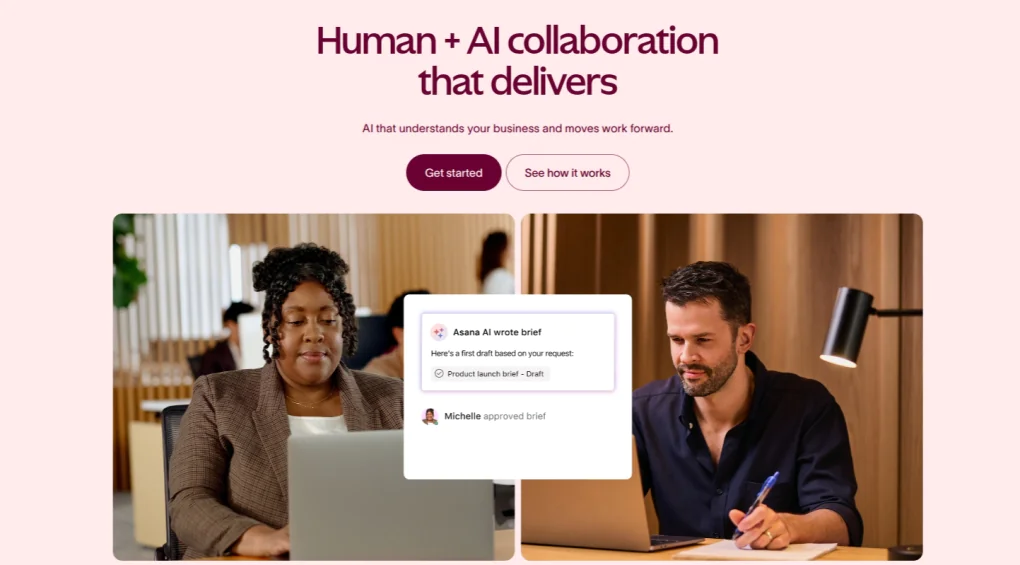
Asana is a task and workflow management platform that combines powerful project planning and collaborative task execution features. It follows a three-level hierarchy, including workspaces, projects, and tasks, where every workspace organizes multiple projects and their associated tasks.
Asana’s strength is its ability to facilitate clarity, structure, and transparency in project work. However, when it comes to cross-team collaboration, Asana falls short. Since teams operate in separate workspaces, projects must be manually shared with others. This unintentionally causes silos, mismatches in version control, and extra efforts.
Features:
- Kanban, Gantt, and Calendar views for increased project visibility.
- Role-based access control to manage permissions and maintain security.
- Reporting dashboards to get real-time insights into projects’ progress.
- Workload and capacity planning to allocate resources strategically and balance workloads.
- Asana Message to facilitate quick communication within teams.
Pros:
- Highly organized interface.
- Flexible and highly intuitive.
- Excellent for larger teams that need structured management.
Cons:
- Difficult managing complex, interdependent projects.
- Lacks advanced real-time communication and collaboration features.
- Advanced features like time tracking, capacity planning, proofing, guest invites, etc., are limited to higher pricing plans.
Pricing: Asana offers four paid pricing plans:
- Personal: $0 for up to 10 teammates
- Advanced: $10.99/user/month (billed annually)
- Starter: $24.99/user/month (billed annually)
- Enterprise: Custom pricing
- Enterprise +: Custom pricing
Rating:
- G2: 4.4
- Capterra: 4.5
6. Wrike
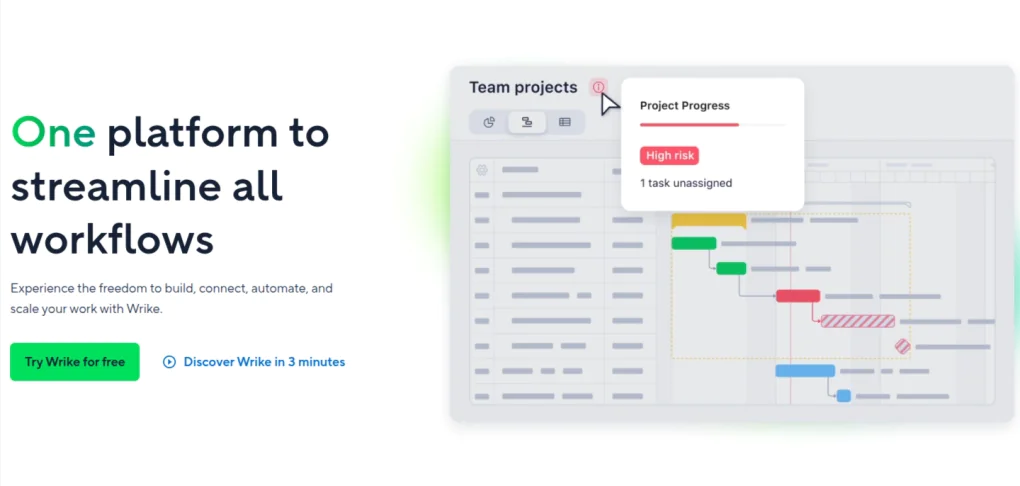
Wrike is an enterprise-ready project collaboration platform designed for organizations that require deep project visibility, control, and security.
Wrike’s major advantage lies in its customization and scalability. It adapts easily to accommodate and automate custom workflows for every team, department, and business function. With granular access roles and external collaborator options, Wrike supports both internal and client collaboration securely and efficiently.
Features:
- Collaboration features to share files and updates, give feedback, and make decisions faster.
- Custom dashboards to get insights into complex data seamlessly and make informed decisions.
- Multiple project views, including Gantt, Workload, and Table for visual collaboration.
- Cross-tag folders, projects, and tasks to ensure full visibility across teams and departments.
- Built-in proofing, request forms, and automation to streamline approvals and repetitive processes.
Pros:
- Highly scalable solution
- Suitable for teams requiring structured governance and compliance
- Advanced security and reporting features
Cons:
- Expensive higher plans
- Complex setup that requires onboarding and training
- Interface complexity for smaller teams
Pricing: Wrike offers five plans:
- Free: $0 for basic features
- Team: $10/user/month
- Business: $25/user/month
- Enterprise: Custom pricing
- Pinnacle: Custom pricing
Rating:
- G2: 4.2
- Capterra: 4.4
7. Basecamp
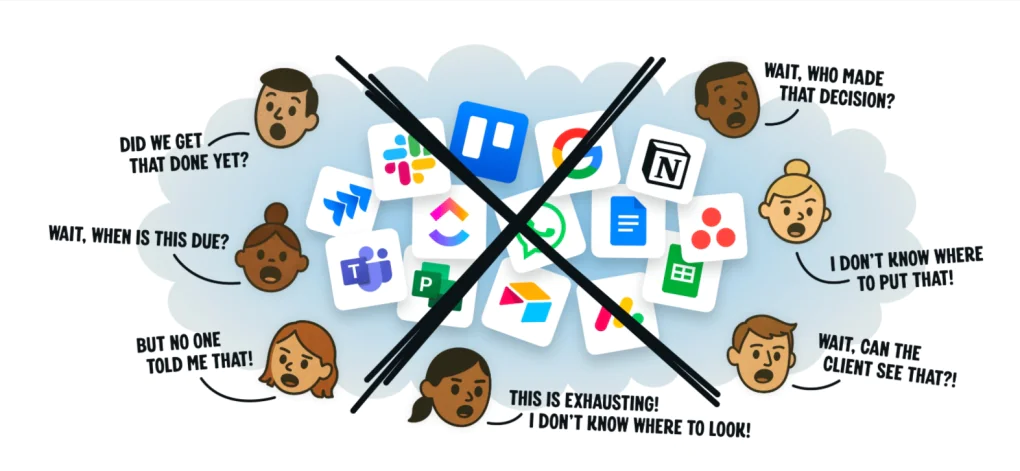
Basecamp is a straightforward project collaboration platform built to simplify teamwork through structure, clarity, and transparency. With multiple communication-centered features (Message Board, Pings, and Group Chat), it helps teams stay connected and aligned on overall goals.
Basecamp’s biggest advantage is its simplicity. Because it provides teams with a clear, organized space to plan, communicate, and track progress in one centralized space. You can add multiple projects, and each project has its own dedicated set of tools for task management, communication, file sharing, and scheduling.
Features:
- Message board to have topic-specific conversations in one centralized space.
- To-dos to create task lists, add tasks with due dates, and assignees to keep teams accountable.
- Schedule your events, deadlines, and milestones on Calendar to keep everyone on track.
- Built-in chat to quickly discuss concerns, share feedback, and have informal discussions with teammates.
- Hill chart to visually track project progress by showing what’s completed, what’s in progress, and what’s still uphill.
Pros:
- Easy to set up and use.
- Clear structure to keep everything organized.
- Ideal for small and mid-sized teams.
Cons:
- Less suitable for complex workflows.
- Lack advanced reporting and task dependencies.
- Conversations and updates may remain scattered across message boards, group chats, and pings.
Pricing:
- Free: $0 for one project and 1 GB storage
- Plus: $15/user/month
- Pro Unlimited: Flat $299/month for unlimited users (when billed annually)
Rating:
- G2: 4.1
- Capterra: 4.3
8. Airtable
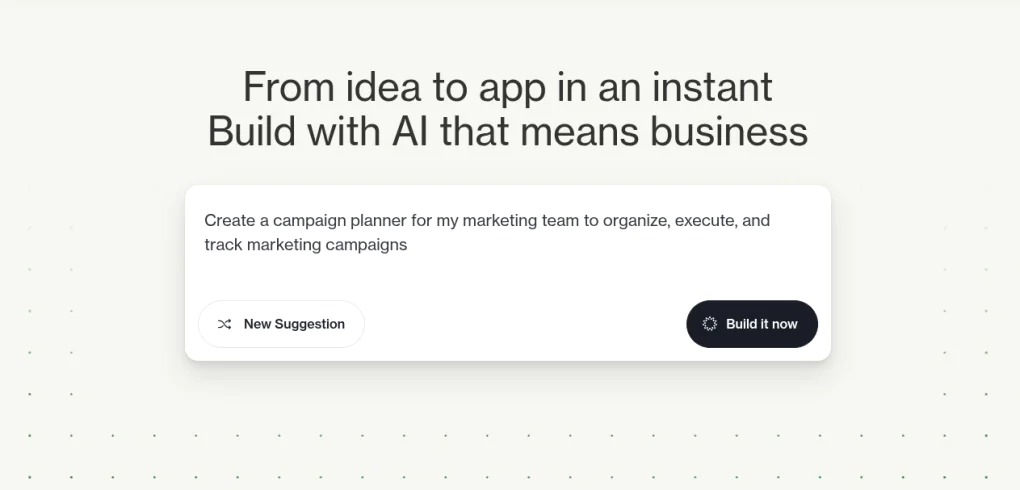
Airtable is a spreadsheet-style project management collaboration software that combines the simplicity of spreadsheets with the power of databases to help teams plan, organize, and collaborate effectively.
The platform is best known for its data-driven flexibility. Teams can customize each base (spreadsheets) to adapt it to their specific workflows. You can add multiple tables to the base to keep data organized while still linking related records for seamless cross-referencing. It is like a smart spreadsheet that combines basic project management functionalities as well.
Features:
- Customizable project views, including List, Timeline, Kanban, Grid, and Calendar.
- Collaboration tools to assign tasks, leave comments, and attach files.
- Link records to link data across different tables for better contextual understanding.
- Gallery view to organize and showcase all your visual attachments.
- Blocks (Apps) to extend functionality with tools for reporting, Gantt, dashboards, etc.
Pros:
- Highly visual and flexible.
- Ideal for data-heavy projects.
- Better customization and integration options.
Cons:
- Inviting external coordinators to the platform costs extra.
- Project management setup is totally manual and time-consuming.
- Complex bases may feel overwhelming.
Pricing: Airtable offers three paid pricing plans along with a free plan.
- Free: $0 for up to 5 editors
- Team: $20/seat/month (billed annually)
- Business: $45/seat/month (billed annually)
- Enterprise Scale: Custom pricing
Rating:
- G2: 4.6
- Capterra: 4.6
9. OpenProject
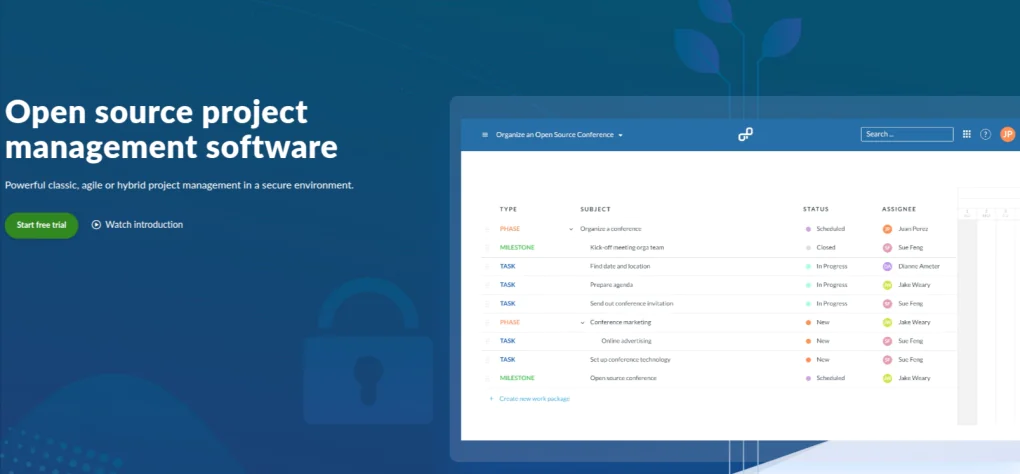
OpenProject is an open-source project collaboration platform designed to enhance transparency, communication, and teamwork across all stages of the project lifecycle.
Its biggest advantage is structured transparency. It supports visual project planning through Gantt charts and task boards. Each project can include several work packages (such as tasks, features, risks, user stories, bugs, etc.) that can be assigned to team members, tracked for accountability, and monitored for progress.
Features:
- Custom workflows to define project stages and standardize how work packages progress through their lifecycle.
- Custom roles and permissions to ensure proper access control and security across teams and departments.
- Forums for discussions and threaded conversations around specific project topics.
- News module to share key announcements, updates, and project highlights in a centralized space.
- Custom reports to get detailed insights into project performance, progress, and team productivity.
Pros:
- Free plan available with core functionalities.
- Strong focus on data privacy and security.
- Supports classic, agile, and hybrid approaches.
Cons:
- User interface feels less modern.
- Many necessary features are available via add-ons.
- Customizing the project life cycle is only possible in high-tier plans.
Pricing: OpenProject offers two hosting modes – On-premises & Cloud.
- Community: $0 for community features
- Basic: €5.95/user/month (min. 25 users)
- Professional: €10.95/user/month (min. 25 users)
- Premium: €15.95/user/month (min. 100 users)
- Corporate: Custom pricing (min. 1000 users)
Rating:
- G2: 3.8
- Capterra: 4.6
10. Zoho Projects

Zoho Projects is a comprehensive cloud-based project collaboration platform of the Zoho ecosystem. It is ideal for teams seeking deep control over planning, tracking, and cross-functional collaboration.
The significant advantage of Zoho Projects is its end-to-end project visibility. With built-in communication tools, automation capabilities, and advanced reporting, Zoho brings clarity and structure to even the most complex projects.
Features:
- Built-in Feed and Chat to have discussions or conversations, give updates, add comments, and exchange ideas.
- Forums to have topic-specific discussions and keep them organized in folders.
- Pages and Documents to centralize project-specific information, documents, video clips, graphics, spreadsheets, and reports.
- Blueprints to automate repetitive tasks, like assigning work, sending notifications, or moving tasks across stages in the customized workflow.
- Timesheets to log and track hours spent on tasks for accurate client billing.
Pros:
- High-pricing tiers are affordable.
- Natively integrates with other Zoho solutions.
- The enterprise plan allows 10 free read-only users.
Cons:
- UI may feel cluttered and outdated.
- Limited customization features.
- No read-only users available in the Free and Premium plans.
Pricing: Zoho Projects offers two paid pricing plans and one free plan.
- Free: $0 for up to 3 users
- Premium: $5/user/month
- Enterprise: $10/user/month
Rating:
- G2: 4.3
- Capterra: 4.5
11. Teamwork.com
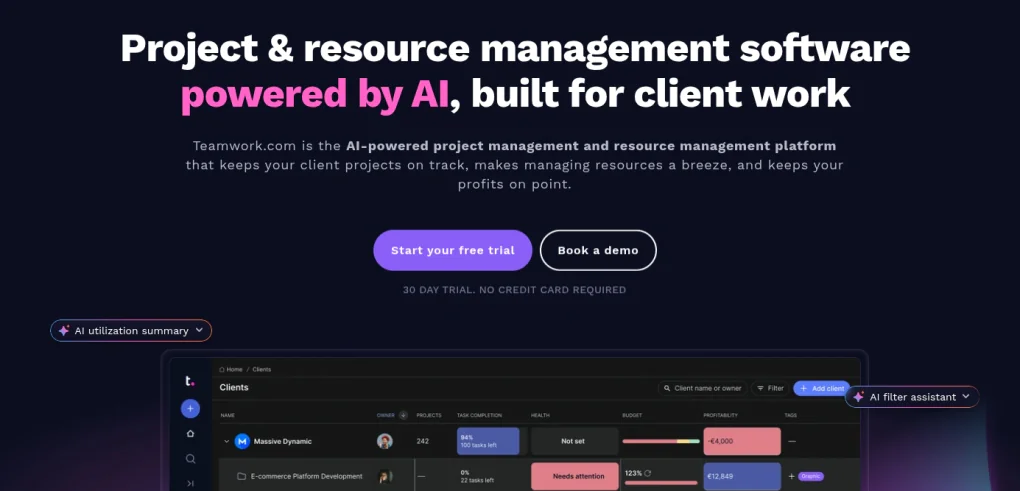
Teamwork.com is a comprehensive project collaboration solution designed specifically for client-facing teams, agencies, and consultancies. Teamwork goes beyond offering internal collaboration features by providing advanced capabilities to support client communication, billing, and project delivery.
Teamwork’s strength lies in its ability to facilitate complete visibility across client projects. By creating customized dashboards and defining flexible access levels, teamwork makes it easier to track progress, manage deliverables, and ensure on-time, on-budget completion.
Features:
- Workload and capacity planner to visualize team availability, balance workloads, and adjust assignments to avoid burnout.
- Time tracking to track billable hours and then create and send invoices directly to the clients.
- Multiple reports to get insights into project status, progress, and utilization.
- Teamwork chat (add-on) to have real-time conversations, discuss feedback, and make decisions faster.
- Teamwork spaces (optional product) to centralize and organize company knowledge, processes, and internal documentation for better team collaboration.
Pros:
- A scalable solution.
- Modern, intuitive interface.
- Built-in billing and invoicing capabilities.
Cons:
- Steeper learning curve for new users.
- No built-in chat available; only available via add-ons.
- Advanced features like scheduled reports, utilization reports, and Gantt-Critical path are limited to high-tier plans.
Pricing:
- Free: $0 for up to 5 projects
- Deliver: $10.99/user/month (billed annually)
- Grow: $19.99/user/month (billed annually)
- Scale: Custom pricing
- Enterprise: Custom pricing
Rating:
- G2: 4.4
- Capterra: 4.5
What is a project collaboration software?
A project collaboration software is an application designed to help teams work together and achieve project objectives more effectively. These tools are not just meant for communication but are purpose-built to support project-specific needs as well, assisting teams to plan, execute, and monitor their work seamlessly from start to finish.
They integrate real-time communication, task management, progress tracking, file sharing, and resource allocation to enhance coordination, transparency, and teamwork. Such tools are widely used across industries to manage complex projects, coordinate distributed teams while reducing friction, miscommunication, and inefficiencies that often slow projects down.
These tools combine project management platforms, communication tools, and productivity systems into a single unified space.
What are the benefits of using project collaboration software?
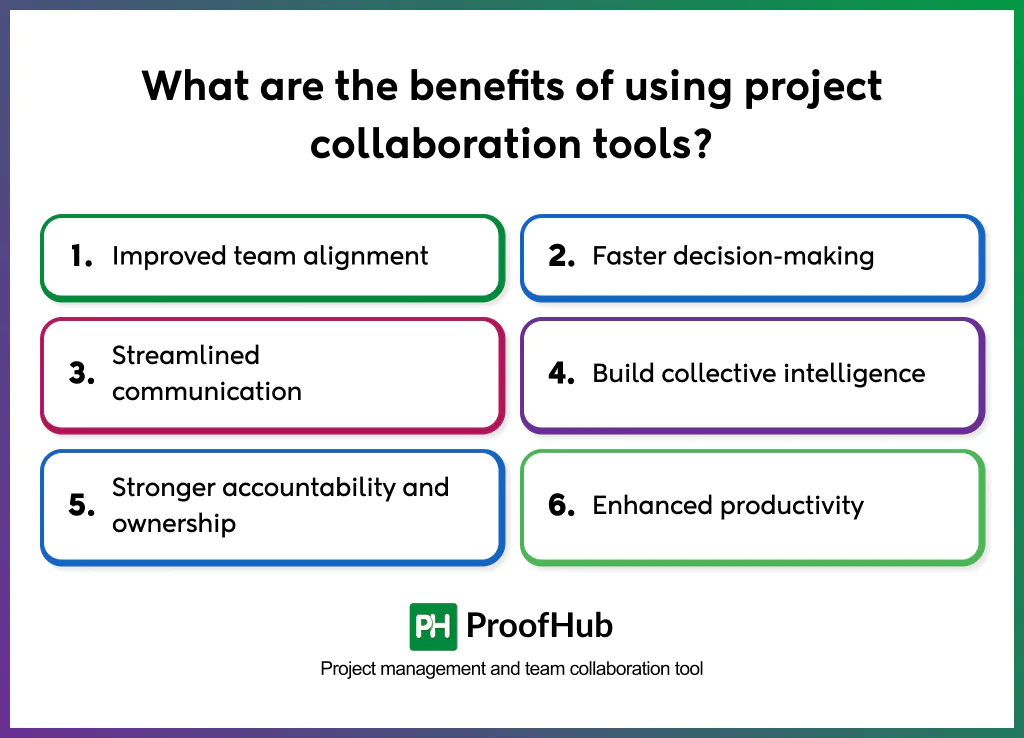
Project collaboration software helps teams do more than just work together. Beyond the surface-level advantages like easier communication or shared access, they create the kind of alignment, visibility, and structure that modern teams need to deliver real results:
- Improved team alignment: Project collaboration software creates shared visibility for everyone involved. When project goals, tasks, and timelines are visible to all, the team works cohesively with a unified understanding of project goals. This ensures everyone is on the same page and aligning efforts in the right direction.
- Faster decision-making: Decisions happen faster when every update, discussion, and file is centralized, instead of scattered across chat apps, emails, and endless meetings. Teams don’t waste time chasing updates or waiting for responses, and act swiftly to make decisions based on complete context without unnecessary delays.
- Streamlined communication: With built-in tools for discussions, comments, and feedback, collaboration tools bring everything to the project level. Teams can comment directly on tasks, leave feedback directly on files, and have topic-specific discussions. This ensures everything stays contextually connected and centralized.
- Build collective intelligence: Every plan, document, discussion, and decision captured in a collaboration software becomes a team asset, not something to be locked in individual memory or private inboxes. This ensures no critical context is lost when team members change or projects evolve.
- Stronger accountability and ownership: Clear task assignments, deadlines, and progress visibility not only enhance self-management and ownership among teams. But save managers from doing constant check-ins or micromanagement.
- Enhanced productivity: By consolidating tools for task management, communication, file sharing, and reporting in one place, these tools help teams spend less time scrolling tabs and more time focusing on what actually moves things forward, resulting in measurable productivity gains.
What are the top features a project collaboration software should have?
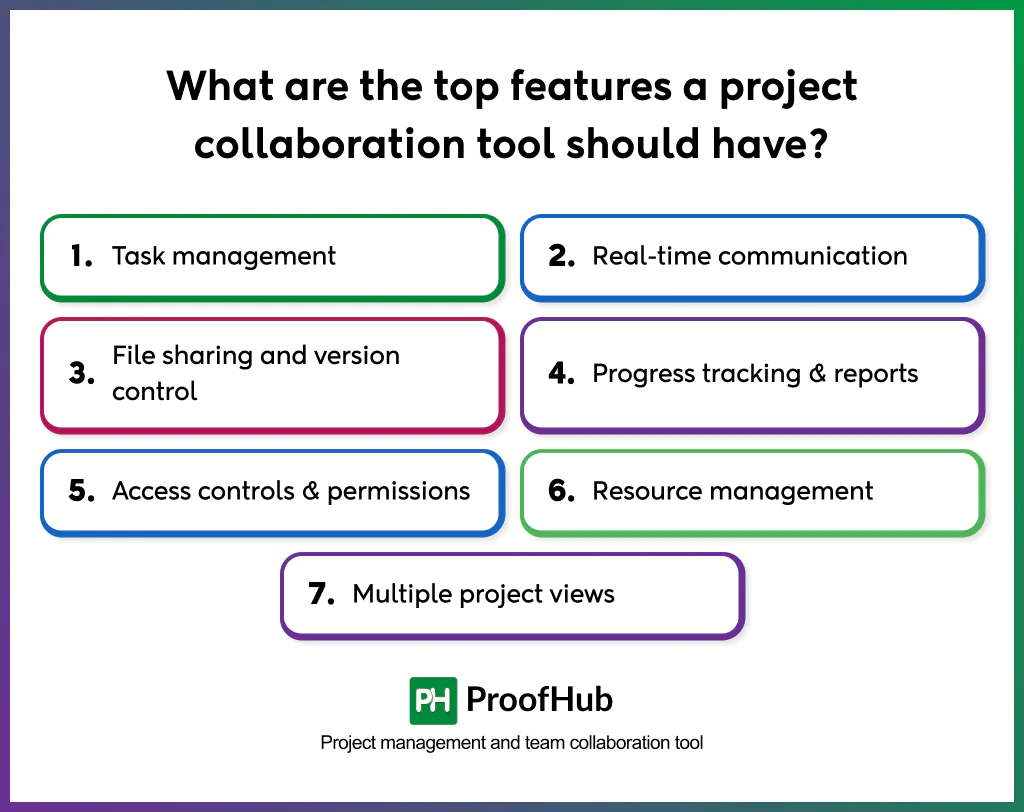
A project collaboration software offers a range of powerful features that teams need to collaborate, track progress, and deliver results. Here are some of the crucial features a project managemenet collaboration software should have:
- Task management: The ability to create tasks and subtasks, define dependencies, and add multiple task owners to enhance accountability.
- Real-time communication: Built-in chat, threaded discussions, task comments, @mentions, and notifications to facilitate direct, contextual conversations without leaving the platform.
- File sharing and version control: Organize and share files, documents, and versions securely to centralize information, reduce duplication, and minimize confusion.
- Progress tracking & reports: Real-time reports and dashboards to get visibility into project progress, spot bottlenecks, and keep them on track.
- Access controls & permissions: Define custom roles and grant permissions to provide appropriate visibility while protecting sensitive information.
- Resource management: Monitor team availability and workload to prevent overcommitment and underutilization, ensuring optimal resource allocation.
- Multiple project views: Switch between Kanban, Gantt, Calendar, and Table views to visualize work according to different workflows, methodologies, and team preferences.
What challenges can project collaboration software help overcome?
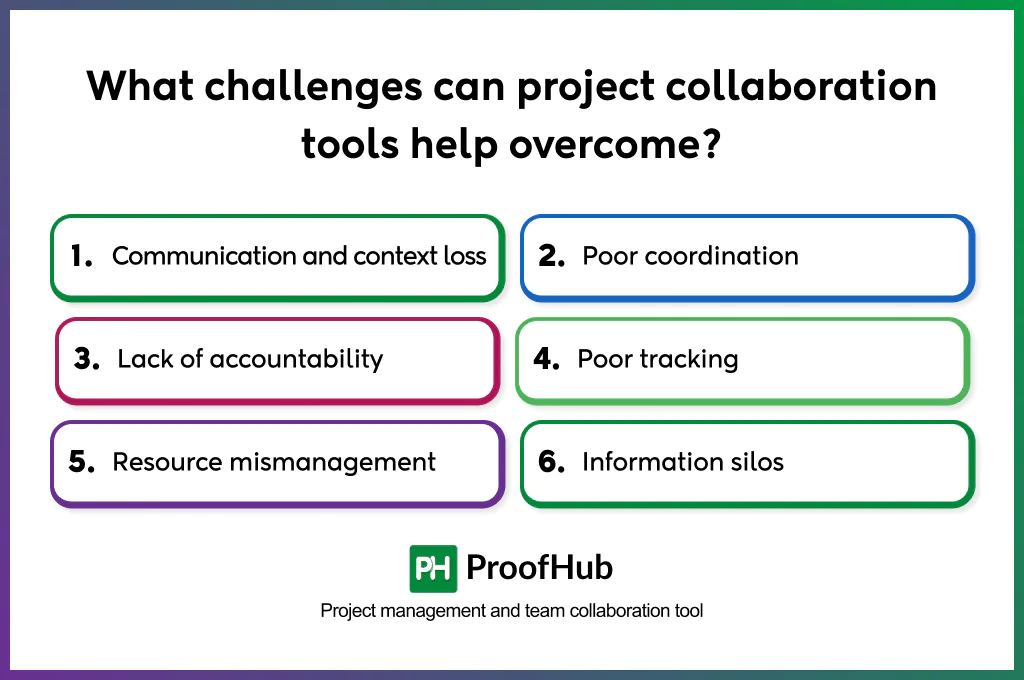
Project collaboration software helps overcome common challenges teams face when working together. These include:
- Communication and context loss: Project collaboration software brings every project-related conversation, discussion, and decision into one centralized space, eliminating any confusion, miscommunication, or inefficiencies that may arise due to fragmented updates and missing context.
- Poor coordination: With a project collaboration tool, teams get a shared space to work together seamlessly. They know who’s working on what, who to reach out to for support, and how their work impacts others’ deliverables, leaving no room for guesswork. This shared clarity keeps everyone synchronized and aligned on common goals.
- Lack of accountability: These tools help managers assign tasks with defined roles, priorities, and due dates, creating a clear record of ownership and responsibility. This eliminates ambiguity and keeps everyone accountable for their part in the project’s success.
- Poor tracking: Built-in reports, timelines, and dashboards provide real-time visibility into project progress and highlight potential risks or delays early. This transparency eliminates the guesswork and errors encountered in manual tracking through spreadsheets or email threads.
- Resource mismanagement: It enables managers to monitor resource utilization across projects, track capacity, and identify bandwidth gaps. This optimal allocation of resources ensures balanced workloads and prevents burnout.
- Information silos: By centralizing all project information, including tasks, data, files, reports, and even communication into one place, these tools establish a single source of truth for everyone.
How much does project collaboration software typically cost?
Project collaboration software does not have a standard cost. However, it ranges from around $8 to $30 per user per month for small to mid-sized teams, with enterprise-level plans often running $100+ per user per month depending on advanced features, user count, scalability, industry-specific requirements, and integrations. There are tools like ProofHub and Basecamp that offer flat pricing, which can save a lot of money.
Is there any difference between project collaboration and project management tools?
Yes, project collaboration and project management tools are two different but complementary solutions.
Project management tools help teams plan projects, assign tasks, schedule deadlines, manage dependencies, track time and progress, and allocate resources to achieve project goals. Their core purpose is to bring structure, control, and accountability to project execution.
On the other hand, project collaboration applications help project teams and stakeholders discuss tasks, share files, brainstorm ideas, exchange feedback, and stay aligned during project execution. Their core focus is on supporting teamwork, engagement, and communication, while also providing functionalities to manage project workflows.
Modern platforms like ProofHub merge these capabilities into a single solution, offering teams a unified space to plan, collaborate, and deliver without switching tools.
What KPIs can you measure with project collaboration software?
Key performance indicators (KPIs) such as team efficiency, communication effectiveness, project delivery timeliness, and task completion rate can be measured using a project collaboration tool.
- Task completion rate: Measures the amount of work completed on each project and identifies which projects or teams are performing most effectively.
- Project Delivery Timeliness: Measures the ability to deliver projects and milestones within the planned timelines.
- Collaboration Activity: Measures team engagement levels through metrics such as messages, comments, file shares, and meeting participation.
- Task or Workload Distribution: Measures how evenly tasks are distributed among team members to prevent overload and ensure balance.
- Response and Resolution Time: Measures how quickly team members respond to queries or resolve project-related issues.
- Productivity Rate: Measures overall output in relation to the time, effort, or resources utilized.
- Quality of Deliverables: Measures the accuracy and standard of work by tracking error rates, rework frequency, or client satisfaction.






