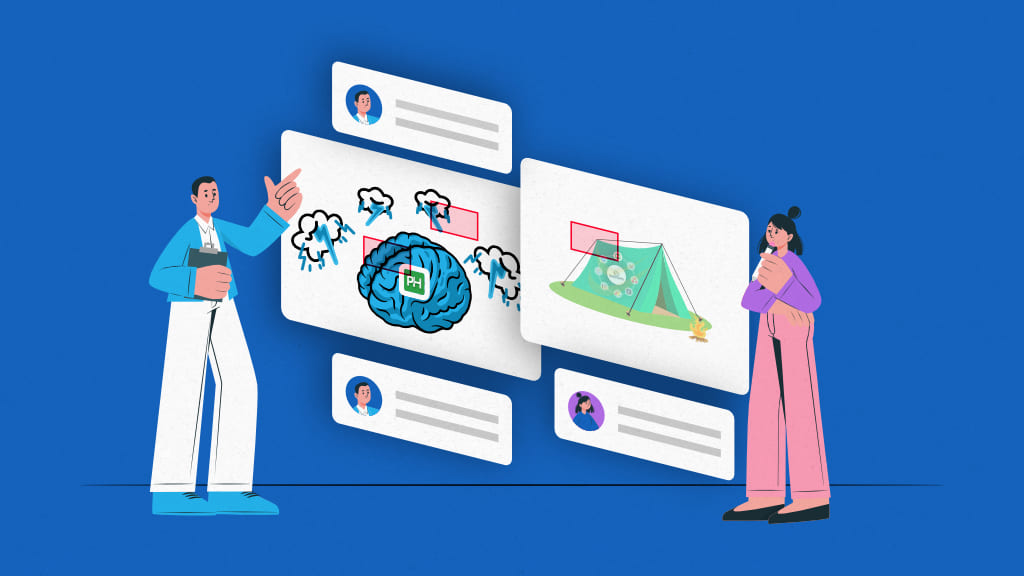Introduction
Online proofing has transformed the way we collaborate and provide feedback. Back in the days when I was in the formative stage of my career, I experienced firsthand the challenges of chasing feedback, managing communication, and mitigating misunderstandings in lengthy email chains.
When feedback passed on by the reviewer was misunderstood by the recipient and lost in the lengthy email chains, it not only led to prolonged review rounds but evoked the emotions of frustration, confusion, and disengagement in teams.
Anyone in a position to overcome barriers to free thought and communication should do so. – Noam Chomsky
And so I did. I embarked on a journey to develop a tool that would streamline collaboration and enhance workflow efficiency. And this is where ProofHub came into existence and got its name from.
To be the first of its kind! It has intuitive features for annotating documents and providing precise instructions, ProofHub empowers teams to navigate feedback seamlessly, eliminating the frustrations of endless email threads.
Isn’t it?
But let’s just declare the manual feedback process a thing of the past and move ahead to identify the efficiency, effectiveness, and remarkable benefits of proofing.
What is online proofing?
The need for online proofing emerged across teams and organizations due to the accumulation of feedback and comments transmitted in silos. This resulted in delays in project completion.
It is the process of files, documents, and designs moving through multiple stages of being reviewed, previewed, proofed, and feedback-sharing – all in one place and in real-time – before reaching the final “Approved” destination.
In the times when 47% of employees waste a significant amount of time in meetings and checking emails, file proofing alleviates the chaos of manual administration by bringing everything under one roof.
Difference between online proofing and traditional proofing
If you ever feel bogged down in emails and swirled in the whirlpool of conflicts that come with traditional proofing, online proofing is the way to take a quantum leap.
Before we list the benefits of real-time proofing and the drawbacks of traditional proofing, let’s examine the difference between the two. This will set the stage for our further exploration.
| Online Proofing | Traditional Proofing |
| ✔️ Unfolds the real-time essence into proofing practices by fostering seamless collaboration amid teams spread worldwide. | ✖️ Multiple suggestions and discussions fly back and forth mitigating the efficiency of the reviewing process. |
| ✔️ Edits and comments are consolidated in threaded conversations to provide clear and actionable feedback. | ✖️ Disorganized communication and providing feedback lead to the vague implementation of remarks. |
| ✔️ Document versions are always safeguarded, accessible, and organized automatically. | ✖️ Tracking a document’s journey after a series of edits in long email chains or in written documents turns overwhelming. |
| ✔️ Automatic tracking with real-time status indicators leads to accurate assessment. | ✖️ Limited functionalities and manual tracking lead to unnecessary delays in the approval process. |
| ✔️ A single platform with markup tools to annotate files, all together in one place. | ✖️ Getting files proofed via Emails, slide shows, or transfer links turns messy. |
| ✔️ Feedback and annotation are directly provided on files, documents, and designs. | ✖️ Feedback shared via emails, phone calls, meetings, long descriptive messages, or screenshots creates confusion. |
| ✔️ Centralized and streamlined feedback process. | ✖️ Distributed and complicated feedback process. |
| ✔️ It can be integrated immersively with other tools. | ✖️ The nature of traditional methods is fragmented. |
Read more – 7 Good reasons project managers should ditch email communication
What are the benefits of online proofing?
Online proofing makes the review process easier by allowing teams to easily share, review, and approve content on a single platform. It eliminates the need for emails and messages, making collaboration smoother and faster. Teams can make comments in real-time, allowing for immediate corrections.
This streamlined process saves time and minimizes errors. Online proofing also enhances accountability by keeping feedback organized and providing a clear process for future reference.
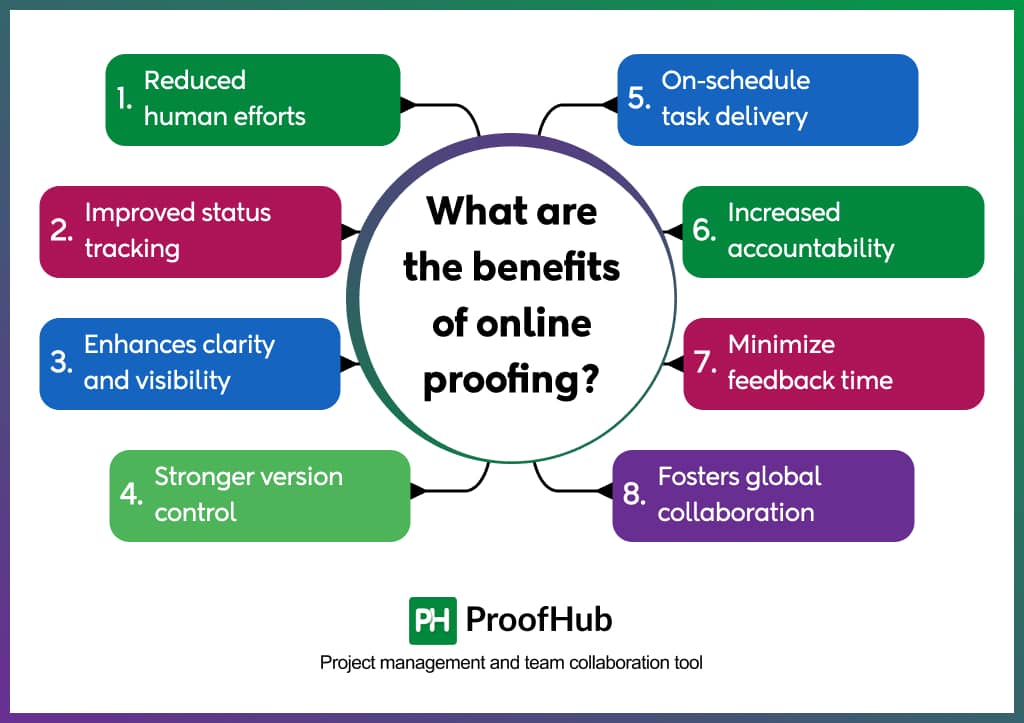
1. Reduced human efforts 📁
Not only is it tedious to share files or documents as attachments in emails for approval, but the process is equally frustrating. Online proofing streamlines this by centralizing review and preview practices. It brings everyone involved onto the same page, ensuring higher-quality output.
2. Improved status tracking 👀
Traditional proofing derails the efficient status-tracking process due to scattered information and multiple resources included to find a reliable answer. And if in any case, some manual error occurs in recording the intricate details of feedback and revisions, the situation can turn out to be extremely dreadful.
On the other hand, online proofing creates a transparent project dashboard to review task status at a glance.
3. Enhances clarity and visibility 🗺️
It escalates the clarity and transparency levels without requiring you to sift through tangled email chains and attend frustrating meetings to understand the deep insights of feedback and opinions.
Instead, users swiftly resolve this seamless flow of information and opinions by pinpointing and highlighting the exact sections and context, leaving no room for misunderstanding and confusion.
4. Stronger version control 📚
With online proofing tools, you can free yourself from the worry of keeping track of past proofing iterations on your own. Their centralized and organized storage is going to be your virtual auditorium to take a sneak peek behind the curtain to access all the historical information.
Also, everyone involved in the reviewing process can easily catch up with the previously added comments, annotations, and suggestions to ensure the final product reflects collective insights.
5. On-schedule task delivery ⏰
One thing that following a real-time proofing workflow can greatly assist you with is the timely delivery of your project by expediting your approval path – without any unnecessary time delays.
You can oversee operations in real-time through the transparent feedback system, enabling you to quickly intervene and ensure that no steps are overlooked or prone to error before they reach the final stage. Marketing and creative teams can greatly benefit from client-proofing software to stay on time and within budget.
6. Increased accountability 📄
Online file proofing increases accountability in your workflow system. It provides transparency and allows clear communication and collaboration on files and designs.
This way proofing and reviewing software records timestamped actions, like when the edits made, what suggestions were provided, and who approved the changes, to create an environment where everyone is accountable for their tasks.
7. Minimize feedback time 🕒
Minimized turnaround time is the significant benefit of the centralized feedback system that not only houses every feedback and approval history in one place. But eliminates the frustrating and time-consuming need to await physical copies or document-attached emails.
Also, the ability to annotate directly to the documents, collaborate in threaded discussions, and consolidate feedback, makes it much superior to sending you uncountable emails to minimize the multiple rounds of revisions.
8. Fosters global collaboration 🌐
Acknowledging the geographical barriers and dispersed team force, proofing tools come in handy. Not only do they allow you to simultaneously collaborate on the same document, but allow you to contribute as per your schedule.
Ensuring round-the-clock productivity, bridging time zone differences, and minimizing communication delays. So that you can bring together expertise and perspectives from all around the globe.
8 Key features to look for in online proofing software
Online proofing software offers many features to ease collaboration and feedback. Some key features include centralized feedback, where all comments and suggestions are mentioned in one place, helping to track progress easily. Online proofing tools allow team members to comment on content, images, videos, and documents in real time.
The real-time collaboration feature allows multiple users to review at the same time. This tool also sends notifications about work progress, which helps minimize the chance of missing task deadlines.
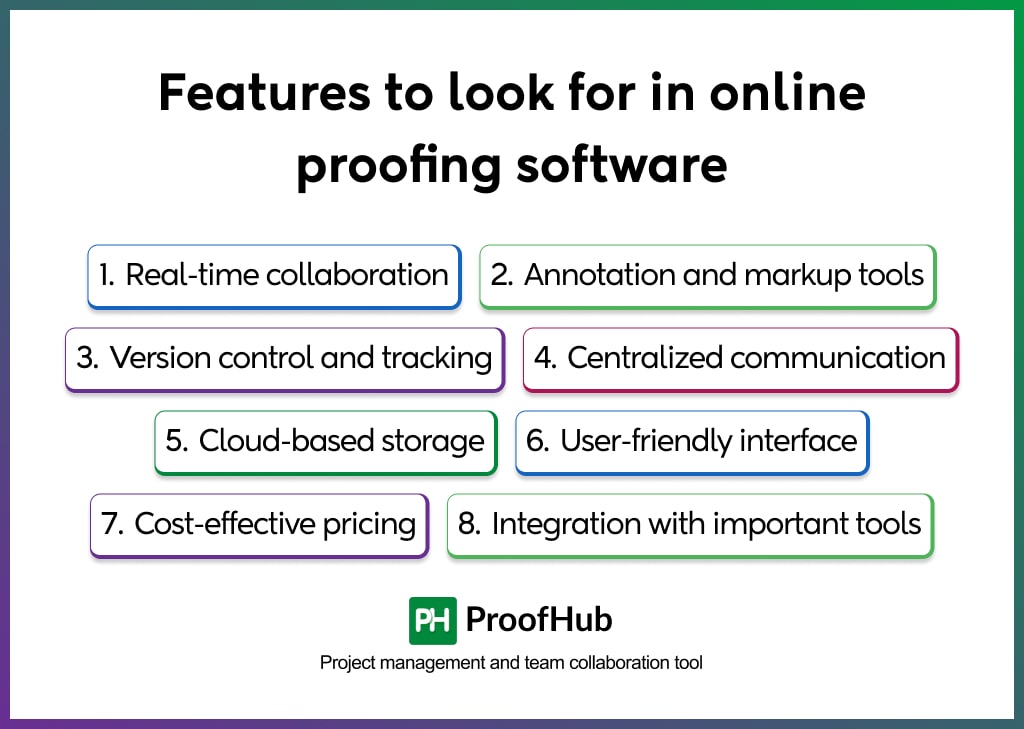
1. Real-time collaboration & feedback
The biggest advantage a proofing tool can offer teams is to create a common storage ground of feedback and comments from team members, stakeholders, or clients. So, that you don’t need to search for a particular comment or file version through countless emails, and waste time in meetings or in-person phone calls.
2. Annotation and markup tools
The must-have features you need to look for in an online collaboration tool are annotation and markup tools. If a tool doesn’t allow you to highlight, annotate, and provide direct feedback on the exact spot of any media type of your content, then there is no point in investing your valuable assets into that tool.
3. Version control and tracking
The major reason behind proofing solutions coming into existence was efficient version management, which traditional proofing lacks. Teams benefit from a built-in central library that stores the entire version history of a project, enabling them to make comparisons and validate revisions by revisiting previous versions.
4. Centralized communication
The core value of proofing and reviewing lies in its ability to remove ambiguity by bringing everyone on the same page and providing a platform where reviewers can communicate directly on the document itself, group chat or receive direct messages, and have discussions without having to switch between different apps.
5. Cloud-based storage
An online proofing tool should provide cloud-based storage. Cloud storage allows the storage of all files in one place and makes them easily accessible from any device at any time. It eliminates the use of physical storage and other file management tools. With cloud storage, content is safely backed up, reducing the risk of data loss and offering scalability for growing teams and projects.
6. User-friendly interface
A proofing tool should be easy to use and have an intuitive interface. The easy navigation allows users to seamlessly manage and review content without technical knowledge, helping to increase and boost productivity. With clear layouts, simple navigation, and accessible controls, users can share feedback without hassle.
7. Cost-effective pricing
Considering there are several proofing tools out there, you need to equip your organization with a solution that isn’t weighing heavy on your pocket while fulfilling your proofing needs. If the tool is not providing value for your money in removing the productivity bottlenecks, then it’s high time to look for a cost-effective alternative.
8. Integration with important tools
Make sure the tool that you are going to swear by for your proofing needs, provides seamless integration with storage platforms like Google Drive and Dropbox. This way you can easily share, access, and attach files from your ProofHub account.
How can ProofHub help in online proofing?
ProofHub is an all-in-one project management and team collaboration tool with a comprehensive suite of proofing features to speed up the process of review and feedback, eliminating the hassle of running behind reviewers and stakeholders to get approval.
To get you through the uncertainties and delays inherent in traditional proofing, check the five-step online proofing process sequence with ProofHub aimed at mitigating miscommunication, missed feedback, and deadlines.
1. Create a project
The first step of the whole review process starts with creating a project, where you can name it, add a description, and assignees. Apart from this, you can even select a pre-built template to move ahead. At the same time, you can communicate your clear expectations and deadlines.
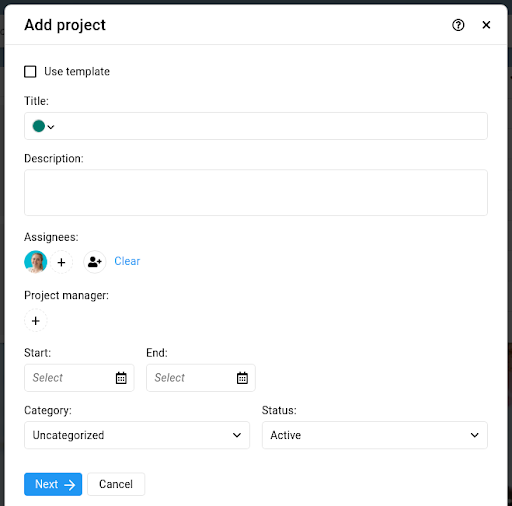
Once your project is ready and starts running, you can add label your priorities, and add or remove fields as per your requirement.
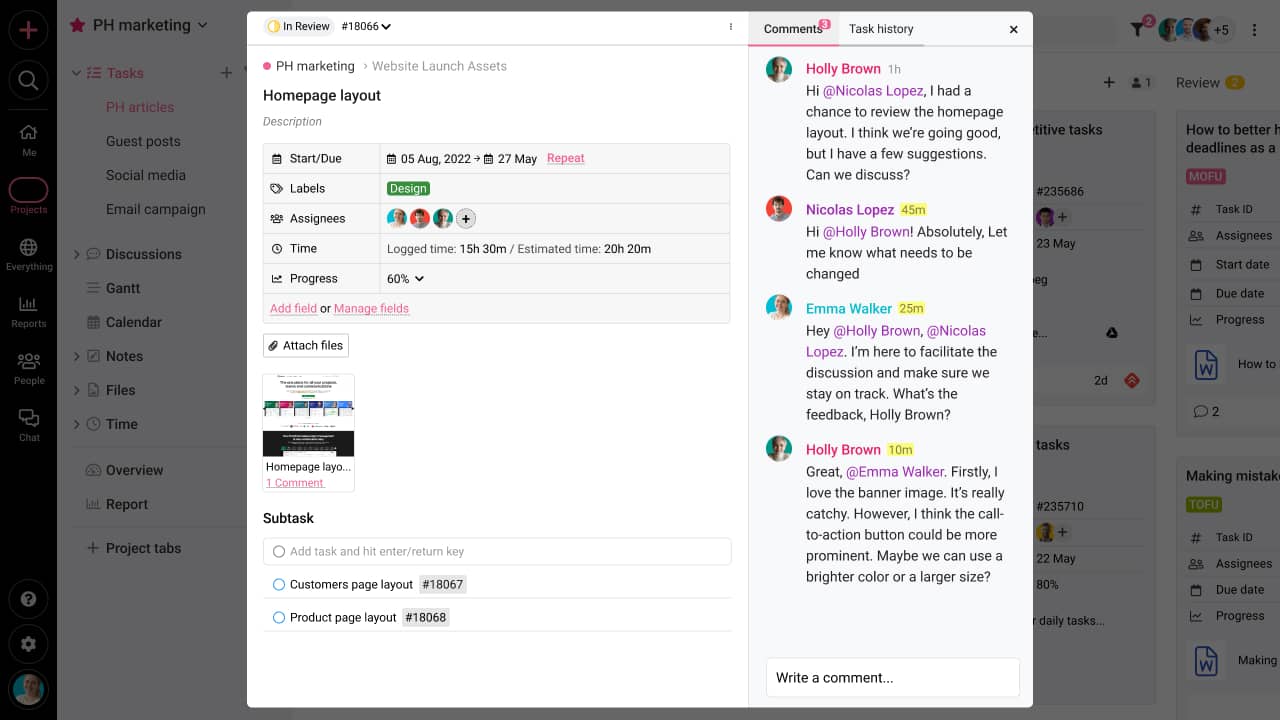
2. Upload and share files
Following the creation of a project, you can attach your files, documents, PDFs, graphics, videos, audio, and more that will only be visible to a specific set of individuals.
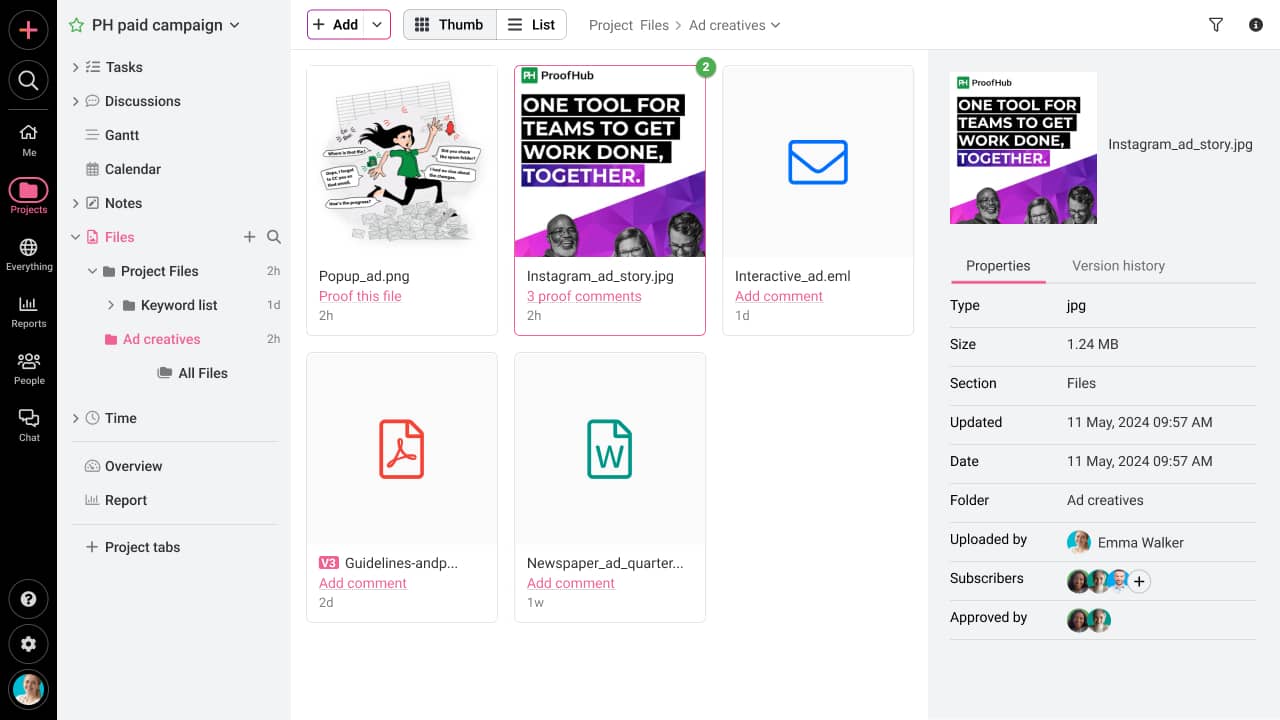
3. Content proofing
Now that you have uploaded the files, you and your team can use Markep tools to annotate and share clear, visual, and actionable feedback on the files and documents.
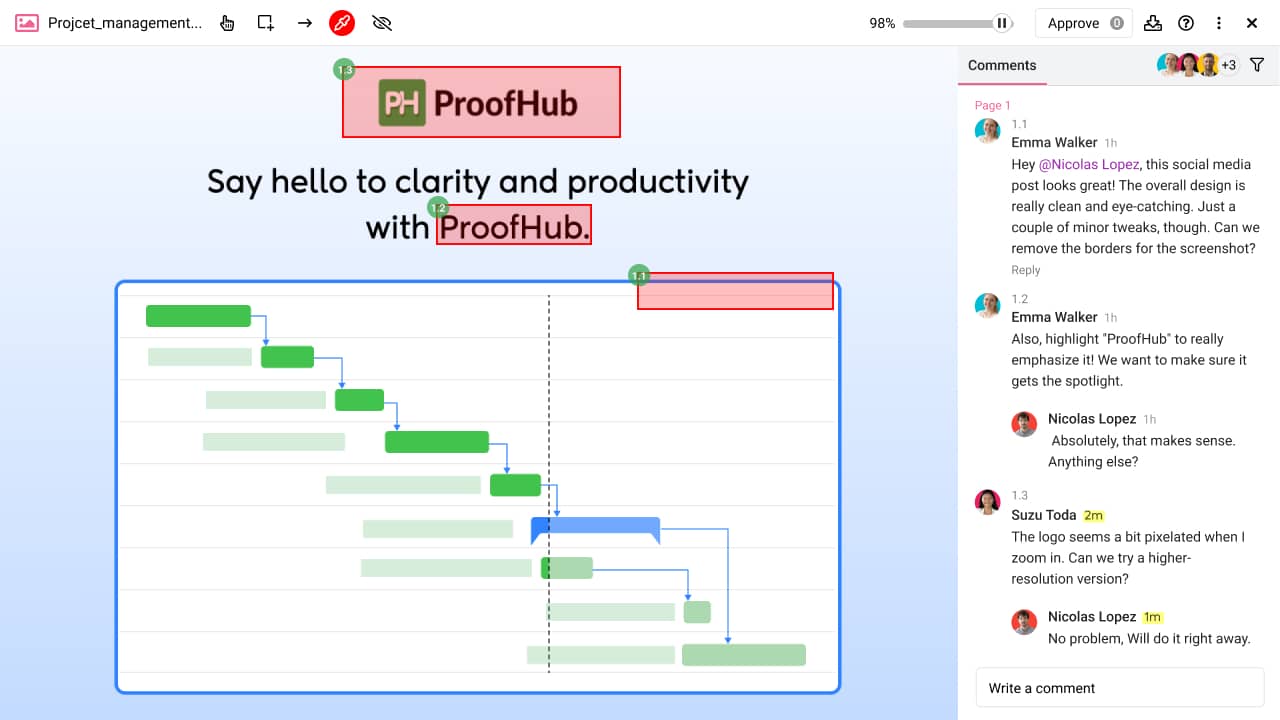
You can even create multiple file versions, share them with team members, stakeholders, and clients, and store them in a central library for seamless access to version history in the future.
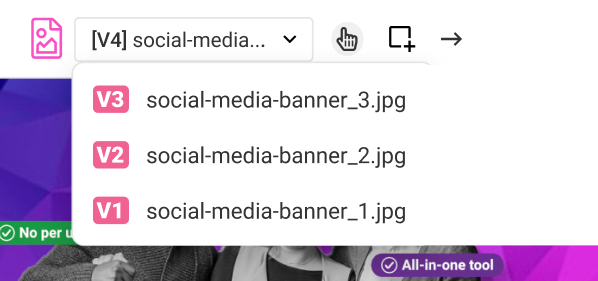
P.S. – Following either a sequential step or parallel review is your wish.
4. Collaborate in real-time
There is a discreet section on your screen within every project that reviewers can utilize to mention teammates and collaborate through inline comments regardless of their location and time zones.
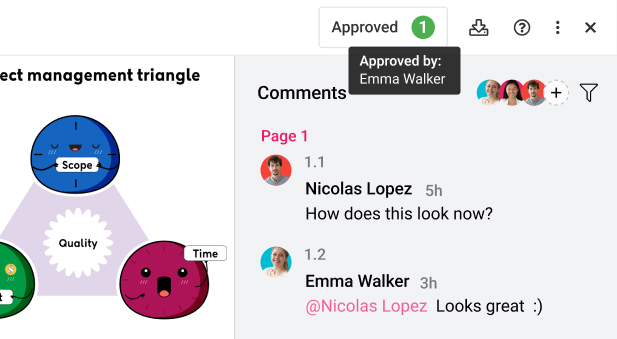
5. Get notified
Lastly, ProofHub notifications alarm team members of the changes made and comments added to the project.
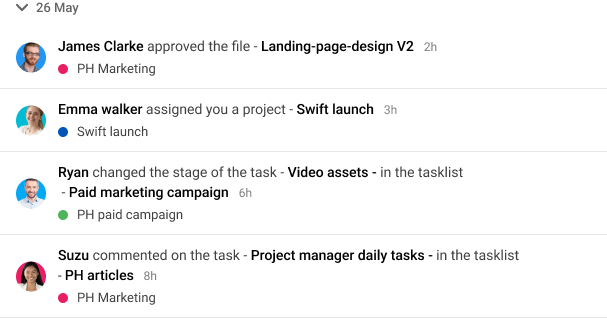
Once the proofing is done, you can share files with external collaborators to review and approve in multiple file formats, including PNG, JPEG, PDF, and more, and they don’t even need to log into ProofHub.
FAQs
What is an online proofing software?
It is a collaborative platform that offers numerous robust features, allowing creative and marketing teams to annotate and share feedback on designs, files, and documents directly. This ensures tasks are completed without any confusion and on time.
Who uses online proofing software?
Although any company relying on feedback and an approval process can make the most from proofing software, its prime usage finds a significant foothold in the marketing sector, creative agencies, and design industries.
What is online approval?
Online approval is a process for getting consent and feedback on various materials. These materials include files, documents, designs, videos, and graphics. This is done in a streamlined and centralized way using digital proofing software.”
How can an online proofing solution help businesses?
An online proofing solution streamlines team collaboration by centralizing feedback and eliminating the chaos of email chains. It saves time by consolidating feedback, comments, and attachments, ensuring quality results in less time.
Can online proofing help save money?
Online proofing streamlines the review and approval process, reducing time spent on manual tasks and minimizing errors. By centralizing feedback and collaboration, it cuts down on unnecessary revisions and ultimately saves both time and money.