How to prioritize tasks when you think everything is important?
The simplest way is to start by writing down everything you need to do. Once you see all your tasks in one place, it becomes easier to spot which ones need your attention first. Focus on tasks that have deadlines or consequences if delayed, then move to the ones that support your long-term goals. Smaller, less urgent tasks can be handled later or in between bigger ones.
The goal is not to do everything at once but to make steady progress on the work that matters most. By choosing what to do first, what to do later, and what can wait, you reduce stress and use your time more effectively.
In this article, you will learn how to prioritize your tasks effectively. We will also discuss some prioritization techniques that will help you manage your workload.
How to prioritize tasks effectively?
When you’re managing multiple responsibilities at work, it’s easy to feel pulled in different directions. Here is how you can organize your tasks and focus on what matters most.
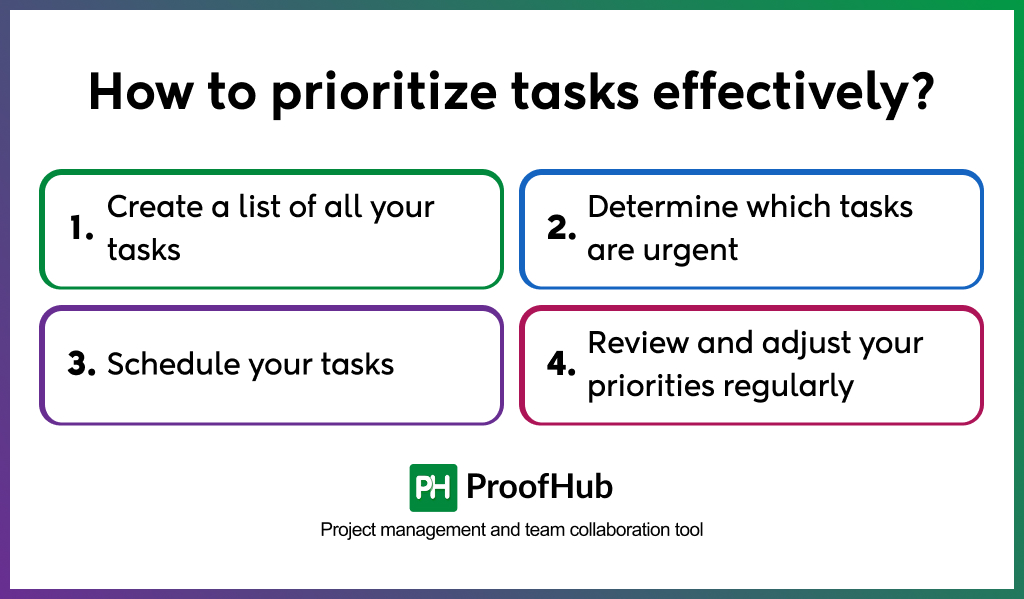
- Create a list of all your tasks
You cannot decide what to work on until you know exactly what’s competing for your time. That’s why writing everything down is essential.
Instead of keeping tasks in your head, put them on paper or in a digital tool. This gives you the whole picture and reduces the anxiety of “I know I’m forgetting something.”
A good task list should be specific. Don’t write vague entries such as “Finish project.” Break it down into smaller, concrete tasks:
- Gather research
- Draft outline
- Create presentation slides
- Review with team
Breaking large responsibilities into smaller items makes them easier to prioritize. Smaller tasks are less intimidating, easier to schedule, and give you clear markers of progress.
Another benefit of writing tasks down is that it forces you to acknowledge everything you’re responsible for. It’s common to underestimate how many commitments you’ve taken on until you see them listed. Once they’re all captured in one place, you’re ready to start making choices.
- Determine which tasks are urgent
With a complete list in front of you, the next step is to separate urgent work from everything else. Urgent tasks are those that carry an immediate deadline or consequence if left undone. Missing them can block progress or cause problems for yourself and others.
Examples of urgent tasks include:
- Submitting a report that’s due today
- Fixing an error that affects a client or colleague
- Preparing materials for tomorrow’s meeting
- Responding to a time-sensitive request from leadership
The key here is to be honest about urgency. Many tasks seem urgent at the moment but aren’t. An email that arrives at 3 p.m. might look pressing, but unless it has a deadline or blocks progress, it doesn’t deserve to jump ahead of more meaningful work.
Just ask yourself a question – “What happens if I don’t do this today?” If the consequences are serious, it’s urgent. If not, it can wait.
At this stage, you don’t need to worry about importance, just urgency. Highlight the few items that must be handled immediately. This creates a short list of non-negotiable tasks you’ll focus on first.
- Schedule your tasks
A task list tells you what you need to do, but it doesn’t guarantee action. Scheduling is what turns intentions into results. Once you’ve identified urgent items, start assigning time to each task.
Here is how you can do it effectively:
- Assign deadlines: Even if a task doesn’t come with a built-in due date, give it one. Deadlines create structure and prevent tasks from dragging on indefinitely.
- Break down large tasks: Big projects should be divided into smaller, time-bound steps. Instead of “Write annual report,” create “Draft executive summary,” “Compile financial data,” and “Format report.” Smaller steps are easier to fit into your schedule.
- Estimate time requirements: Decide how long each task is likely to take. A two-hour report and a ten-minute email shouldn’t occupy the same mental space. Time estimates make it easier to plan your day realistically.
- Block time for high-priority work: Reserve focused chunks of time for tasks that matter most. Protect these blocks from interruptions as much as possible.
- Use low-energy time wisely: Match demanding tasks with your peak energy hours. Save routine work, such as answering emails, for when your energy dips.
Scheduling tasks not only ensures they get done but also helps you say no to distractions. When your calendar already has time set aside for important work, you can confidently push back on low-value interruptions.
- Review and adjust your priorities regularly
No matter how carefully you plan, priorities will shift. New requests arrive, deadlines move, and unexpected issues arise. That’s why it’s important to review your task list and adjust regularly.
- Daily reviews: At the start of each day, decide on your top three tasks. These should be the items that, if completed, would make the day feel successful. At the end of the day, check off what’s done and move unfinished items to tomorrow’s plan.
- Weekly reviews: At the end of each week, take a whole-picture look. Are there deadlines approaching in the next seven days? Are there tasks you’ve been postponing that now need attention? Adjust your list so you’re prepared for what’s coming.
This ongoing review keeps your priorities fresh. It prevents you from sticking rigidly to yesterday’s plan when today’s reality has changed.
Another benefit of reviewing regularly is peace of mind. Instead of constantly wondering, “Am I working on the right thing?” you’ll know that your priorities reflect the latest demands. That confidence alone reduces stress and improves focus.
10 task prioritization techniques
Here are ten proven techniques for prioritizing tasks. You don’t need to use all of them, experiment and find the ones that suit your working style.
- Eisenhower Matrix

The Eisenhower Matrix is a task prioritization tool that divides tasks into four categories:
- Urgent and important
- Important but not urgent
- Urgent but not important
- Neither urgent nor important
It helps by showing that not every task needs the same level of attention. By separating urgency from importance, you avoid wasting time on activities that feel pressing but don’t actually contribute to long-term goals.
To use it effectively, start by listing all your tasks and placing each into one of the four boxes. Handle urgent and important tasks immediately, schedule important but not urgent ones, delegate urgent but not important ones if possible, and drop the ones that are neither urgent nor important.
This method works best when you are overwhelmed and need a visual system to make quick decisions.
- Eat the frog technique
The Eat the Frog technique is based on the idea that if you do the hardest or most unpleasant task first thing in the day, everything else feels easier.
The “frog” represents the task you’re most likely to procrastinate on. This helps because once you’ve tackled your biggest challenge, you build momentum and reduce mental stress from putting it off.
To apply it, identify your “frog” the night before. It is usually the task with the highest impact or the one you dread most. Do it as your first priority the next day before emails, calls, or meetings distract you.
Avoid multitasking during this time, give the task your full attention until it’s done. This method works well if you tend to delay difficult tasks until they become urgent.
- ABCDE method
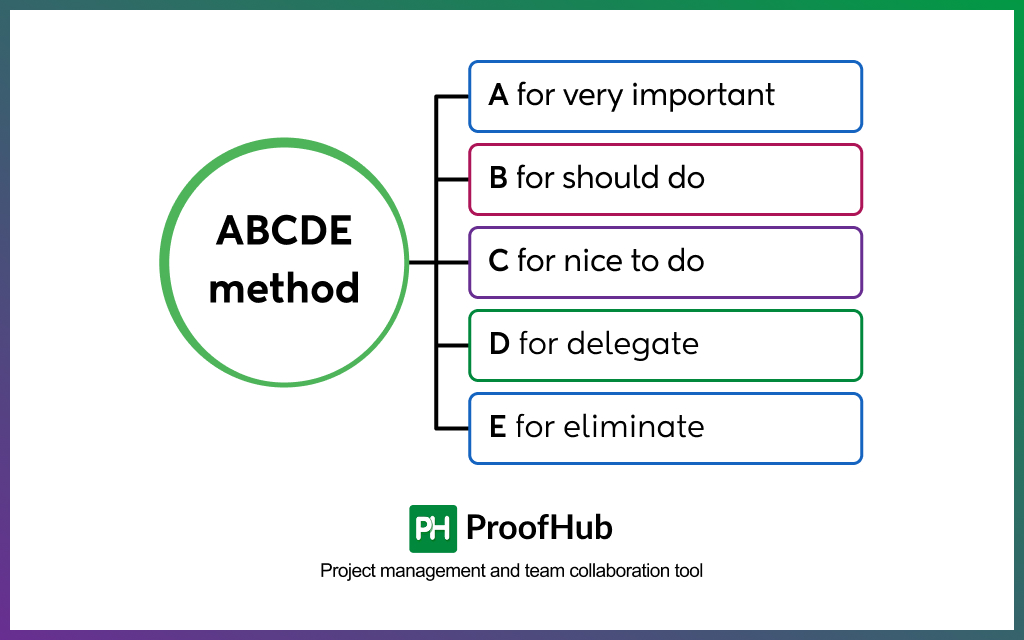
The ABCDE method assigns letters to tasks based on priority:
- A for very important
- B for should do
- C for nice to do
- D for delegate
- E for eliminate
This helps because it creates a clear ranking instead of treating every task equally. It also forces you to think critically about whether a task is worth your time.
To use it effectively, go through your task list and mark each with one of the five letters. Focus on completing all “A” tasks before moving to “B” tasks, and continue down the list. Delegate “D” tasks to others and eliminate “E” tasks altogether.
You need to be disciplined, don’t start on B-level work until your A-level tasks are finished.
- Pareto Principle (80/20 rule)
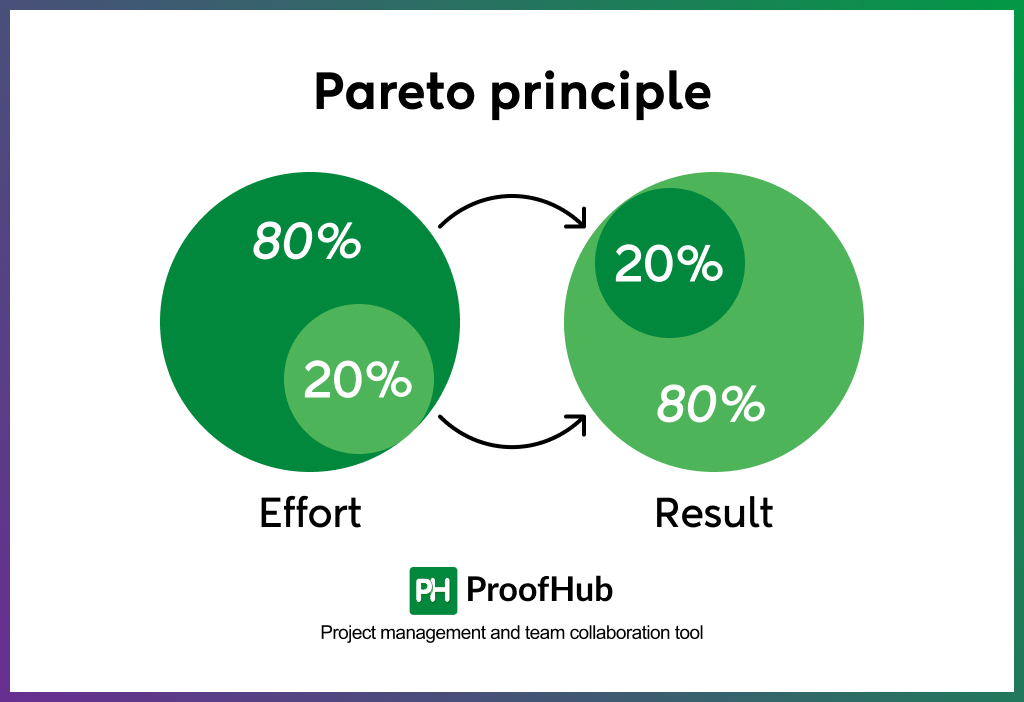
The Pareto Principle suggests that 80% of results come from 20% of efforts. Applied to task management, it means a small number of tasks often produce the biggest impact.
This helps by reminding you not to spread your energy evenly across all tasks. Instead, focus on the ones that lead you close to your overall goals.
To use it, review your task list and ask: which few tasks, if completed, would create the most significant results? Prioritize those and either postpone or minimize time spent on the rest.
For example, in sales, a small number of leads may generate most of your revenue. By applying the 80/20 rule, you avoid being busy with low-value activities and concentrate on the work that brings results.
- The 1-3-5 rule
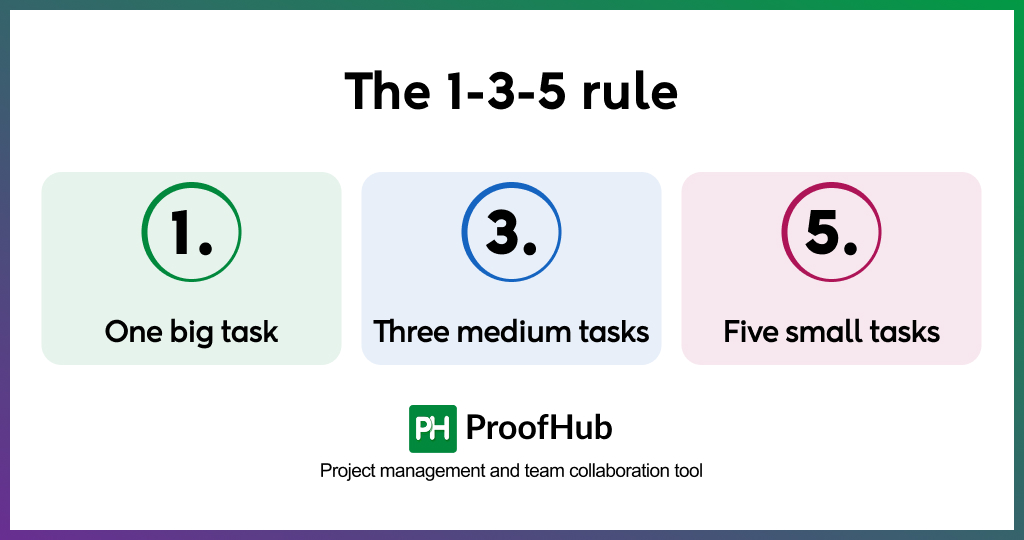
The 1-3-5 rule limits your daily priorities to one big task, three medium tasks, and five small tasks. It helps because it creates realistic expectations for what you can accomplish in a single day.
Instead of overwhelming yourself with a never-ending list, you focus on a manageable number of items.
To use it, pick your “one big task” that requires the most focus and will make the biggest impact if completed. Then select three medium tasks that are still important but less demanding, followed by five smaller tasks such as emails or minor updates. Work through them in order of significance.
This method works well for busy professionals who tend to overload their daily to-do lists and end the day feeling unaccomplished.
- The Pickle Jar theory
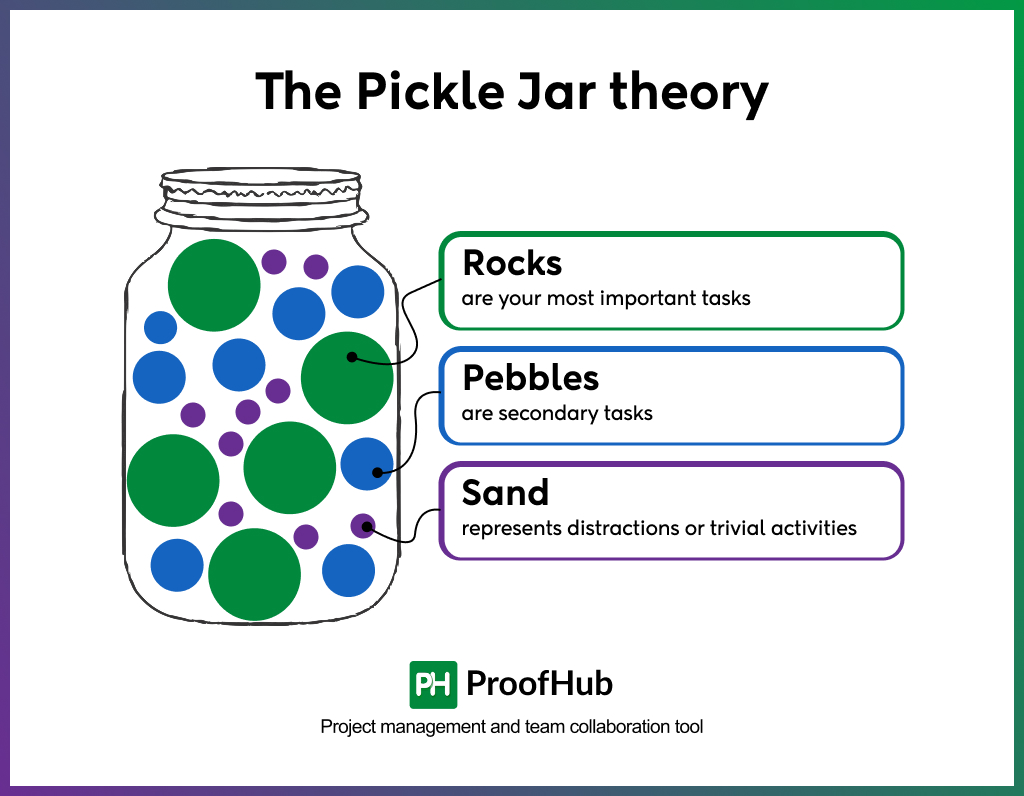
The Pickle Jar theory compares your time to a jar filled with rocks, pebbles, and sand. The rocks are your most important tasks, the pebbles are secondary tasks, and the sand represents distractions or trivial activities.
It helps by showing the importance of handling major tasks first, otherwise, the smaller things will take up all your space.
To use it effectively, identify your “rocks” each day and place them into your schedule before anything else. Then add pebbles and finally sand if time allows. If you start with the sand such as emails, social media, or minor busywork, there won’t be room left for the rocks.
This technique is especially effective for people who find themselves constantly busy but not moving forward on meaningful work.
- RICE scoring
RICE is a scoring model that stands for Reach, Impact, Confidence, and Effort. It is often used in product management but can be applied to personal prioritization as well. It helps by providing a structured way to evaluate tasks objectively instead of relying on gut feeling.
To use it, score each task based on how many people it will affect (Reach), how much value it will add (Impact), how confident you are in its success (Confidence), and how much time or resources it will take (Effort).
Higher RICE scores indicate tasks with greater overall value. This method works best when you’re balancing multiple high-stakes projects and need a data-driven way to choose priorities.
- Most Important Task (MIT) method
The MIT method focuses on picking two or three tasks that are absolutely essential for the day. It helps because it removes the clutter of long to-do lists and ensures you don’t lose sight of your biggest responsibilities.
To use it effectively, decide on your MITs at the start of each day. These should be tasks that, if completed, would make the day successful regardless of what else gets done. Tackle them as early as possible, ideally before lower-priority items take over.
This method is simple and ensures that no matter how busy your day becomes, the most important work is always addressed.
- MoSCoW prioritization
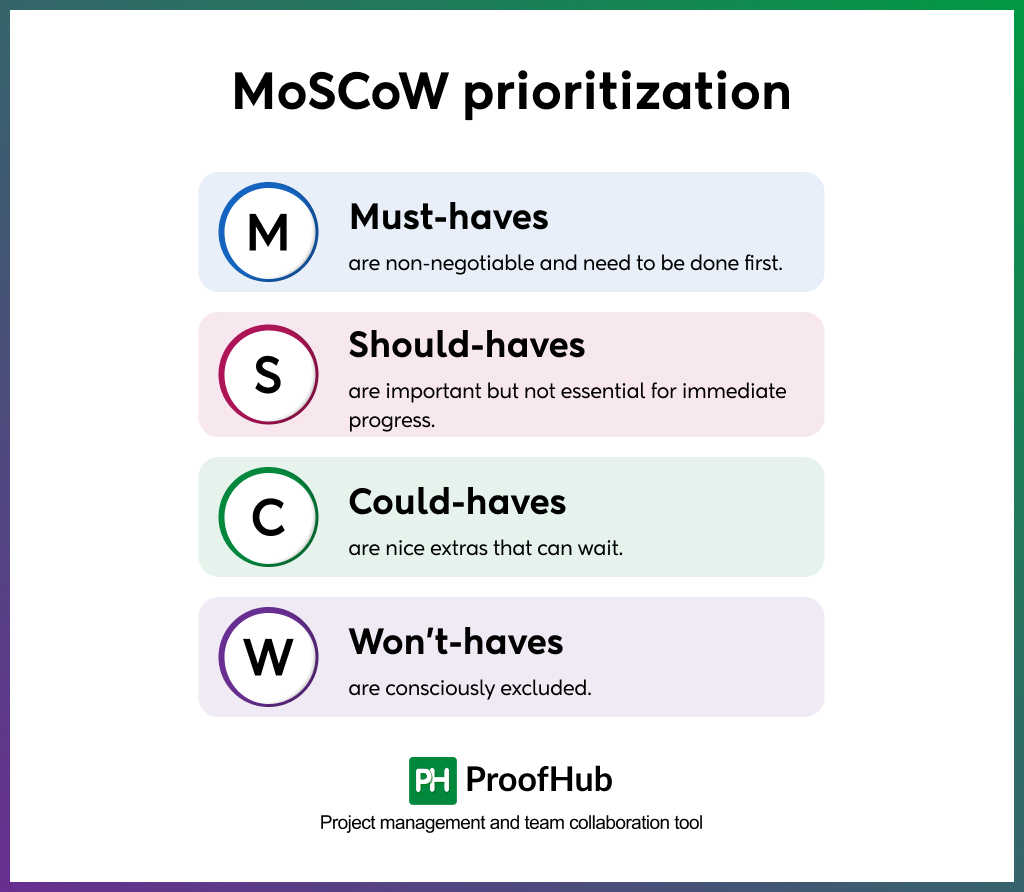
The MoSCoW method categorizes tasks into Must have, Should have, Could have, and Won’t have. It helps by creating clarity around which tasks are truly critical and which ones are optional.
To use it effectively, review your list and mark tasks accordingly.
- Must-haves are non-negotiable and need to be done first.
- Should-haves are important but not essential for immediate progress.
- Could-haves are nice extras that can wait.
- Won’t-haves are consciously excluded.
The strength of this method is that it forces you to be explicit about trade-offs, you recognize that not everything can be done now, and that’s okay.
- The Ivy Lee method
The Ivy Lee method is a straightforward prioritization approach developed over a century ago but still widely used today.
At the end of each workday, you write down the six most important tasks to tackle tomorrow and rank them in order of importance. It helps by removing decision fatigue in the morning, you already know exactly where to start.
To do it effectively, keep your list limited to six tasks. Begin the next day with the first one and move down the list, finishing each task before starting the next. If something is left undone, move it to the following day’s list.
The Ivy Lee Method is effective because it combines planning, focus, and discipline in a simple routine that doesn’t require complex tools.
Prioritize your tasks effortlessly with ProofHub
Even with the best prioritization techniques, managing tasks can still feel overwhelming when everything is scattered across emails, sticky notes, and spreadsheets. That’s where a project management tool can help you bring all your tasks into one place, give them structure, and stay on top of deadlines without the constant stress of remembering everything yourself.
One such tool is ProofHub, an all-in-one project management and team collaboration platform. ProofHub gives you the clarity and control you need to put prioritization into action every day. Instead of handling multiple apps, you can manage tasks, deadlines, and communication in a single place.
Here’s how ProofHub can help you prioritize tasks more effectively:
- Create centralized task lists for projects and teams: Keep everything organized in one place so you and your team always know what needs attention. No more losing tasks in cluttered emails or spreadsheets.
- Use labels for priority levels – High, Medium, Low: Tasks are instantly categorized, making it easy to see what requires immediate action and what can wait.
- Assign deadlines and time estimates: This helps with realistic planning and accountability. You can set clear expectations and prevent tasks from dragging on indefinitely.
- Visualize workflows with Kanban boards: Move tasks across stages such as “To Do,” “In Progress,” or “Done.” This gives you a quick snapshot of progress and highlights any bottlenecks.
- Set recurring tasks for weekly reviews or reports: Important but repetitive work won’t slip through the cracks. ProofHub ensures these tasks show up automatically when needed.
- Use task dependencies to control task flow across roles: One task can’t start until another finishes, keeping projects moving in the right order without confusion.
- Collaborate with comments, mentions, and file sharing: Keep conversations tied directly to tasks and reduce endless back-and-forth emails. Everyone stays aligned, and decisions happen faster.
ProofHub simplifies prioritization by giving your work structure, visibility, and accountability. Instead of reacting to whatever feels urgent in the moment, you can clearly see what’s important, plan ahead, and focus your energy on the tasks that truly move work forward.
Conclusion
When everything feels important, the real challenge is not in doing more, but in choosing wisely. Task prioritization allows you to separate the urgent from the important, plan your time realistically, and stay focused on the work that creates the most value.
A project management tool like ProofHub makes the process efficient by organizing tasks, clarifying priorities, and giving you a visual roadmap of your work. With a structured system in place, you spend less time worrying about what to do next and more time actually getting things done.
Prioritization is all about progress. Start with one small change today, whether it’s creating a simple task list or labeling priorities, and build from there. Over time, you’ll find that even the busiest days are more manageable when your work has order and focus.
Frequently asked questions
What are the 4 P’s of prioritization?
The 4 P’s of prioritization are:
- Purpose: Understand why a task matters and how it contributes to your goals.
- Priority: Decide which tasks are most urgent or important.
- Plan: Determine when and how you will complete the task.
- Performance: Review your progress and adjust priorities as needed.
Using the 4 P’s help you with decision-making when managing multiple tasks. They ensure that you focus on tasks that add value, allocate time wisely, and maintain flexibility when things change.
Why do you need to prioritize your tasks?
You need to prioritize your tasks because not all tasks are equally important, and time is limited. Without prioritization, you risk spending hours on low-value activities while critical work gets delayed.
Prioritizing allows you to focus on tasks that have the highest impact, reduces stress, improves productivity, and ensures deadlines are met. It also prevents burnout by helping you manage workload realistically instead of reacting to every demand.
What are the most common mistakes when prioritizing tasks?
The most common mistakes when prioritizing tasks include:
- Treating every task as equally urgent, which leads to wasted effort.
- Failing to write down tasks, relying on memory, and losing track of responsibilities.
- Ignoring long-term goals in favor of immediate, low-impact work.
- Not reviewing or adjusting priorities regularly, so outdated tasks take up attention.
- Overloading your to-do list, which creates stress and reduces focus.
Avoiding these common mistakes ensures prioritizing tasks actually improves efficiency and productivity.
What are some effective tips for prioritizing tasks at work?
Here are some effective tips for prioritizing tasks at work:
- List everything first: Capture all tasks to gain a clear overview.
- Identify urgent and important tasks: Focus on what matters most now.
- Use prioritization techniques: Methods such as the Eisenhower Matrix, MIT, or 1-3-5 Rule can help guide decisions.
- Set realistic deadlines: Assign time estimates and plan when to complete tasks.
- Review regularly: Adjust priorities daily or weekly as new tasks arise.
- Leverage tools: Project management tools such as ProofHub can help you organize tasks, track deadlines, and visualize progress.
These tips help you maintain focus, reduce stress, and ensure consistent progress toward your goals.

