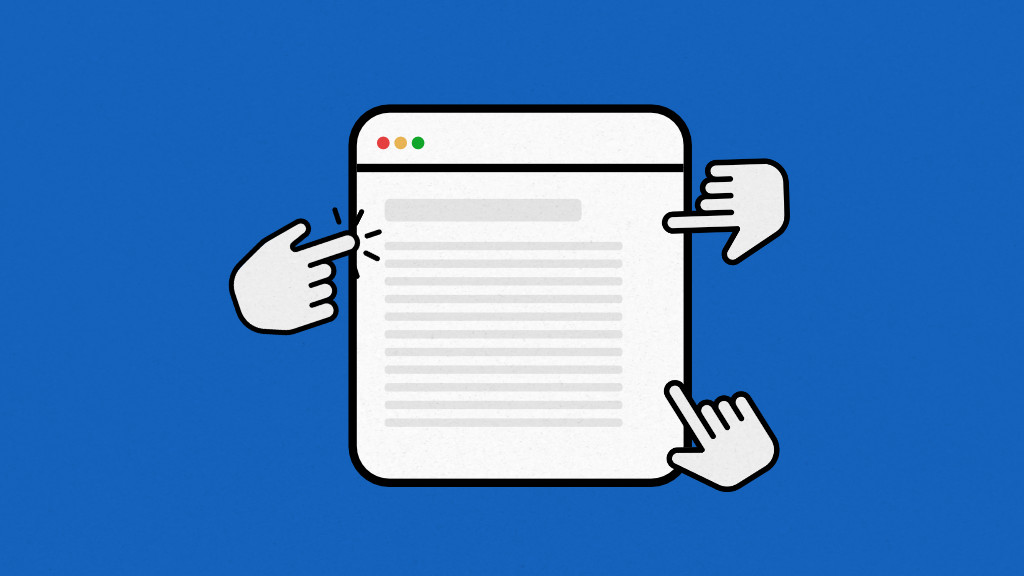
Collaborative note-taking is the practice of multiple team members simultaneously or asynchronously creating, editing, and organizing shared notes within a single document or platform.
Unlike traditional note-taking, where one person records information, this approach transforms documentation into a collective activity where everyone contributes their insights, questions, and observations.
This approach is fundamental for modern workplaces, especially remote ones. It ensures a “single source of truth,” captures diverse perspectives, and bridges communication gaps. This article covers the benefits, practical strategies, essential tools, and potential challenges of collaborative note-taking, providing a comprehensive overview for teams aiming to enhance productivity, transparency, and collective knowledge.
What is collaborative note-taking?
Collaborative note-making is a team-based approach in which multiple people create, edit, and organize a single or shared set of notes. It improves work efficiency, fosters inclusive participation, increases accountability, and enhances knowledge retention.
In professional settings, collaborative note-taking becomes a single source of truth, keeping everyone on the same page about project details, key ideas, decisions, and action items.
This collaborative approach is ideal for remote and hybrid teams, as no team member is in direct contact with the rest. They are connected virtually and work from different locations and time zones, and this single shared digital document bridges the communication gap and ensures seamless information exchange.
What are the benefits of collaborative note-taking?
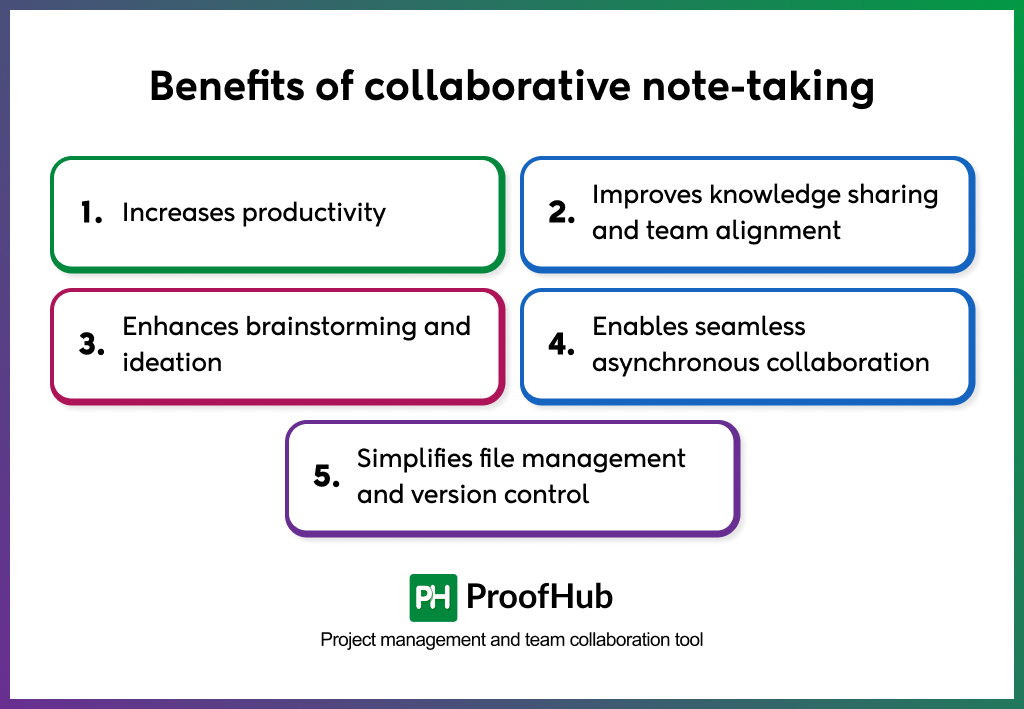
Collaborative note-taking increases productivity, strengthens alignment, and sparks innovation by turning individual note-taking into a shared team asset. By shifting from personal notepads to a centralized digital workspace, teams capture knowledge in real time, stay coordinated, and transform discussions into actionable insights that drive better outcomes.
1. Increases productivity
Collaborative note-taking boosts productivity by reducing rework, misunderstandings, and duplicate work. As team members share and edit notes together, shared note-taking ensures information is aligned and projects move on without delays. It results in a synchronized workflow where knowledge is shared, and teams spend less time documenting and more time on actual work.
2. Improves knowledge sharing and team alignment
It improves knowledge sharing and team alignment by centralizing meeting notes, feedback, and insights in one place. Team members can access information instantly, contribute ideas, and stay updated with project goals, helping to avoid information silos and keep the teams aligned with goals.
3. Enhances brainstorming and ideation
Collaborative note-taking boosts brainstorming by capturing ideas and suggestions live on a shared platform, which are visible and editable by all participants. It encourages creative flow, and team members can build on each other’s ideas without interrupting the discussion. Resulting in richer and more innovative outcomes.
4. Enables seamless asynchronous collaboration
Collaborative note-taking allows teams to access, review, and contribute on their own schedule. Even if team members miss a meeting, they can revisit the shared document later to add comments or follow-ups. This flexible interaction keeps projects moving forward and ensures that everyone stays informed, regardless of location or time zone.
5. Simplifies file management and version control
Collaborative note-taking ensures version history is preserved, and links, visuals, and attachments can be embedded directly in the notes. Instead of dealing with multiple file versions, teams can rely on updated information in the notes or document. It eliminates confusion, preserves context, and ensures everyone has access to the latest information.
What are the strategies for taking notes collaboratively?
To utilise collaborative shared notes effectively, use a single shared document, assign roles clearly, encourage the team to participate, review notes after the meeting, and use suitable tools for taking notes.
This approach ensures information is captured accurately, shared effectively, and accessible to all participants in real time. Let’s further explore the practical strategies:
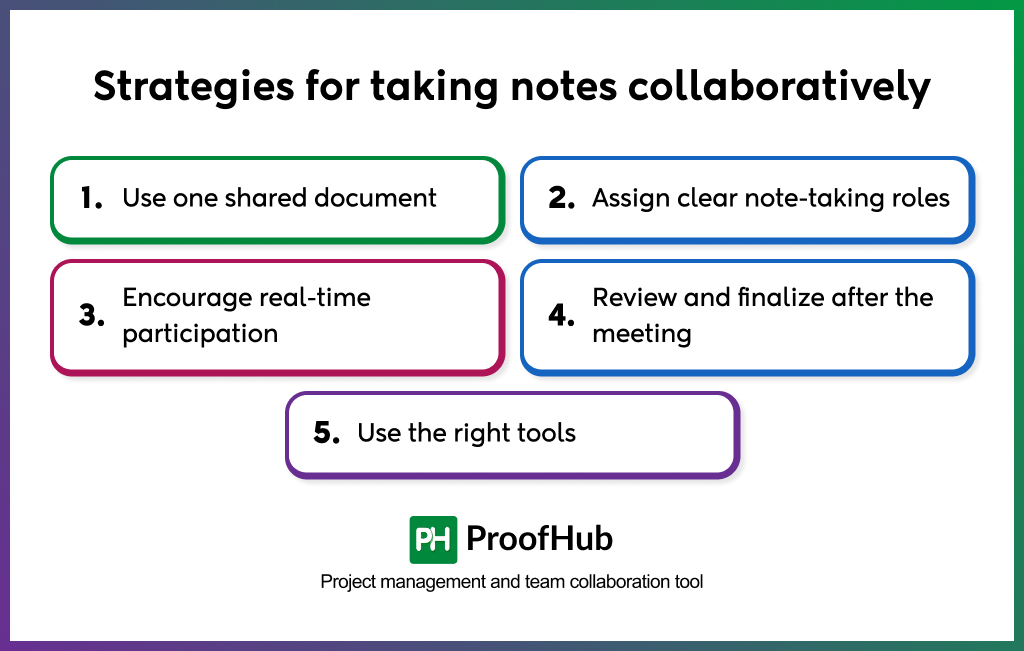
1. Use one shared document
Use a single centralized document to ensure that all team members work on the same “source of truth.” This eliminates confusion over which notes are updated or accurate and keeps ideas, tasks, information, and decisions consolidated in one place. With everyone accessing and updating the same document, the team stays aligned and productive, while important details are never lost.
How to implement this:
- Before each meeting, create a shared document which everyone can access.
- Add the document link to the meeting invite so everyone can access it easily.
- At the start of the meeting, remind participants to use the same link to contribute and follow along in real time.
2. Assign clear note-taking roles
Designating specific note-taking roles keeps collaboration organized and efficient. When each team member knows their responsibility—whether capturing key points, tracking action items, or summarizing discussions—notes remain accurate, comprehensive, and well-structured.
How to implement this:
- Identify people responsible for summarizing key points.
- Encourage others to add supporting details, links, or follow-up questions in real time.
- Rotate note-taking roles among team members to promote shared ownership.
3. Encourage real-time participation
Real-time participation allows team members to contribute, clarify, and refine notes as discussions unfold. This keeps information accurate, reduces misunderstandings, and ensures that questions are addressed immediately—without interrupting the flow of conversation. Active participation helps the team stay aligned and fully engaged throughout the meeting.
How to implement this:
- Invite participants to capture their thoughts, insights, or clarifications as the conversation happens.
- Use tagging (e.g., “@name”) to assign tasks or highlight input from specific members.
- Encourage comments or suggestions directly within the document to foster transparency.
4. Review and finalize after the meeting
Reviewing notes ensures clarity, accuracy, and accountability. It transforms raw collaborative notes into a finalized record that the entire team can trust, keeping everyone aligned on decisions, action items, and next steps.
How to implement this:
- Quickly revisit the document as a group to verify decisions, deadlines, and responsibilities.
- Summarize the key takeaways at the end and share the finalized version with all participants.
- Archive the notes in a shared repository (e.g., project folder or knowledge base) for easy reference.
5. Use the right tools
Choosing the right digital platform makes collaborative note-taking seamless and efficient. Tools that allow simultaneous viewing, editing, and commenting transform note-taking from a solo task into a dynamic team activity, keeping everyone engaged and ensuring that all ideas and updates are captured in real time.
How to implement this:
- Select tools that your entire team can access and are comfortable using.
- Enable version history and commenting to maintain transparency.
What are the challenges of collaborative note-taking?
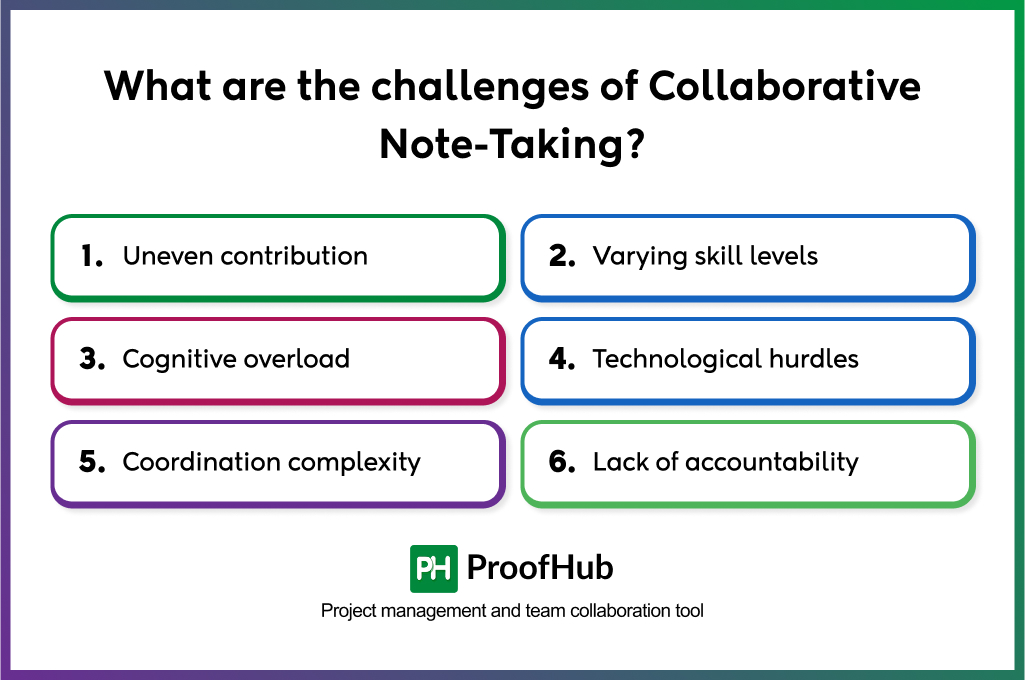
The common challenges of collaborative note-taking are unequal contributions, manging different skill levels, cognitive overload, technical and technological difficulties, team coordination issues, and lacking accountability. Recognizing these challenges is the first step toward addressing them and making collaborative note-taking more productive.
Let’s understand further:
- Uneven contribution: The engagement levels of individuals vary, which leads to some team members dominating the process while others participate minimally, creating an imbalanced distribution of work and ideas.
- Varying skill levels: Differences in academic background and note-taking skills can result in notes of different quality, with some team members capturing detailed information and others missing key points.
- Cognitive overload: Attempting to listen, comprehend, write, and process information from other group members at the same time can overburden working memory and lead to errors or reduced understanding.
- Technological hurdles: Differences in tech-savviness can also prevent some from effectively participating in digital collaborative note-taking, leaving them feeling excluded.
- Coordination complexity: Managing the team’s efforts to avoid redundancy or incomplete notes can be tricky, requiring clear direction and organization.
- Lack of accountability: Relying on colleagues can be tricky, as the entire team suffers if a member fails to contribute their share of high-quality, comprehensive notes.
What are the best tools for collaborative note-taking?
Having the right tool is essential for effective collaborative note-making. When you choose the best tool according to your team’s requirements, it becomes a reliable source of information for the entire team. When you use such tools, your team can easily edit, comment, and access notes in real-time.
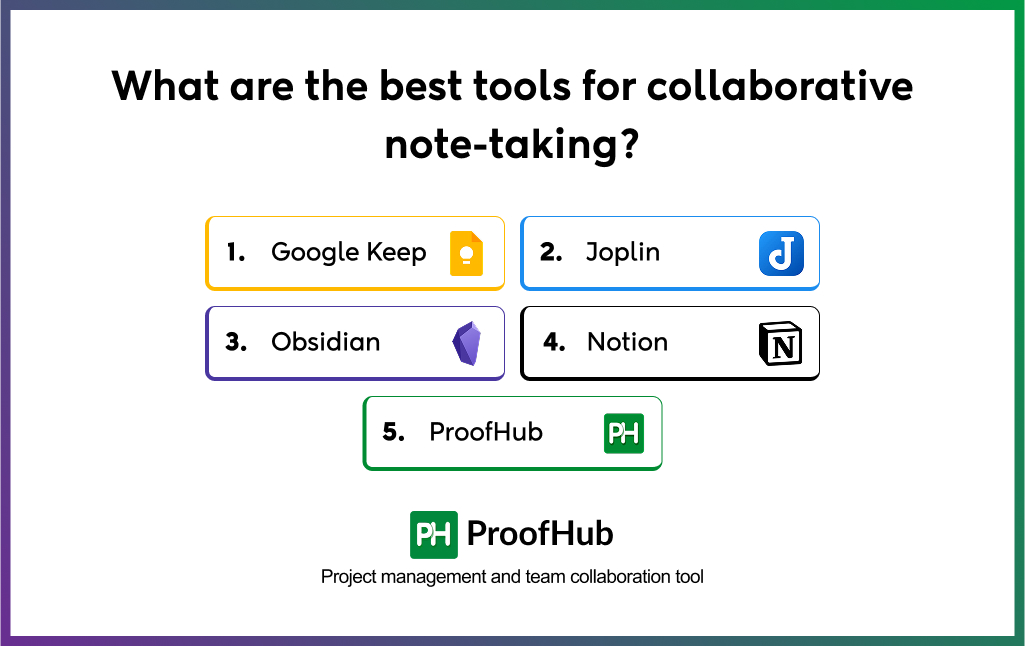
The following are some tools for collaborative note-taking-
1. Google Keep
Best for: Quick, simple notes and checklists.
Google Keep is a simple tool that provides features like a digital board of sticky notes. It allows creating notes, checklists, labelling them, and sharing them with your team members. It also makes it easy for your team members to add text, images, and check off the items in real-time.
2. ProofHub
- Best for: Note-taking and discussions that are directly integrated with project management.
ProofHub is a collaboration and project management platform that includes note-taking features. Its “Notes” section is built for creating and sharing notes collaboratively. Multiple people can work on the note together, and use the tool’s built-in markup tools and discussion threads to review and refine the content as a team.
3. Joplin
Best for: Teams that prioritize data privacy and open-source software.
Joplin is an open-source note-taking app that is highly capable; teams can use Joplin by syncing their notebooks to a shared cloud storage folder (e.g., a shared Dropbox). However, this method requires careful management to avoid sync conflicts, as it does not support seamless live editing like other tools.
4. Obsidian
- Best for: Creating and connecting complex ideas in a knowledge base.
Obsidian is a powerful knowledge base that works on local Markdown files. It is best for teams that value linking ideas over real-time editing. It offers a “vault” (folder of notes) feature, which allows teams to access and edit the same set of interconnected notes, though it lacks the live, cursor-to-cursor editing found in other apps.
5. Notion
- Best for: All-in-one workspaces that combine notes, tasks, and databases.
Notion is an all-in-one workspace that combines databases, notes, and tasks. It is ideal for collaborative note-taking because it allows multiple people to edit richly formatted pages simultaneously and assign tasks within the notes. Create a shared Teamspace or a page for a specific project. Team members can then edit the page together in real-time.
What features should a collaborative note-taking tool have?
A collaborative notet-taking application should have real-time editing, managing permissions, commenting and tagging features. The right features turn individual contributions into a well-organized, productive collective process, ensuring that ideas, discussions, and decisions are captured accurately and easily accessed by the entire team.
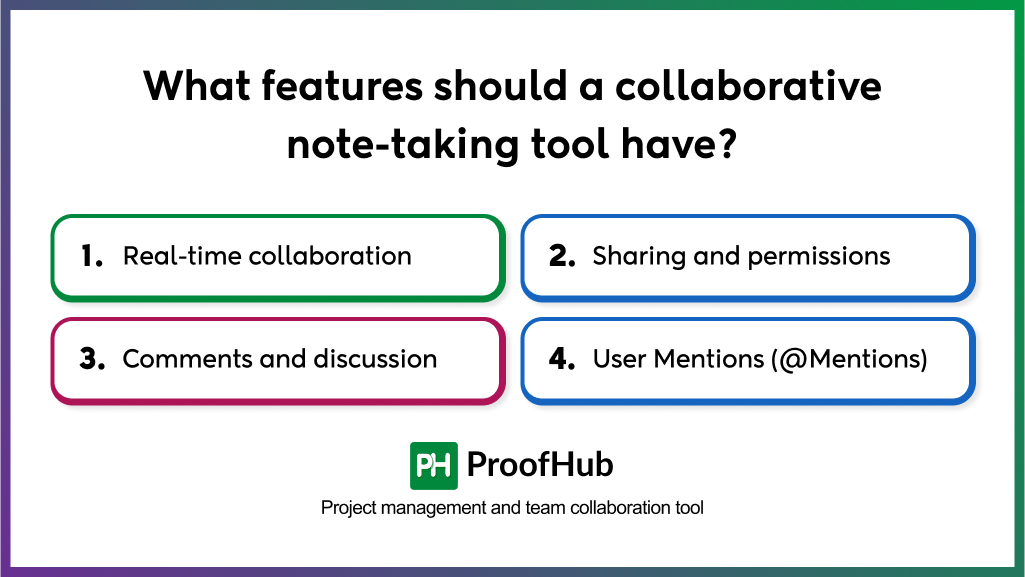
The following are some of the core features that must be in an effective collaborative tool:
- Real-time collaboration: Real-time editing is the foundation of effective collaborative note-taking. It lets several people edit the same note at once, and everyone can see each other’s changes right away. This creates a dynamic, live document that reflects the collective input of the team, reduces confusion over multiple versions, and ensures everyone is working from the most current information.
- Sharing and permissions: Strong access control is essential for both workflow and data security. A robust collaborative tool allows the note owner to precisely control who can view, comment on, or edit a note. Features such as private notes enable selective sharing with individuals or groups, and public links with adjustable permissions make it easy to collaborate while ensuring sensitive information remains protected.
- Comments and discussion: This feature maintains the conversation’s context. Team members can ask questions, offer feedback, or discuss ideas without resorting to email threads or separate chat apps. By keeping discussions tied to specific content, the tool reduces miscommunication and ensures that the conversation remains relevant and organized.
- User Mentions (@Mentions): The ability to tag team members with the “@” symbol is crucial for assigning responsibility and breaking through the clutter. When a user is mentioned, a direct question is posed, an action item is assigned, or a point is simply brought to their attention. It ensures important items are not missed and establishes a clear chain of accountability.
How is collaborative note-taking different from traditional documentation?
Collaborative note-taking differs from traditional documentation in several key ways:
- Participation: Traditional documentation is usually created by one person after a meeting, whereas collaborative notes are co-created by all participants in real time.
- Dynamics: Traditional notes are static and final; collaborative notes are dynamic, evolving as discussions progress.
- Directionality: Traditional documentation is one-way (a record for others to read); collaborative note-taking is multi-directional, capturing input, questions, and ideas from everyone.
- Purpose: Traditional notes primarily record information; collaborative notes focus on building shared understanding, fostering alignment, and enabling action.
- Engagement: Collaborative note-taking encourages active involvement and immediate clarification, while traditional documentation often occurs passively after the fact.
How does collaborative note-taking improve real-time collaboration?
It improves real-time collaboration by creating a shared focus and a single source of truth for all participants, both in-person and remote. Instead of individuals taking parallel private notes, everyone contributes to and edits the same document. This:
- Instant visibility: Everyone sees updates as they happen, which keeps the team aligned and reduces misunderstandings.
- Shared accountability: Decisions, action items, and responsibilities are captured live, ensuring that tasks are clearly assigned and tracked.
- Active participation: Team members can comment, ask questions, or add insights in real time, fostering engagement and discussion.
Can collaborative note-taking improve employee engagement?
Yes, significantly. Instead of passively listening, employees contribute ideas, questions, and insights in real-time, making them feel involved and valued. Contributions are visible to the whole team, which acknowledges each participant’s expertise and encourages continued engagement.
Can collaborative note-taking impact team communication?
Yes, collaborative note-taking has a direct and positive impact on team communication. Here’s how:
- Clarity and Alignment: Shared notes ensure everyone has the same information, reducing misunderstandings and misinterpretations.
- Centralized Communication: Questions, feedback, and ideas are captured in one place, keeping discussions organized instead of scattered across emails or chat threads.
- Real-Time Interaction: Team members can comment, clarify, or expand on points as they happen, promoting active dialogue.







