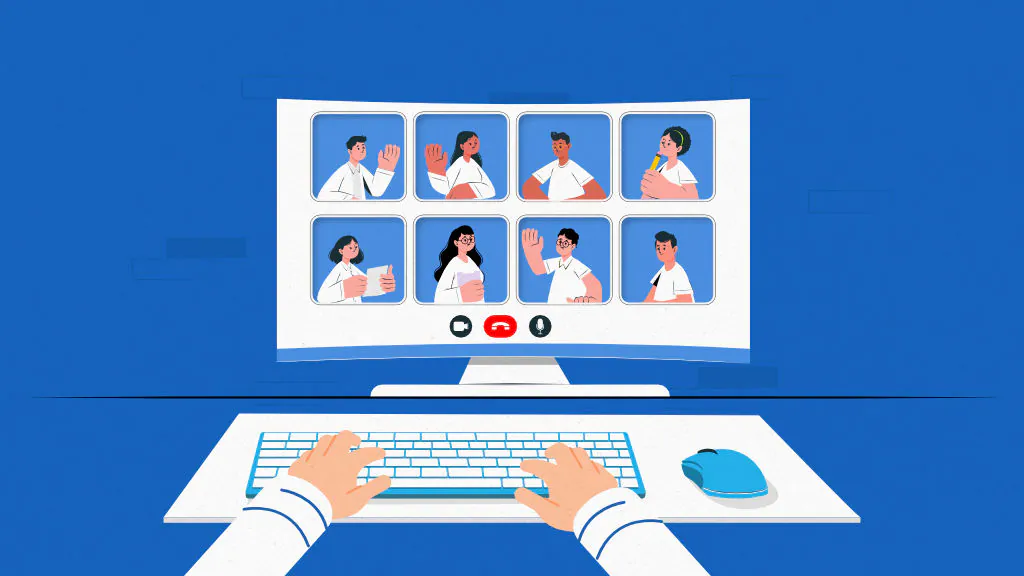
Virtual collaboration is a collaboration method used by individuals and teams distributed across time zones, locations, and sometimes even organizations through digital platforms to achieve shared goals.
Virtual interactions reduce the barriers of geographical distances to streamline routine operations, enhance coordination, and bring diverse skill sets onto a common platform. This improves overall productivity, eliminates silos, and enables businesses to stay agile in fast-changing markets.
Successful virtual collaboration requires intentional efforts. It requires overlapping working hours, defined communication protocols, and a single source of truth that everyone can rely on. The choice of tools also impacts the quality of collaboration in digital workspaces.
Despite its advantages, virtual collaboration can become counterproductive if not managed well. Digital fatigue, weaker interpersonal relations, and frequent misunderstandings can derail performance and morale.
In this article, we discuss what virtual collaboration is, its key benefits, the practical strategies and tools that enable it, and common challenges faced by distributed teams, along with the ways to overcome them.
What is virtual collaboration?
Virtual collaboration is a method that enables individuals or teams distributed across locations and time zones to work together seamlessly using digital technologies such as video conferencing, emails, chat platforms, or collaborative software.
To utilize virtual collaboration effectively, it is essential to be intentional about the behaviors and practices that support it. This involves establishing clear communication norms, selecting reliable and user-friendly technologies, providing training and support, and encouraging mindful participation so that team members collaborate effectively.
Apart from that, its effectiveness greatly depends on how consistently and thoughtfully these practices are implemented to keep collaboration seamless.
What are the characteristics of virtual collaboration?
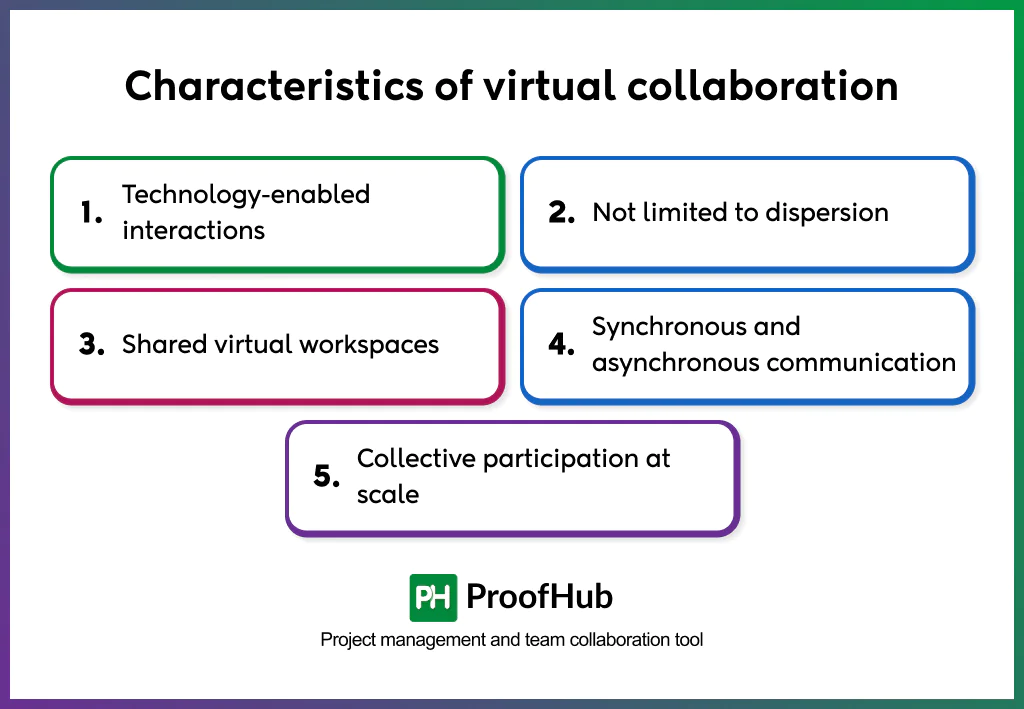
There are certain functioning characteristics that make it different from traditional or purely remote collaboration.
- Technology-enabled interactions: In virtual collaboration, technology is the main medium that enables collective, real-time, and structured teamwork – whether through chat platforms, project management tools, or video conferencing.
- Not limited to dispersion: Virtual collaboration doesn’t depend on geographical distance. It connects people across different locations, time zones, branches, departments, and floors within the same building, and even different desks/seats within the same office, where they prefer digital tools for speed, transparency, or documentation.
- Shared virtual workspaces: Virtual collaboration enables teams to work together simultaneously, such as co-editing documents, brainstorming solutions, and collaborating on tasks.
- Synchronous and asynchronous communication: Virtual collaboration supports both real-time interactions via chat, video calls, live co-editing, and asynchronous exchanges via emails, task boards, and shared platforms.
- Collective participation at scale: Virtual collaboration allows distributed teams across different geographies and time zones to work together simultaneously. They can share ideas, exchange feedback, and make decisions together.
What are the benefits of virtual collaboration?
Virtual collaboration reduces distance barriers and enables seamless teamwork across locations and time zones. It improves coordination not only in remote teams but also among co-located teams who rely on digital tools for speed and clarity. The result is greater efficiency, streamlined workflows, and better business outcomes.
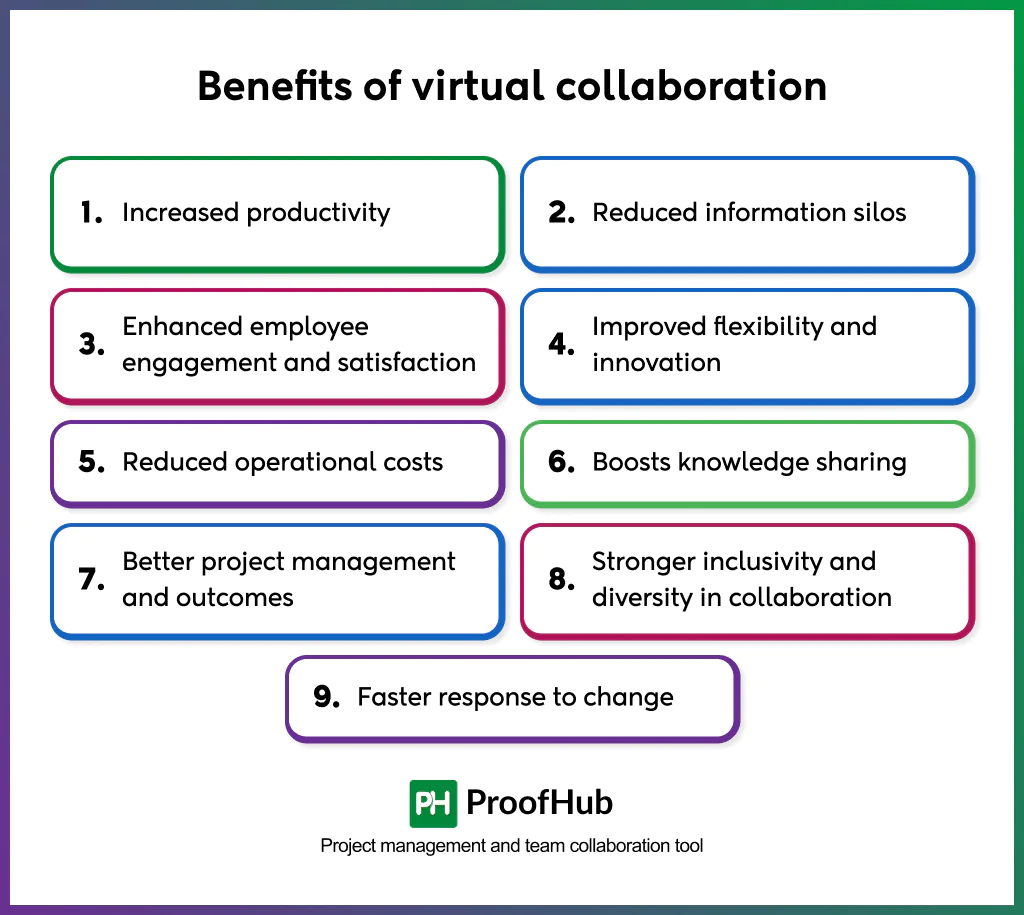
Here are some key benefits of virtual collaboration:
- Increased productivity: Virtual workspaces ensure that everyone stays aligned, can access the updated information instantly, and move work forward without unnecessary delays. This enhances not only their individual output but also elevates the team’s overall collective performance.
- Reduced information silos: When centralized platforms are used, tasks, discussions, feedback, updates, and communication are updated in one shared space. This reduces time wastage and results in faster decision-making, reduced rework, and seamless execution.
- Enhanced employee engagement and satisfaction: Virtual collaboration strengthens engagement by creating an environment where everyone has a platform to raise their voice, be heard, and contribute meaningfully, especially for remote workers who may otherwise feel left out. That way, they feel more connected and empowered to take ownership of their work, actively participate in team decisions, and stay motivated.
- Improved flexibility and innovation: Unlike rigid office schedules, virtually collaborative environments allow people to work from anywhere and contribute during their most productive hours as per their convenience. By using shared platforms, asynchronous communication, and cloud-based tools, they can make progress without being bound by time zones or physical presence.
- Reduced operational costs: Organizations that adopt virtual collaboration save substantially on significant overhead investments. This further benefits employees, who work digitally, cutting down on travel expenses, commute time, and physical infrastructure.
- Boosts knowledge sharing and innovation: When teams collaborate, brainstorm, and exchange insights virtually on a centralized platform, they can learn from each other, share experiences, and build on collective expertise. The continuous flow of ideas and knowledge supports continuous innovation across projects and teams.
- Better inclusivity and diversity in collaboration: Virtual collaboration removes geographical and physical barriers, expanding global reach and involvement. It allows individual contributions from various locations, cultures, and backgrounds to come together in shared spaces and contribute their unique ideas for continuous innovation.
- Faster response to change: Virtual teams are more agile at adapting to change. Since their communication and workflows are already digitized, teams can quickly realign priorities, adjust workflows, and respond to shifting customer needs. This responsiveness is critical to staying competitive in dynamic environments.
Strategies for effective virtual collaboration?
Virtual collaboration requires intentional effort across how teams communicate, share knowledge, solve problems, and maintain alignment; every process must be designed to ensure clarity, inclusivity, and accountability.
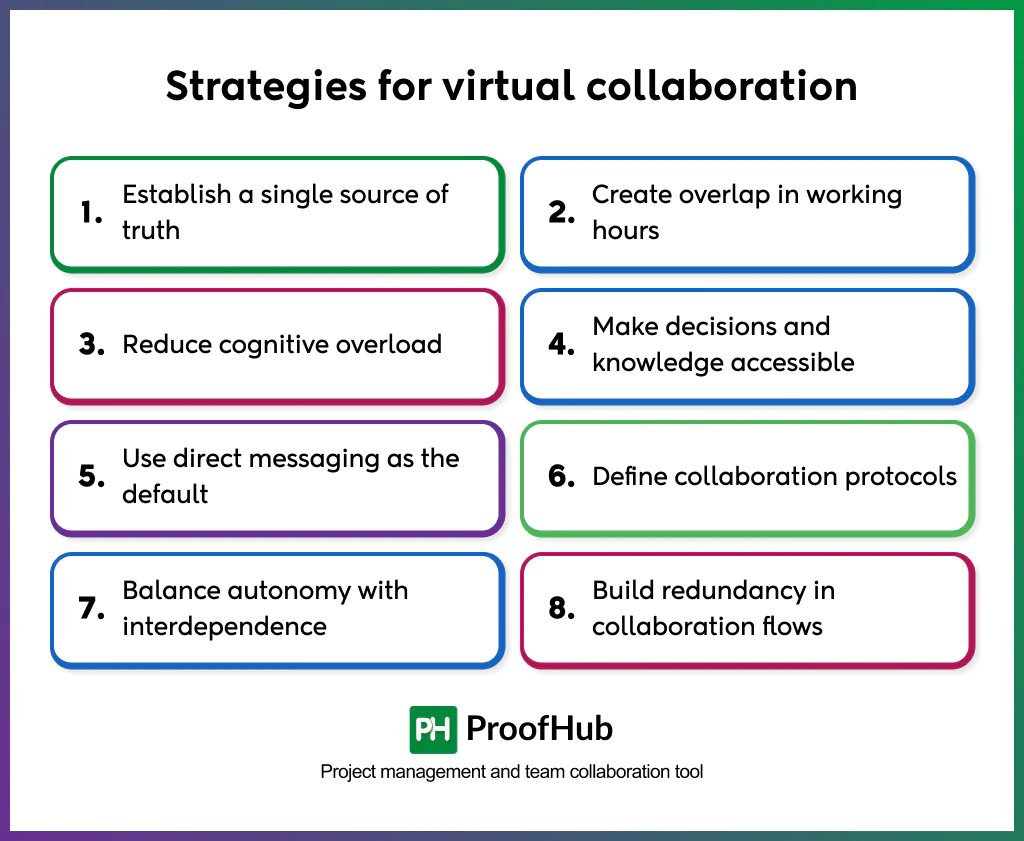
Here are some of the best strategies that facilitate seamless virtual collaboration:
1. Establish a single source of truth
By establishing a single source of truth, you create a reliable, consistent space for your team to find accurate and updated information. This prevents duplication, version conflicts, and misaligned priorities, which otherwise derail collaboration and accountability in virtual teams. Choose one central platform like ProofHub to bring all your tasks, files, conversations, updates, versions, and discussions into one place.
2. Create overlap in working hours
Time zone differences are one major issue that slows virtual collaboration. But having at least a few overlapping hours between those distributed teams allows quick clarifications, brainstorming sessions, and real-time collaboration. Evaluate core hours where all employees are available, and keep them reserved for meetings, urgent discussions, or collaborative tasks.
3. Reduce cognitive overload
Virtual work means constant notifications, pings, and meetings that eat up actual work time. By limiting unnecessary communication and keeping interactions meaningful, teams focus better, contribute effectively, and avoid burnout. Encourage concise, purpose-driven communication, set clear meeting agendas, and eliminate repetitive updates to make time for deep work.
4. Make decisions and knowledge accessible
Chasing approvals, tracking down feedback, and waiting for clarity on decisions are common sources of frustration and wasted time in virtual teams. However, when everything is well documented in a shared system with context, everyone stays informed, and no one is left in the dark. Record decisions, make meeting notes, and maintain a log of supporting documents for others’ reference.
5. Use direct messaging as the default
Long email threads or recurring status meetings are the quickest way to sabotage virtual teams’ productivity. Direct, one-to-one or small-group communication brings clarity and accelerates responses, allowing teammates to pick up context and respond quickly as soon as they get online. Encourage using chat or comments on tasks to resolve concerns and clarify doubts quickly.
6. Define collaboration protocols
Without ground rules in place, virtual teams may communicate in their own style, creating confusion and frustration. Having protocols instead creates a shared framework for everyone to follow, so they know exactly what to use, when, and how. Define communication channels, response times, and documentation norms to minimize friction and streamline teamwork.
7. Balance autonomy with interdependence
Employees work well when they are trusted for their work, but work even better when they know how their work impacts and supports the team. This ensures everyone stays accountable and aligned even without being in the same room. Define clear deliverables, expectations, and ownership while highlighting interdependencies and showing how they align with the bigger picture.
8. Build redundancy in collaboration flows
Technical issues, system outages, or teammates on leave are some disruptions that can halt the work of virtual teams. Building redundancy is a proactive measure to keep projects moving, even when one link of the chain is broken. Build backup ownership, cross-train team members, and maintain overlapping knowledge to keep projects running smoothly.
What are the challenges of virtual collaboration?
While virtual collaboration brings flexibility and global connectivity to the table, it also comes with distinct challenges that impact the core of teamwork and productivity. These issues, if left unchecked, can weaken team performance and productivity.
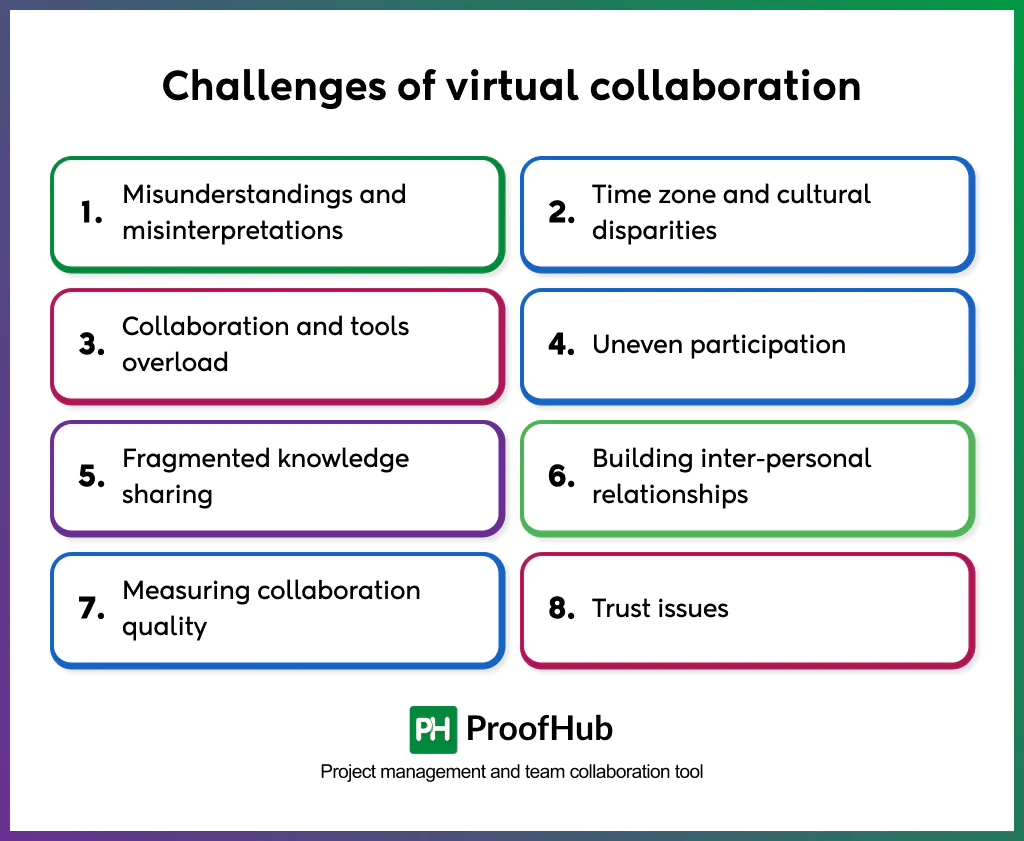
Some of the challenges to virtual collaboration are:
- Misunderstandings and misinterpretations: In the absence of non-verbal cues, tone, and subtle expressions, there are high chances of written messages or even audio and video calls being perceived differently than intended, leading to misunderstandings and conflicts. According to the “Hybrid Workplace Habits & Hangups Report” by Glean, 20% of employees admitted to getting into disagreements due to misinterpreted communication in virtual settings.
- Time zone and cultural disparities: Cultural differences in work styles, attitudes toward hierarchy, and work approaches further complicate the management of distributed teams spanning multiple time zones. This often slows down progress, causes delays in responses, and increases frustration.
- Collaboration and tools overload: Virtual teams rely heavily on digital tools to communicate and coordinate. However, over-reliance and constant switching between platforms overwhelm team members. According to a survey by Gartner in May 2023, 47% of digital workers waste too much time locating information across collaboration applications, directly affecting their ability to perform effectively.
- Uneven participation: During virtual collaboration, not everyone gets an equal voice. Some participants dominate discussions, while others, especially introverted personalities, stay silent or get overlooked. The imbalance leads to missed opportunities and valuable perspectives staying hidden. Over time, it creates resentment and detachment in less-heard members.
- Fragmented knowledge sharing: Without any structured system in place, knowledge remains scattered across silos. Sharing information informally risks losing context and continuity. As a result, teams waste time on locating files, clarifications, or previous discussions across scattered chats, emails, and documents.
- Building inter-personal relationships: Virtual workspace misses out on the natural bonding moments of traditional offices, like coffee breaks, shared lunches, corridor conversations, etc. They often interact only for work-related purposes, reducing their sense of belonging.
- Measuring collaboration quality: Evaluating collaboration quality in virtual settings is more complex than in traditional offices, where dynamics are easily observable. It is difficult to identify conflicts, recognize individual contributions, and disengagement.
- Trust issues: Without in-person interactions and working only virtually, teams do not trust each other easily. According to PwC’s 2024 Trust Survey, trust levels between peers, both C-suites (44%) and non-C-suites (53%), are very low. The lack of trust makes people resist contributing, hold back useful ideas, and doubt each other’s competence or commitment.
What are the examples of virtual collaboration?
Here are two examples of virtual collaboration:
Example 1: Marketing team collaboration
A remote marketing team builds a shared digital workspace to plan campaigns, assign tasks, and coordinate content creation. They store brand assets and campaign materials in Google Drive, communicate and hold discussions through Slack and Zoom, share feedback on files and visuals using ProofHub, and track performance through reports and dashboards.
By keeping information digitally accessible and collaborating virtually, they eliminate dependency on endless email loops and scattered channels, ensuring faster turnarounds and consistent performance.
Example 2: Software development team collaboration
A distributed software development team works together virtually to plan sprints, manage code, and track releases.
Developers use GitHub for version control, Jira for managing tasks and user stories, and Zoom or Microsoft Teams for stand-up meetings and sprint reviews.
Designers and QA testers virtually collaborate through shared dashboards and repositories, ensuring faster feedback loops, fewer blockers, and smoother coordination across the entire lifecycle.
What are the best tools for virtual collaboration?
The best tools for virtual collaboration are those digital platforms that simplify workflows, maintain transparency, and facilitate a seamless interaction experience across distributed teams.
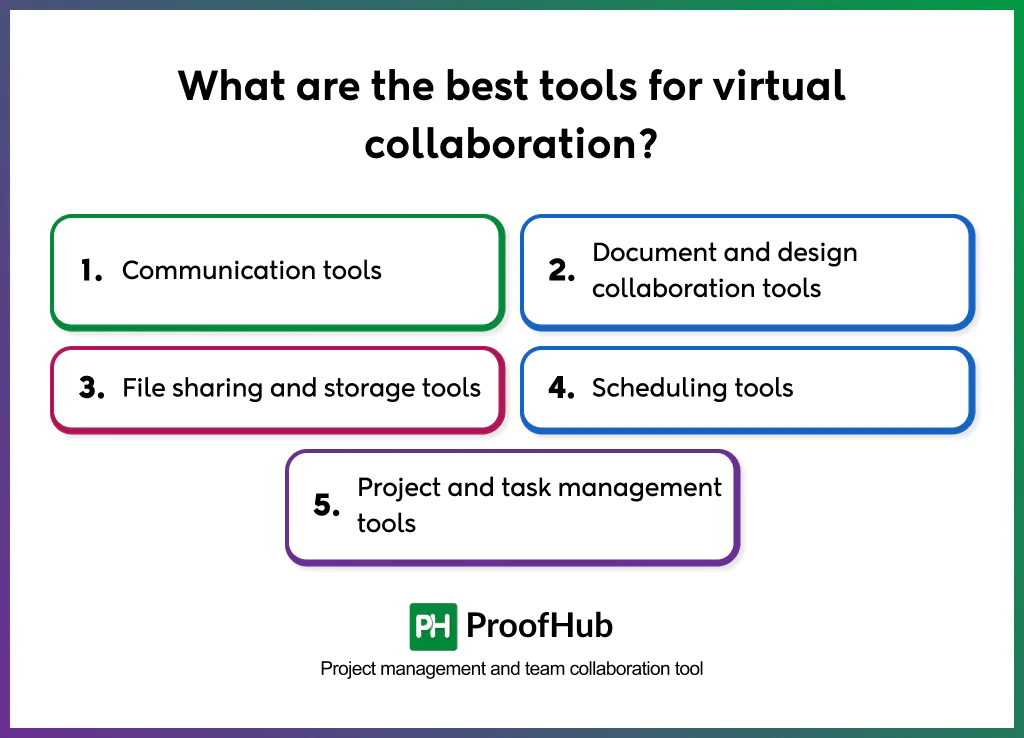
Here are some categories of tools that facilitate virtual collaboration:
- Communication tools: Communication tools are digital platforms that help individuals and teams exchange information, ideas, and feedback seamlessly, regardless of distance, time zones, or organizational boundaries. These tools help teams foster clarity, encourage knowledge sharing, build trust, and maintain engagement. Examples of communication tools include Slack, Microsoft Teams, Zoom, discussion forums, and mobile messaging apps.
- Document and design collaboration tools: Enable distributed teams to create, co-edit, review, and approve designs, files, and documents in real-time, eliminating the need for lengthy email exchanges. They reduce rework, speed up approvals, control versions, and strengthen collaboration. Examples of document and design collaboration tools include Google Docs, Figma, etc.
- File sharing and storage tools: Provide a centralized space for teams to upload, access, share, and manage files, without needing to search for them across multiple places. They offer cloud storage and syncing, ensuring teams can access important documents from anywhere. Examples of file sharing and storage tools include Google Drive, Dropbox, OneDrive, and Box.
- Scheduling tools: Streamline team coordination by helping them schedule, organize, and plan meetings. Provides transparency into availability and simplifies time management, scheduling tools facilitate collaboration by supporting alignment, coordination, and consistency across global teams. Examples of scheduling tools include Google Calendar, Microsoft Outlook, etc.
- Project and task management tools: Provides a central space for teams to plan projects, assign tasks, track time and progress, share files, proof documents, and communicate in real-time. They enhance transparency, structure workflow, and reduce silos. Ensuring everyone knows their priorities and works collectively to achieve goals faster with alignment. Examples of project and task management tools include ProofHub, Trello, etc.
What is the difference between virtual and remote collaboration?
The major difference between virtual and remote collaboration lies in how they are facilitated, the physical proximities of teams, and the purpose they serve.
Virtual collaboration is teamwork facilitated entirely through technology-enabled platforms, regardless of whether team members are co-located or distributed, to enhance productivity and inclusivity for all teams. The major focus is to bring everything into shared digital platforms.
Remote collaboration refers to working together, specifically from different physical locations outside the traditional office, to bridge the gaps and enable participation without being physically present. The major focus is to utilize communication technologies to bridge distance.
Today, many organizations have adopted virtual collaboration practices as a part of their remote work setup, which makes the two feel interchangeable. But there are many important differences:
| Aspect | Virtual Collaboration | Remote Collaboration |
| Definition | Technology-enabled teamwork where all interactions, tasks, and decisions happen in shared digital environments. | Working together from different physical locations, not necessarily relying on shared digital platforms. |
| Focus | Creates a seamless, “digital office” experience. | Keep teams connected across distances. |
| Interaction medium | Fully technology-mediated (video calls, chats, shared docs, project tools). | Can be tech-based, but may also include independent work or occasional interactions. |
| Workspaces | Shared virtual environments (co-editing docs, task boards, dashboards). | Often, individual workspaces with information exchanged through files, emails, or updates. |
| Communication | Both synchronous (chat, video calls) and asynchronous (shared docs, forums). | Often asynchronous (emails, scheduled calls) with less integration. |
How to build trust in virtual collaboration?
To build trust in virtually collaborating teams, encourage open and transparent communication, promote shared ownership, and create a culture of safety and mutual respect.
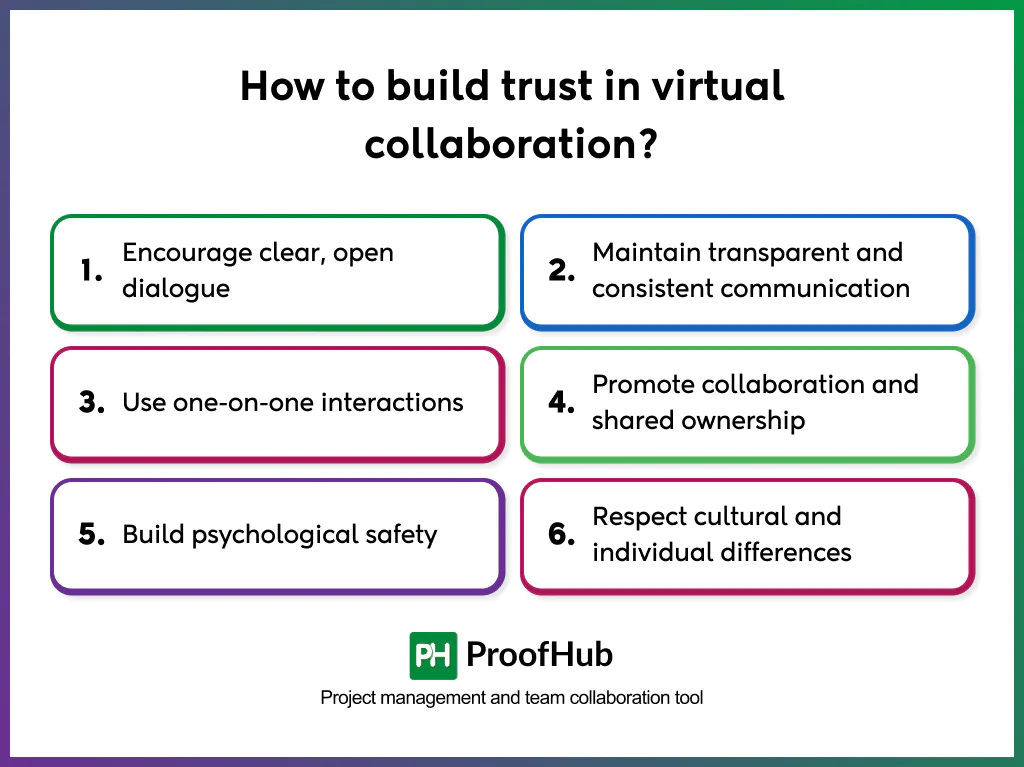
Here are some effective ways you can build trust in your virtual teams:
- Encourage clear, open dialogue: Teams trust each other more when they know conversations are direct and honest. Create space for team members to share ideas, raise concerns, and give constructive feedback openly.
- Maintain transparent and consistent communication: Clear updates on progress, status, decisions, and expectations reduce silos, confusion, and misalignment. Keep all team members informed through regular updates, shared dashboards, and open channels.
- Interact one-on-one with team: When team members feel supported, heard, connected, recognized, and most importantly, understood, they are more likely to collaborate meaningfully. To build connections, use regular 1:1 sessions to discuss each team member’s progress, challenges, and personal well-being.
- Promote collaboration and shared ownership: Collaborative work encourages individual accountability and reliance on one another. Assign joint tasks, celebrate team achievements, and ensure everyone actively contributes to shared objectives.
- Build psychological safety: Psychological safety encourages openness, innovation, and learning from failures. Team members feel safe to speak up, ask questions, or admit mistakes without being humiliated or punished. Create an environment that praises honesty, accountability, and constructive responses.
How to build a culture of collaboration in virtual teams?
Build a culture of virtual collaboration within teams by making goals and responsibilities explicit, streamlining communication, encouraging team interactions, promoting inclusivity, and periodically improving collaboration processes.
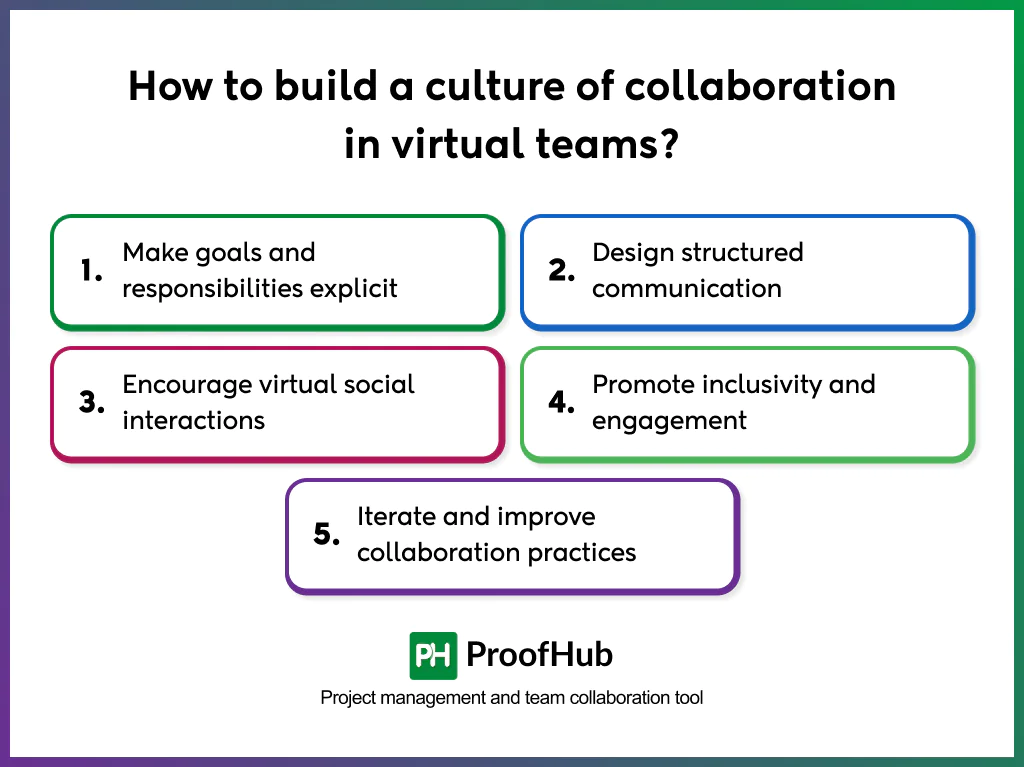
So, the focus shifts from “how to connect” to “how to connect effectively and consistently.”
Here are some practical methods to build a culture of collaboration in virtual teams:
- Make goals and responsibilities explicit: Define clear roles, responsibilities, and deliverables for each team member, and document them in a single shared space for everyone to access. Teams collaborate more effectively when everyone knows what they are accountable for, who to reach out to for guidance, and how tasks interconnect.
- Design structured communication: To do so, establish parameters about which platform to use for what purpose and when, the frequency and duration of regular check-ins, stand-ups, or async updates, and guidelines for responsiveness and escalation to keep everyone aligned
- Encourage virtual social interactions: Informal social bonding is critical for strong collaboration. Create opportunities for social interaction, such as virtual coffee breaks, team-building sessions, icebreaker activities, or casual chats in chat groups, to strengthen personal connections and help team members feel comfortable connecting beyond work.
- Promote inclusivity and engagement: Collaboration improves when everyone feels heard, valued, and included. Engage everyone by actively involving them in discussions, asking for input, especially if they hesitate to speak up, and acknowledging their contributions.
- Iterate and improve collaboration practices: Hold regular retrospective meetings and feedback sessions to identify gaps and optimize processes, and upgrade tools to enhance team cohesion and streamline workflows.
How to ensure accountability in virtual collaboration?
Ensure accountability in virtual collaboration by establishing clear expectations, encouraging peer reviews, and bringing teams in alignment to ensure they can deliver results reliably even in the absence of supervision.
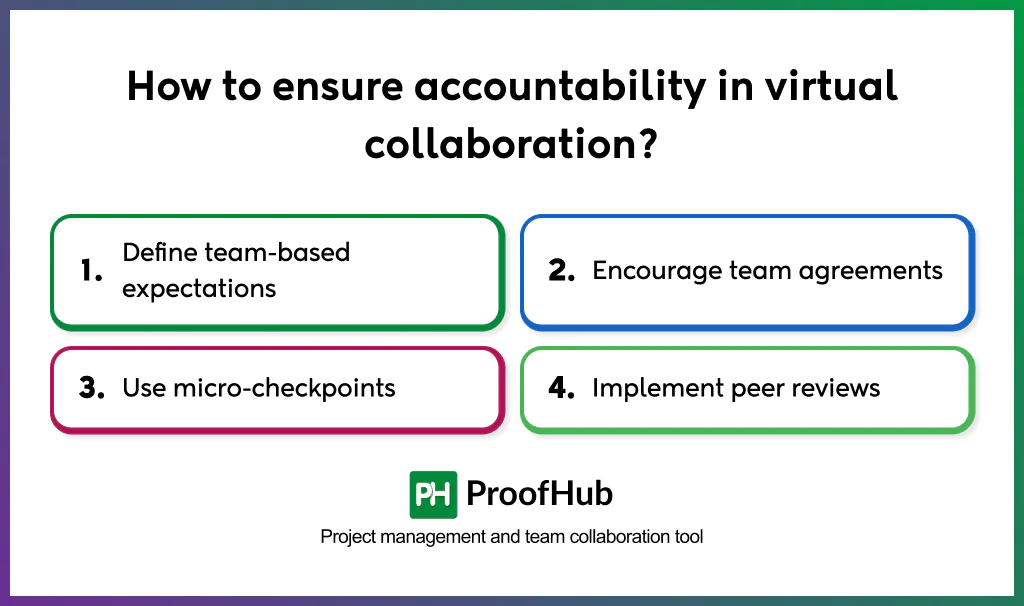
Here are some practical methods to strengthen accountability in virtual teams:
- Define team-based expectations: Define shared responsibilities, expected outcomes, and success criteria for everyone to contribute accordingly. Accountability in virtual teams increases when goals are jointly owned.
- Encourage team agreements: Get the team to agree on mutually set deadlines and deliverables. Conduct recurring check-ins to review these agreements and address any challenges that may arise.
- Use micro-checkpoints: Break down larger initiatives into smaller, trackable milestones and review them regularly to ensure steady progress. This helps the team identify bottlenecks early, stay on track, and maintain continuous ownership in achieving milestones.
- Implement peer reviews: Encourage team members to review each other’s work and provide constructive feedback. Doing this, they develop a stronger sense of trust, mutual responsibility, and shared ownership of results, further strengthening collaboration and accountability.






