Manage all work requests in one place
No per user fee. No credit card required. Cancel anytime.
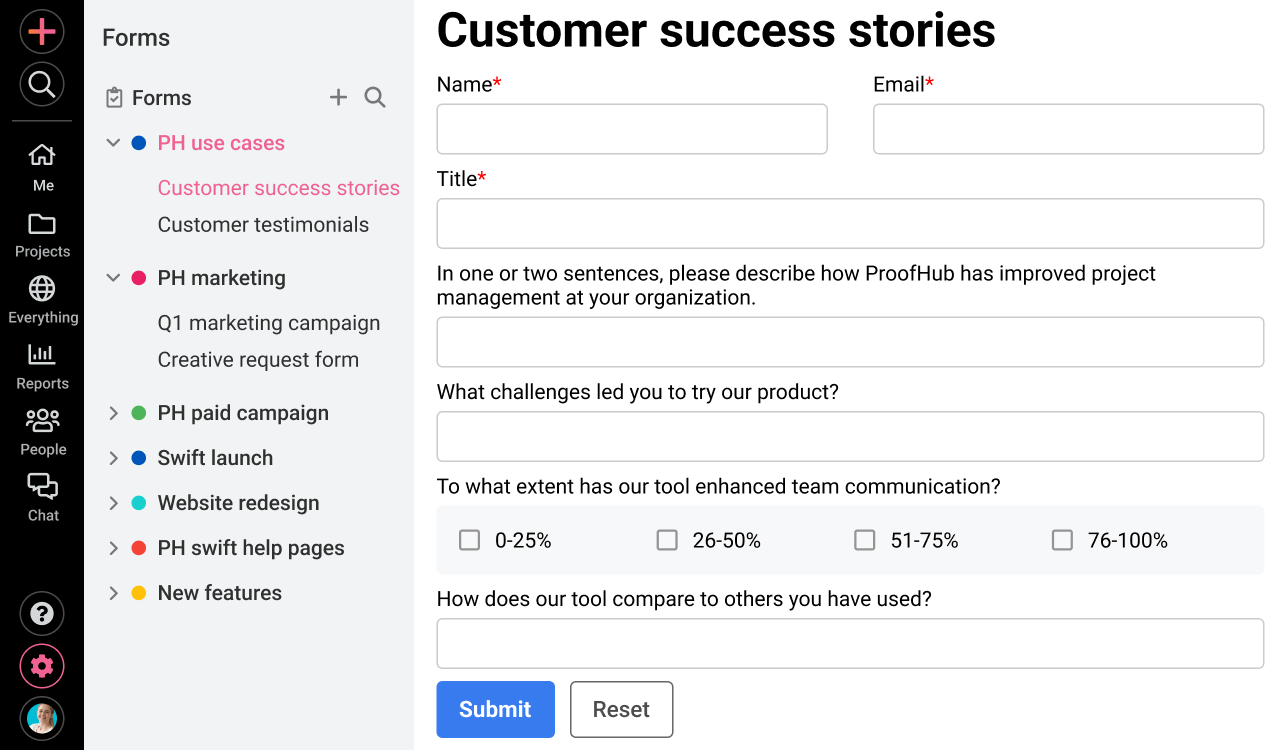
No per user fee. No credit card required. Cancel anytime.
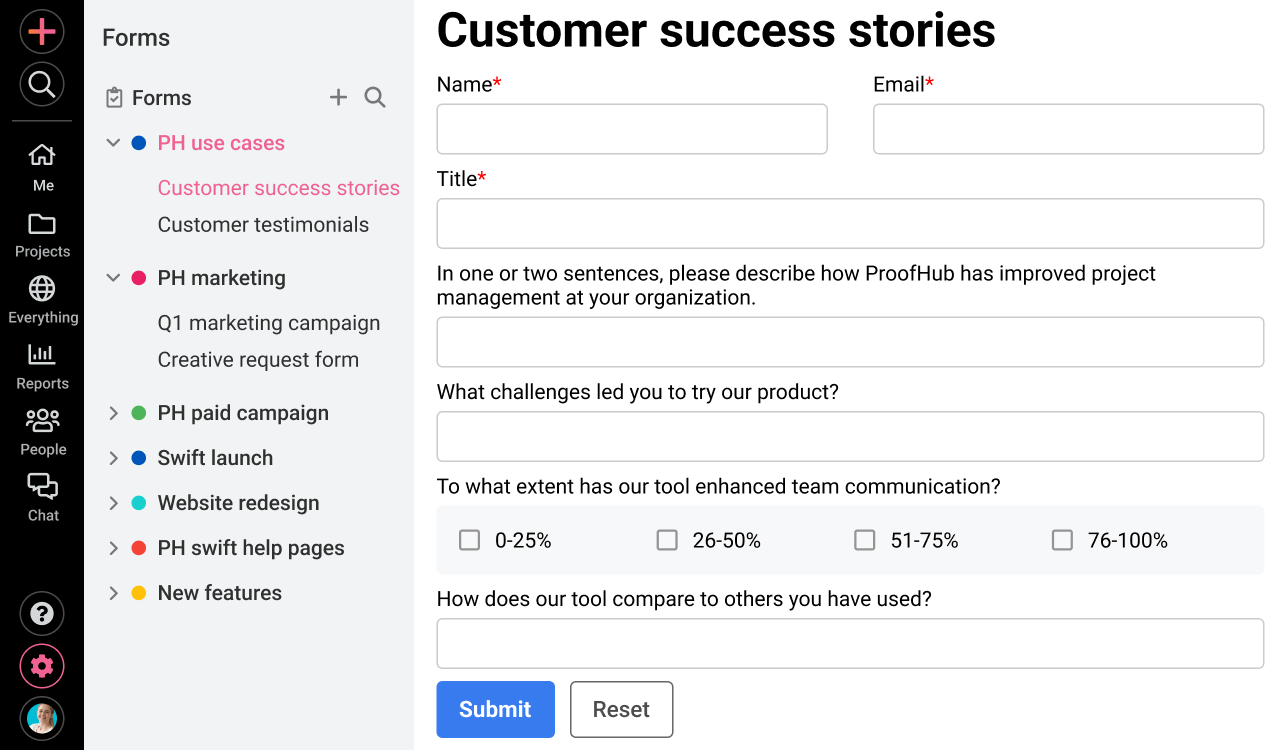
Trusted by businesses and teams around the globe








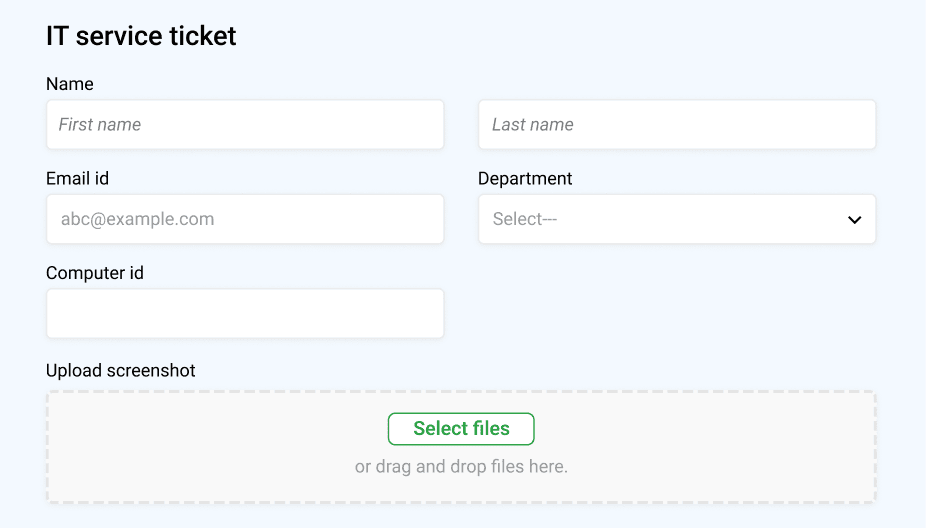
Customize work requests to collect all necessary information. Include only the data items that are needed in each work request. Mark the fields as mandatory or optional, depending on the use case.
Customize the form by choosing its background color, text or button colors. Control what message will appear on submission of the form.
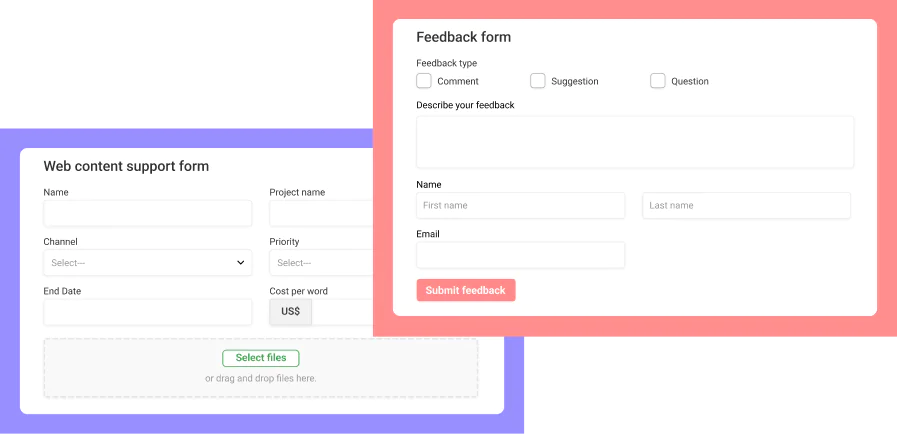

Easily share ProofHub forms with internal and external stakeholders by sending them a link to the form via email, chat or in any other way.
Embed forms on any website and get the request directly as a task. Embedded forms make it easier to collect and route data to ProofHub.
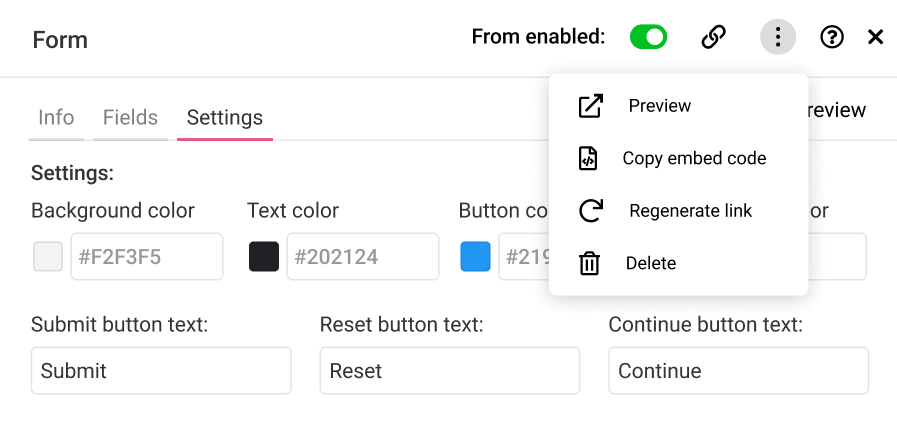
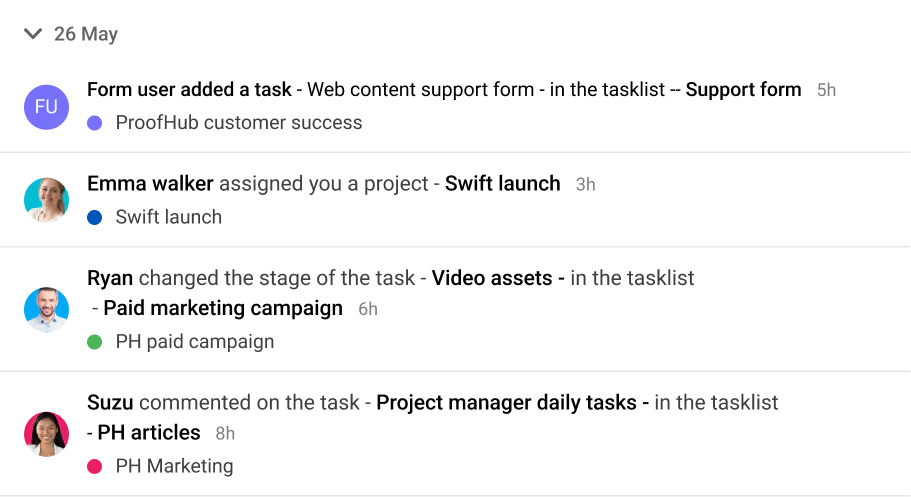
Know immediately when a new request is submitted, and prioritize and track its progress towards completion.
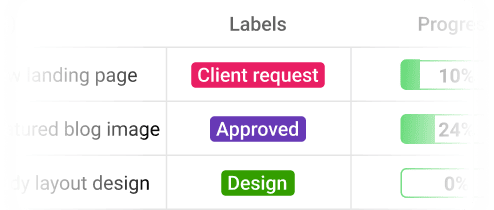
Assign labels to each request automatically to distinguish and group them.
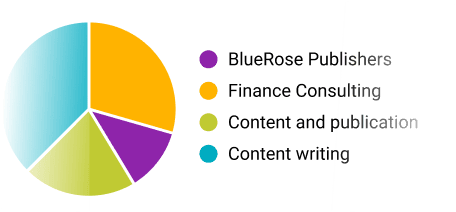
Assess and visualize data, create custom reports—and even share insights—by analyzing the information gathered with forms.
Easily turn all the requests into an automated and streamlined workflow and view it through multiple views.

Create, manage, and assign roles with specific permissions tailored to individual users’ need.

Restrict access to the ProofHub account from only specific IP addresses.

Get your ProofHub account personalized to your brand’s look and feel with a custom domain, brand logo and theme colour of your choice.

Get a detailed breakdown of all the activities performed within your ProofHub account. Analyze the logs to find out what actions took place, when and where.

Choose to work in the language of your choice with a multilingual interface— English, French, Spanish, Polish, Portuguese and more.

Set up a project manager for your project. Be notified of any delays that could occur and help team members stay on track.
We are new to ProofHub and loving it. Unlike other free online project management software, the team is always very helpful and gets back to us quickly whenever we have questions. Thanks for the great product and service! Great product and great service!

Recognized by leading industry leaders





