Take real-time actions on tasks by adding them to projects. See task details right from Slack so that nothing falls through the cracks.
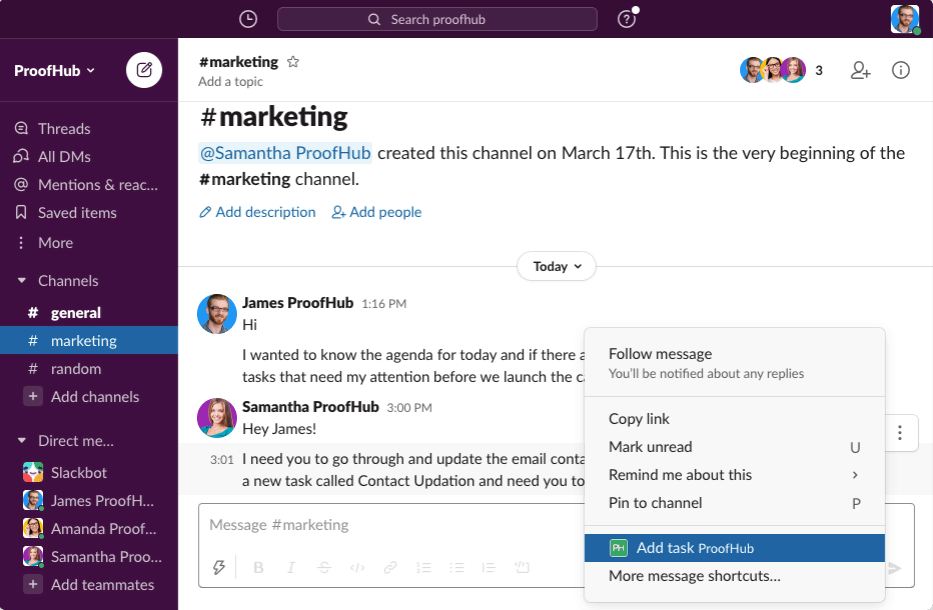
Stay in the loop and streamline cross-team collaboration. Get notified about any new developments in your tasks or projects instantly in Slack channels.
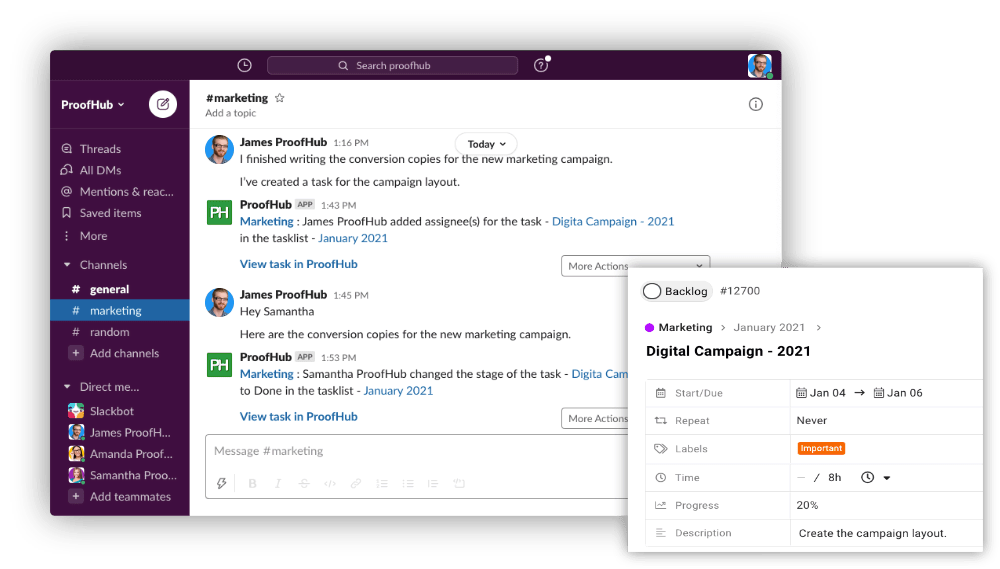
Stay on top of your team’s work and get work done faster. Check task status, mark tasks as complete, change assignees, and set due dates in ProofHub right from Slack.
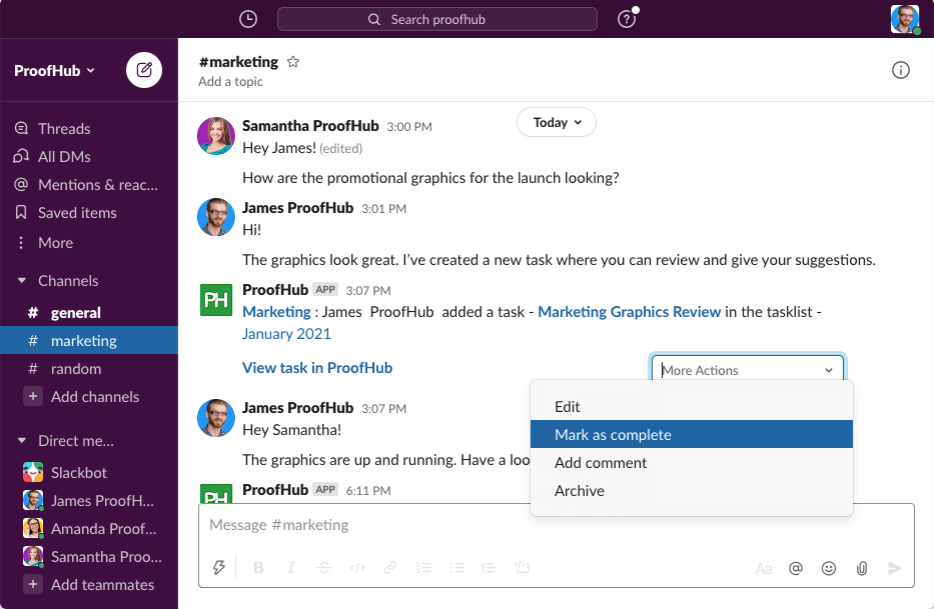
Sync conversations, add comments and receive project updates across both platforms to keep your team on the right track with ProofHub and Slack Integration.
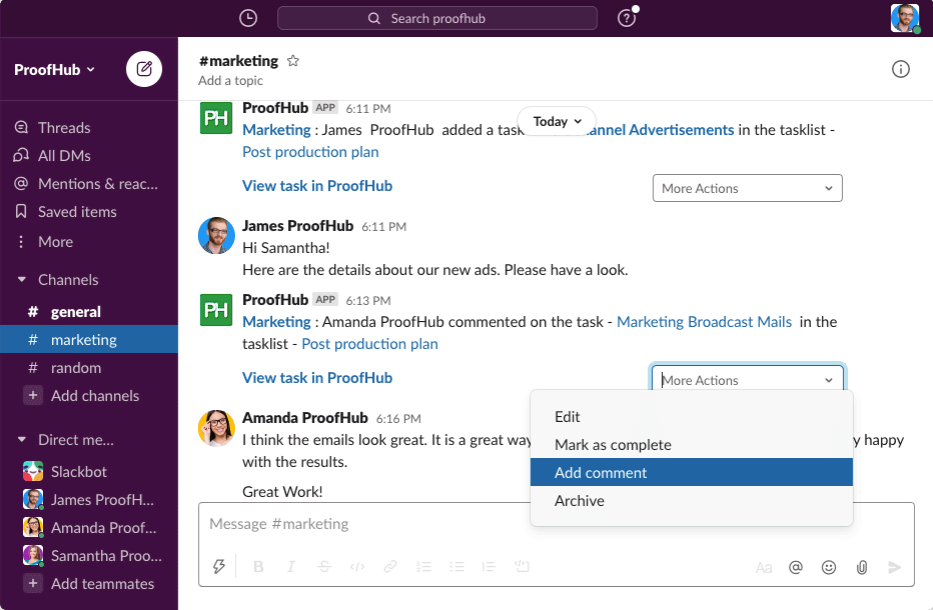
ProofHub for Slack enables teams to create tasks and work on ProofHub without having to leave Slack. This way users can create tasks, add comments to tasks, change due dates and assignees, and much more without any hassle.
Here is everything you can do with the ProofHub for Slack integration:
Recognized by leading industry leaders





