The marketing landscape is constantly evolving and as a marketer, you should be equipped with the best marketing tools and strategies to grow your business.
The right set of tools can help you promote your products & services to the right audience, driving sales, improving brand awareness, and giving you a competitive advantage in the market.
With thousands of tools in the market finding the best ones that fit your needs is a lengthy and time-consuming process. So we have narrowed down the list for you.
The stack covers the best marketing software and tools you would need in your marketing campaign from project management, CRM, content creation and marketing, social media marketing and management, Search engine optimization and marketing, Website optimization, Email marketing, and video marketing to graphic design.
With these tools, you would be more than equipped to execute your perfect marketing plan.
Let’s get rolling!
Best marketing tools for business
Project management
1. ProofHub
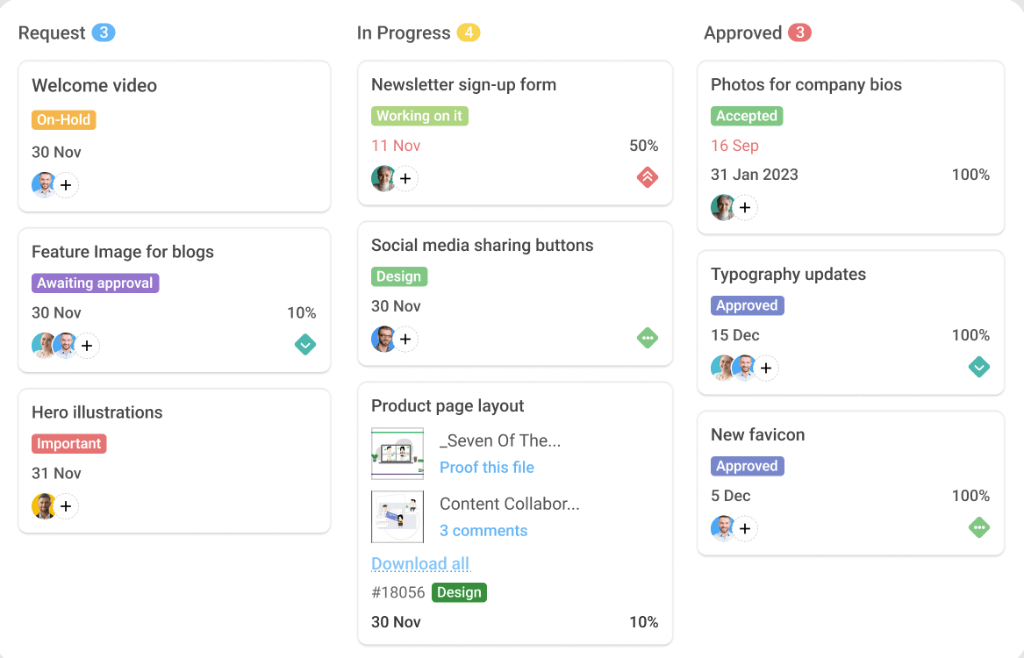
ProofHub is a leading project management and team collaboration software that you can use to manage your marketing projects as well as your teams effectively. It combines all the essential marketing tools you need to plan, collaborate, organize, and deliver projects on time. Define workflows and break projects down into smaller, manageable tasks. A centralized management platform plays a vital role in executing your marketing strategy.
The Kanban boards in ProofHub let you track the progress of each task and see them moving through the different project stages. Moreover, you can attach files and add comments to a task. The integrated chat tool even makes it possible for you and your teammates to have quick conversations over text messages.
Key features:
Being an all-in-one project management software, ProofHub comes loaded with a wide range of features with the most prominent ones as follows:
Online proofing allows you to review, proof, and approve designs & documents in real-time. To give feedback or suggestions while reviewing a file, all you need is to add comments to the design file or the document. Additionally, the markup tool makes it possible to highlight and add feedback to the specific regions of a file.
Gantt charts incorporated in ProofHub offer a visual representation of the overall project timeline. You can view task schedules, drag and drop tasks to modify their schedules, set task dependencies, and highlight the critical path of a project. In addition, Gantt charts in ProofHub also give you the flexibility to associate milestones with tasks and track the progress of each task.
With ProofHub, you will get cloud storage to bring all your project files to a single place and manage them with relative ease. You can upload files from your computer or third-party file storage services, including Slack, Box, Dropbox, Google Drive, and OneDrive. You can store multiple versions of a file attach files to tasks and share them in chats, discussions, etc.
Tracking time for each task that you are working on becomes convenient with the in-built timers in ProofHub. While timers offer automatic time tracking, you can also make manual time entries to keep an accurate record of your working hours. All the time data gets stored in timesheets that you can access whenever you want and use for various purposes like payroll, client billing, time management, and much more.
Reporting is an essential part of project management and with ProofHub, creating detailed project reports is just a few clicks away. The software lets you create and customize both project and resource reports. It is quite easy to highlight specific data in reports by picking parameters of your choice. You can even download the reports and use them in meetings to discuss project progress and make plans for better utilization of resources.
Ups:
- Simple and easy-to-understand interface with little to no learning curve
- Activity logs make it easy to keep track of everything happening within projects
- Create custom roles and set different permissions for each role
- IP restriction helps to prevent unauthorized access to your ProofHub account
Downs:
- Limited app integrations
What’s ProofHub best for?
ProofHub is the ideal tool to have ultimate control over all your projects, tasks, and teams.
How much do you need to pay for using ProofHub?
ProofHub has simple pricing plans:
- Visit our pricing page for more information.
Capterra/G2 Ratings:
- Capterra – (4.3 / 5) stars
- G2 – (4.4 / 5) stars
2. Todoist

Managing the tasks of a project effectively makes it possible to complete your projects on time and the Todoist app is the right tool for that. It allows you to create interactive to-do lists that you can use to keep track of all your tasks. You can easily organize and prioritize your tasks with Todoist and ensure that you never get off track.
With the quick add feature, you can create new tasks and organize them in no time. Moreover, it’s quite easy to see the details, like subtasks, added comments, and the due date of a task from the task view. Also, you can bring your teams to the Todoist app and assign them tasks directly through the app.
Ups:
- Real-time notifications for everything happening within a task
- Color-coded graphs help you visualize your daily and monthly productivity
- Easy access to the completed tasks of a project
Downs:
- A limited set of project management features
- Not suitable for large organizations
What’s todoist best for?
The todoist app is great for streamlining all the tasks of a project and keeping your everyday work well-organized.
How much do you need to pay for using todoist?
Todoist has two paid plans:
- Premium – $3 per user per month (billed annually)
- Business – $5 per user per month (billed annually)
Capterra/G2 Ratings:
- Capterra – (4.5 / 5) stars
- G2 – (4.4 / 5) stars
CRM (Customer relationship management)
3. HubSpot CRM

HubSpot CRM is among the top tools for businesses to boost sales activity and manage interactions with customers. It also lets you have a bird-eye view of your sales pipeline with its interactive visual dashboard.
The software comes with a plethora of features, such as live chat, email templates, meeting scheduling, chatbot, etc. that come in handy while reaching and connecting with prospects.
Ups:
- Responsive user interface design
- Allows you to track all your business deals
- Comes with an integrated email automation system
Downs:
- Steep learning curve
What’s HubSpot CRM best for?
HubSpot CRM allows you to streamline the lead generation and sales process.
How much do you need to pay for using HubSpot CRM?
HubSpot CRM has three pricing plans:
- Starter – Starts at $40 per month
- Professional – Starts at $400 per month
- Enterprise – Starts at $120 per month
Capterra/G2 Ratings:
- Capterra – (4.5 / 5) stars
- G2 – (4.3 / 5) stars
4. Salesmate

Salesmate is among the leading CRM software that allows you to automate your sales process and build better relationships with your customers. It comes loaded with several advanced CRM features that enable you to drive sales and retain customers.
The software offers a simplified pipeline view to visualize, organize, and prioritize your deals with customers. It also has smart email features that you can use to track how customers are interacting with your emails.
Ups:
- Easy to use
- Allows team members to collaborate on sales
- Detailed analytics and sales activity reports make it easy to visualize your sales team’s performance
Downs:
- Suitable for startups and small businesses
- Too many features can overwhelm users
What’s Salesmate best for?
With Salesmate it’s easy to keep every activity of your sales process well-organized
How much do you need to pay for using Salesmate?
Salesmate has three pricing plans:
- Starter – $12 per user per month (billed annually)
- Growth – $24 per user per month (billed annually)
- Boost – $40 per user per month (billed annually)
Capterra/G2 Ratings:
- Capterra – (4.7 / 5) stars
- G2 – (4.5 / 5) stars
Content creation tools
5. Flipsnack

Flipsnack is a digital flipbook maker that allows you to create different types of interactive digital publications directly in the browser. You can do so by either uploading a PDF and turning it into a flipbook with a page-flipping effect, designing one from scratch in the Design Studio, or editing a premade template.
Regardless of the chosen method, you can make sure your publications are interactive by adding elements such as shopping carts, social media buttons, slideshows, videos, maps, and more. Flipsnack offers solutions for any business, the education sector, and even for personal use.
Ups:
- User-friendly and low learning curve
- Turns your PDFs into professional page-flipping publications
- Different types of sharing and privacy options
- Real-time statistics about the publications
- Multiple branding options
- Automation for catalogs and e-commerce features
Downs:
- Limited features for free users
What’s Flipsnack best for?
Flipsnack is best for creating engaging flipbooks and for its interactivity features.
How much do you need to pay for using Flipsnack?
There are five different plans to choose from:
- Starter – $32/mo
- Professional – $48/mo
- Business – $99/mo
- Enterprise – Starting from $250/mo
- Organization – Custom pricing
Flipsnack also offers free and two Educational plans (Classroom-free and school-custom pricing). These prices are for monthly subscriptions and you can save 20% if you choose a yearly subscription.
Capterra/G2 Ratings:
- Capterra – (4.6 / 5) stars
- G2 – (4.5 / 5) stars
6. Whatagraph

Whatagraph is an online reporting and monitoring platform for medium marketing agencies. It allows them to review, monitor, and report on the performance of their marketing campaigns from multiple data sources.
Whatagraph is a highly visual platform. It turns the performance numbers into a visual presentation, helping agency teams, their clients, and anyone not a marketing expert to read and understand the data easily.
Ups:
- Performance monitoring and reporting on more than 40 different channels
- Easy to adopt and use by connecting data sources directly and building reports using widgets
- Automatically updates and sends reports to designated clients or produces live dashboards to view from a link
- Can work with customer data through an API or import from Google Sheets
Downs:
- Data fetch time can take a long time on some integrations
- For agencies using a small number of channels, the platform can be expensive
- Some of the integrations are limited – e.g. do not have full segmentation abilities
What’s Whatagraph best suited for?
Whatagraph is best for agencies with teams of 11+ people. It’s best for marketing specialists who work with campaigns requiring performance monitoring and multiple marketing channels.
How much do you need to pay for using Whatagraph?
- Professional – $119/mo – annual contract (1 user, 15 data sources, Live Chat support).
- Premium – $279/mo – annual contract (5 users, 50 data sources, dedicated account manager, custom branding, multisource reporting).
- Growth – from $699/mo – annual contract (custom users, custom data sources, custom branding, multisource reporting, public API).
Capterra/G2 rating:
- Capterra: 4.5/5 stars
- G2: 4.6/5 stars
7. Creatopy

Creatopy is an intuitive ad design platform that helps you easily craft engaging ads that fit all your needs, including banners and other display ads, social media ads, and video ads. You can start from industry-specific templates and standard sizes or create your own custom designs. By taking advantage of the high-quality stock photo, video, and audio libraries, you can truly bring your ads to life.
Due to its automation capabilities, Creatopy allows you to generate large volumes of ad variations with just a few clicks, eliminating repetitive tasks. In addition, the platform gives you the possibility to work in bulk, creating sets of ads that can be edited and downloaded simultaneously.
Ups:
- Access to a mix of automation, animation, and customization capabilities
- Intuitive interface and short learning curve
- Scalable pricing model
Downs:
- It’s a new product, so new functionalities are still under development
What’s Creatopy Best For?
Creatopy makes ad design easy for everyone and comes with a mix of automation, customization, and animation options, allowing users to level up their advertising game.
How Much Do You Need to Pay for Using Creatopy
There are four types of plans that users can access: Free, Create, Automate, and Enterprise. The Create pricing plan starts at $17/month (billed yearly).
Capterra/G2 Ratings:
- Capterra – (4.6 / 5) stars
- G2 – (4.4 / 5) stars
8. Pixpa

Pixpa is an all-in-one website-building platform for creative professionals and small businesses. It is an ideal portfolio website builder for creatives like photographers, artists, and designers, as well as businesses like architecture firms and branding agencies. It also offers a very comprehensive platform for small businesses to build and grow their online presence with tools like a built-in online store, blog, client galleries, SEO management and marketing tools, etc.
The best thing about Pixpa is the fact that it is a no-code platform and requires no advanced technical knowledge. If you are in search of an inexpensive and accessible solution for creating a branded website or portfolio, Pixpa is exactly what you are looking for.
Ups:
- No coding is needed. Easy to use and accessible.
- Extensive marketing management tools.
- Integrated e-commerce and marketing features.
- Drag and drop website builder.
- 24X7 support (email, live chat)
Downs:
- Lack of built-in options for purchasing custom domain names.
- Paid platform. No free plans are available.
What is Pixpa Best For?
Pixpa is a comprehensive website-building platform. It is best suited for portfolio websites and e-commerce stores for small business owners.
How Much Do You Need to Pay for Using Pixpa?
Pixpa has three pricing plans:
- Personal – $7 per month (billed annually)
- Expert – $10 per month (billed annually)
- Business – $16 per month (billed annually)
Capterra / G2 Rating:
- Capterra – (4.6 / 5) stars
- G2 – (4.8 / 5) stars
Social media marketing and management
9. NapoleonCat

NapoleonCat offers a full stack of social media management features: from post scheduling to comment moderation and social media analytics. The unified inbox is a sheer productivity tool: it collects comments, messages, and other interactions from all your social media profiles in a single dashboard, in real-time. You can hide, delete, or reply to comments manually or use automated sequences to perform the same actions hands-free.
NapoleonCat is a perfect solution for teams. You can grant different users access to selected features, track who’s doing what in real-time, and set up personalized workflows. With such a powerful tool, social media management becomes a breeze.
Ups:
- Works for all major social media platforms: Facebook, Messenger, Instagram, Twitter, LinkedIn, YouTube, and Google My Business.
- Allows you to schedule posts for multiple profiles at once.
- Allows you to manage comments under your Facebook and Instagram ads (and even delete them automatically based on your predesigned triggers).
- Enables complete automation of the social media reporting process.
Downs:
- The interface seems outdated
- Doesn’t support TikTok yet
What’s NapoleonCat Best For?
NapoleonCat is widely used by small and medium businesses, especially by eCommerce sellers who use social media as one of their main marketing channels.
How Much Do You Need to Pay for Using NapoleonCat?
Compared to other social media management platforms, the prices are very accessible. You can choose between two plans: Standard and Pro. Prices start from $23.25/month for 3 social media profiles and 1 user. A free 14-day trial is available without connecting your card.
Capterra/G2 Ratings:
- Capterra – (4.8 / 5) stars
- G2 – (4.8 / 5) stars
10. Hootsuite

Hootsuite is among the top-rated social media management software providing marketers with the ability to manage all their social media campaigns. By having this software on your side, you can easily plan, create, and schedule all your social media campaigns with relative ease.
It’s also possible to manage your social media teams effectively with Hootsuite. You can set different permission levels for individual team members and control what they can access. You can regulate the permissions separately at the organizational level, team level, and social account level.
Ups:
- Performance monitoring of all your social media from one place
- Allows you to create and manage social media ad campaigns
- View customer messages and queries from different social media accounts and reply to them directly from Hootsuite’s Inbox
Downs:
- The user interface seems dull and outdated in terms of design
- A fair amount of time is required to get familiar with the software’s functionality
What’s Hootsuite Best For?
Hootsuite is the ideal choice for anyone who wants to integrate and manage several social media accounts from a centralized location.
How Much Do You Need to Pay for Using Hootsuite?
Hootsuite has four different pricing plans:
- Professional – $29 per month (1 user) (10 social profiles)
- Team – $129 per month (3 users) (20 social profiles)
- Business – $599 per month (5+ users) (35 social profiles)
- Enterprise – Custom pricing
Capterra/G2 Ratings:
- Capterra – (4.3 / 5) stars
- G2 – (4.1 / 5) stars
11. SocialBee

SocialBee is a social media management tool for entrepreneurs, businesses, and agencies who are looking to enhance their social presence by putting their content on auto-pilot.
If you’re looking for an easy-to-use and intuitive social media posting tool, SocialBee is for you.
It allows you to add, organize, and share content across Facebook, Twitter, LinkedIn, Instagram, Pinterest, Google My Business, and TikTok. If you are too busy to do it yourself, SocialBee also offers a team of specialists who are always ready to help you achieve this goal.
The best thing about SocialBee is that it is a very affordable and user-friendly tool for start-ups, solopreneurs, and entrepreneurs looking to up their social media game.
Ups:
- Setting a posting schedule in a content calendar
- Reporting & analytics to analyze the performance of your accounts
- Content categories to structure your posts
- Customize your posts for each social media platform
- Recycle evergreen posts or expire time-sensitive content
- Content curation through RSS Feeds
- Canva integration inside SocialBee’s post editor
Downs:
YouTube publishing is not supported yet.
What’s SocialBee best for?
The platform is highly used by solopreneurs — such as coaches, small businesses with limited time available, or agencies that manage their clients from one place.
How Much Do You Need to Pay for Using SocialBee?
The pricing starts at $19 per month. This gives you unlimited scheduling & editing options, with the main benefit of saving at least 8 hours per week.
If you are curious about the tool, SocialBee offers a free 14-day trial, no credit card required contracts or commitments. SocialBee also has a 30-day money-back guarantee.
Capterra/G2 Ratings:
- Capterra – (4.3 / 5) stars
- G2 – (4.7 / 5) stars
12. Crowdfire

If you want to manage the social media of your business in a simple and effective way, Crowdfire is the ideal app that you need on your side. It is one of the best social media management platforms and offers best-in-class features to help you stay on top of your social media profiles and campaigns.
By using Crowdfire, it’ll become easier for you to boost your social media engagement and growth. Moreover, the platform allows you to publish content on blogs, and you can also interact with customers to provide them with excellent customer service. You can also discover relevant content to share with your target audience and even schedule posts to publish them automatically at different times.
Ups:
- Easy to learn and use
- You can curate articles as well as images to be used across your social media accounts
- Queue meter helps you ensure that your social profiles stay active
- Customizable reports simplify the way you measure, track, and understand your business’s ROI
- Competitive pricing
Downs:
- Doesn’t work well with LinkedIn
- The free version comes with a limited set of features
What’s Crowdfire Best For?
Crowdfire is flexible enough to meet the social media management needs of individuals, agencies, and businesses.
How Much Do You Need to Pay for Using Crowdfire?
Crowdfire has three pricing plans:
- Plus – $7.48 per month (5 social media accounts)
- Premium – $37.48 per month (10 social media accounts)
- VIP – $74.98 per month (25 social media accounts)
Capterra/G2 Ratings:
- Capterra – (4.1 / 5) stars
- G2 – (3.9 / 5) stars
13. Buffer

Buffer is yet another popular app for managing multiple social media accounts using a simple dashboard. You can integrate all the major social media platforms, including Facebook, Instagram, Pinterest, and LinkedIn with the app.
You can draft posts, schedule them, and analyze the performance of each social media campaign. With Buffer, you can harness the power of social media to increase the brand awareness and brand loyalty of your organization and drive customer engagement.
Ups:
- Remarkable UI and UX design
- The in-built calendar lets you see all your scheduled content on different social platforms at a glance
- You can share posts with your teammates and ask for approval before publishing them
- It’s easy to measure social media performance and create detailed reports for analyzing how your efforts are paying off
Downs:
- Pricey for individuals and small businesses
- Lacks team management features
What’s Buffer Best For?
Buffers make a great choice for marketers who want a simple and intuitive app for managing social media.
How Much Do You Need to Pay for Using Buffer?
Buffer has two different products for publishing and analyzing performance on social media. Here are the pricing plans for each product:
Buffer Publish:
- Pro – $15 per month (1 user) (8 social accounts)
- Premium – $65 per month (2 users) (8 social accounts)
- Business – $99 per month (6 users) (25 social accounts)
Buffer Analyze:
- Pro – $35 per month (8 social accounts)
- Premium – $40 per month (10 social accounts)
Capterra/G2 Ratings:
Capterra – (4.5 / 5) stars
G2 – (4.3 / 5) stars
14. SocialPilot

If you want to add some automation to your social media marketing, SocialPilot is just the right tool. You can add the URL of your business’s website and other websites that you follow to share their blogs automatically on your social media.
With SocialPilot, you can view and reply to messages, and comments on multiple Facebook profiles in real-time. The integrated social media analytics lets you analyze the engagement on social posts and also helps to understand the target audience’s behavior. Also, you can document the analytic reports of your social platforms by downloading them in PDF format.
Ups:
- Assign roles to team members and define their access levels
- Content recommendations from across the web
- Bulk scheduling makes it possible to schedule social posts for upcoming weeks or months
Downs:
- It’s somewhat difficult to navigate through the app
What’s SocialPilot Best For?
SocialPilot is particularly great for managing your social media accounts on Facebook.
How Much Do You Need to Pay for Using SocialPilot?
SocialPilot has four different pricing plans:
- Professional: $25 per month (3 team members) (25 social accounts) [billed annually]
- Small Team: $41.66 per month (5 team members) (50 social accounts) [billed annually]
- Agency: $83.33 per month (10 team members)(100 social accounts)
- Enterprise: custom pricing
Capterra/G2 Ratings:
- Capterra – (4.4 / 5) stars
- G2 – (4.3 / 5) stars
15. 8b.io

8b.io is a new link in the bio tool that allows adding multiple links to a single page. It offers to easily curate what the users share on their social media and convert their auditory to their subscribers or customers. The 8b.io pages can be customized with a collection of page styles, profile pictures, and animated backgrounds.
You can change your subdomain name to a custom one, get QR code for free. The premium subscription is annual, and it allows creating up to 5 pages with an unlimited number of links. With the Premium plan the user can connect a custom domain, add “Blue badge” to the profile, remove 8b.io logo, access the advanced analytics and all styles and backgrounds.
Ups:
- The tool is free with minimal limitations
- Custom video backgrounds
- Direct links to call phones, chat on messengers, send text, email
- Easy interface with zero learning curve
Downs:
- Only 5 layout styles is available at the moment
What’s 8b.io Best For?
8b.io app is great for content creators and social influencers to collect all links to share on a single page.
How Much Do You Need to Pay for Using 8b.io?
- There are two plans available now: Free and Premium.
- The Premium plan costs $1.99/month (billed yearly).
Capterra/G2 Ratings:
- Capterra – N/A
- G2 – N/A
SEO and SEM
16. SEMrush

SEMrjush is one of the best digital marketing tools for organic marketing that you can leverage to plan and monitor all your SEO strategies. It allows you to search relevant keywords for your website, analyze competitor’s SEO strategies, and create SEO-friendly webpage and blog content.
Apart from SEO, SEMrush can also help you with PPC (pay-per-click) ad campaigns and boost your business’s sales. It is a comprehensive software that can meet both your SEO and SEM needs, like backlink analysis, organic traffic insights, content audit, competitive research, and much more.
Ups:
- Comes with a wide range of useful tools and features
- Suitable for marketing teams of every size
- Data-driven solutions for developing powerful content strategies
Downs:
- Pricing is quite high for individuals, freelancers, and startups
What’s SEMrush Best For?
SEMrush can help you with almost all of your digital marketing strategies.
How Much Do You Need to Pay for Using SEMrush?
SEMrush has four pricing plans:
- Pro – $83.28 per month (billed annually)
- Guru – $166.62 per month (billed annually)
- Business – $333.28 per month (billed annually)
- Enterprise – custom pricing
Capterra/G2 Ratings
- Capterra – (4.6 / 5) stars
- G2 – (4.5 / 5) stars
Website optimization and CRO Tools
17. Hotjar

As a marketing professional, you need to analyze and understand the behavior of users visiting a website. Hotjar is a behavior analytics software that allows you to gain better knowledge about consumer behavior with features, like heat maps and visitor recordings.
The software also makes it possible for you to get feedback directly from users. This feedback data is useful for identifying the factors that trigger them to perform certain actions. With Hotjar, you can embed surveys on a website or share it with users to get their feedback. More more comprehensive data, it integrates well with Google Analytics, Zapier, Hubspot, Microsoft Teams and more.
Ups:
- Easy to set up and use
- Allows visitor targeting using URLs, device, and user attributes
- You can export user responses in CSV or XLSX format
Downs:
- Suitable only for websites, you can’t use it for apps
What’s Hotjar Best For?
Hotjar provides important user behavior information that you can utilize to improve the overall user experience of a website.
How Much Do You Need to Pay for Using Hotjar?
Hotjar has three pricing plans:
- Personal (Plus) – $39 per month (unlimited team members)
- Business – Starts at $99 per month (unlimited team members)
- Agency – Custom pricing
Capterra/G2 Ratings:
- Capterra – (4.7 / 5) stars
- G2 – (4.3 / 5) stars
Email Marketing
18. SalesHandy

Making effective email marketing campaigns to boost a business’s sales is what SalesHandy can do for you. The tool allows you to automate and track the outreach of emails sent to prospects.
SalesHandy comes equipped with several powerful features that help marketers to take maximum advantage of email marketing. It enables you to create personalized emails to target different customer segments, schedule emails, and track the performance of email campaigns in real time.
Ups:
- Compatible with Gmail and Microsoft Outlook
- Create and save email templates to cut the time required for drafting frequently used emails
- The auto follow-up feature helps improve customer engagement and reply rate
Downs:
- The user interface is not up-to-date
- Email tracking can be better
What’s SalesHandy Best For?
SalesHandy is a great tool for managing several email campaigns from a single interface.
How Much Do You Need to Pay for Using SalesHandy?
SalesHandy has three pricing plans:
- Regular – $7 per user per month (billed annually)
- Plus – $16 per user per month (billed annually)
- Enterprise – $40 per user per month (billed annually)
Capterra/G2 Ratings
- Capterra – (4.4 / 5) stars
- G2 – (4.2 / 5) stars
19. MailChimp

If you want to run an email marketing campaign, Mailchimp should be in your marketing tool stack. You can use Mailchimp to draft professional emails for your customers and drive sales.
Its pre-designed email templates and drag-and-drop builder make it easy to create engaging emails in no time. Additionally, you can manage multiple email campaigns using MailChimp and track all of them in real time to make sure that all your efforts bring the desired results.
Ups:
- The content studio stores images and files that you can use readily in emails
- Allows you to create transactional emails, such as order confirmation emails.
- Integrated analytics tools make it possible to analyze audience behavior and engagement
Downs:
- Suitable for small businesses
- Lack of advanced features
What’s MailChimp Best For?
With Mailchimp, it’s easy to launch and track email campaigns even if you have little experience with email marketing.
How Much Do You Need to Pay for Using MailChimp?
MailChimp has three pricing plans:
- Essentials – Starts at $10.40 per month
- Standard – Starts at $15.53 per month
- Premium – Starts at $310.50 per month
Capterra/G2 Ratings:
- Capterra – (4.5 / 5) stars
- G2 – (4.3 / 5) stars
20. Systeme

Systeme.io is all-in-one software to build an online business (no need to download anything on your computer) that allows you to:
- build your email list
- create sales pages, email capture forms, and popups
- send newsletters (and lead magnets) to your subscribers
- create sales funnels
- host your online training
- create (pre-recorded) webinars
- collect payments for your training (and other services such as coaching or even physical products)
- create your affiliate program and find your affiliates
- edit invoices and manage your affiliates’ commissions
- find partners to sell in affiliation thanks to the integrated marketplace
- get statistics on your business (turnover, conversion rate, number of sales, email opening rate, etc.)
Ups:
- It is the easiest tool to use to build an online business
- Systeme.io is the most competitive offer in the world. You will not find on any other tool so many features for so little money
Downs:
- Systeme.io allows few integrations today
What’s Systeme.io Best For?
Systeme.io allows anyone to start an online business for free in less than an hour.
How Much Do You Need to Pay for Using Systeme.io?
Systeme.io has four different pricing plans:
- Freemium – Free (up to 1 000 contacts)
- Startup – $27 per month (up to 5 000 contacts)
- Webinar – $47 per month (up to 10 000 contacts)
- Entreprise – $97 per month (up to 15 000 contacts)
Capterra/G2 Ratings
- Capterra – (5 / 5) stars
- G2 – (4.4 / 5) stars
21. GetResponse

Although GetResponse started as an email marketing platform, it has developed into a full suite of inbound marketing tools ranging from a marketing automation system, website builder, landing page creator, and more. However, their email marketing still stands out as one of their key features—boasting a deliverability rate of 99%.
GetResponse is also able to integrate with many other key elements of your marketing arsenal such as CRM platforms, E-commerce services, forms and survey integrations, and many more. This allows you to take control of your digital destiny and grow your business more effectively.
Ups:
- GetResponse’s Marketing Automation is second-to-none offering an easy drag-and-drop editor to fully develop and nurture customer relations through automated messaging and events.
- Each plan—including free—comes equipped with their AI-driven website builder.
- GetResponse is well-known for having one of the best landing page creators available on the web that can easily integrate with your Facebook or Google advertising campaigns.
- Email marketing is made much more effective through its advanced data segmentation techniques.
- GDPR compliant
Downs:
- Webinars cannot be fully white-labeled.
- The new email creator doesn’t support Google AMP yet.
- You cannot attach files to your emails.
What’s GetResponse best for?
GetResponse is best for those looking to develop an encompassing digital marketing strategy—and do so on a budget. Although their services are cheaper than most of the competition, their platform doesn’t compromise quality.
How much do you need to pay for using GetResponse?
GetResponse has several different options based on your needs:
- Forever-free Plan: includes AI-driven Website Builder, unlimited newsletters, email marketing for up to 500 unique contacts
- Basic: starting at $10.50 monthly
- Plus: starting at $34.30 monthly
- Professional: starting at $69.30 monthly
- GetResponse MAX: Custom, enterprise-level solution for larger companies
Capterra/G2 Ratings:
- Capterra – 4.1/5 (stars)
- G2 – 4.2/5 (stars)
22. elink

Elink is a content curation suite that helps you send out stunning, visually appealing, and responsive email newsletters in minutes! Instead of going down the path of creating newsletters from scratch, you can just pick a template from elink’s extensive gallery and add the links to the content you want to share as your newsletter. elink will then automatically convert those web links into visual blocks with a picture, title, and a short description which can be further edited.
Even though elink does all your work for you, you can still apply a healthy dose of your brand’s personality to your newsletter. elink has a robust editor that allows you to add elements like images, texts, bullet lists, numbered lists, dividers, buttons, search bar, and even social media icons in your header and footer body. You can even customize your fonts, background colors, text colors, and more with minimal effort!
Once you’re happy with your newsletter, you can export it via Gmail, Mailchimp, or any other 3rd party email service by simply copying and pasting the newsletter HTML code. What’s more? You can use elink’s automation feature and save your precious time by automating content creation for your newsletters. You can choose sources and add filters to make your content more relevant and effective.
Ups:
- Amazing plug-and-play templates to automate email marketing.
- Works seamlessly with all the major email services out there.
- Has a robust editor that allows you to add multiple elements to your newsletter.
Downs:
- None so far.
What’s elink Best For?
elink is the best tool for sending out beautiful, visually appealing, and fully responsive email newsletters – without breaking a sweat. Mark our words – the newsletters you create on elink will keep your contacts hooked until they’re ready to purchase or sell.
How much do you need to pay for using elink.io?
elink.io has three pricing plans:
- A free plan with limited functionality.
- Pro Plan – $12 per user per month (billed annually)
- AutoPilot Plan – $36 per user per month (billed annually)
Capterra/G2 Ratings:
- Capterra – (4.8 / 5) stars
- G2 – (3.7 / 5) stars
23. Hunter

Hunter offers a suite of tools for marketing that can be used to automate lead generation and link building.
Hunter’s Email Finder allows you to find anyone’s professional email address in seconds. Domain Search, on the other hand, can help you uncover all the email addresses associated with a particular domain.
Then there’s the Email Verifier, which you can use to ensure all the email addresses on your list are valid and safe to reach out to.
Hunter also offers Campaigns, a tool you can use to scale and automate cold email campaigns.
Ups:
- Intuitive user interface
- Great customer support
- Plenty of integrations
What’s Hunter best for:
Hunter is best used for generating leads and building links through cold email outreach.
How Much Do You Need to Pay for Using Hunter?
Hunter offers a free plan which includes 25 email searches and 50 verifications per month. You can also use the free plan to send cold email campaigns to up to 500 recipients.
Paid plans include:
- Starter ($49/month)
- Growth ($99/month)
- Pro ($199/month)
- Business ($399/month)
- Enterprise (custom pricing)
Capterra/G2 Ratings:
- Capterra – (4.6/5) stars
- G2 – (4.4/5) stars
Video Marketing
24. Viewbix

Viewbix is an interactive video platform that marketers can use to improve their video marketing strategies. The powerful video analytics makes it possible to see how your videos are performing and get useful data to optimize videos for better viewer engagement.
By using Viewbix, you can easily identify the sections of your videos that most viewers find engaging. This way, it becomes possible to create meaningful content that delivers messages to your audience effectively.
Ups:
- Supports cross-platform distribution
- Viewer engagement analysis and real-time campaign optimization
- You can add links to videos
Downs:
- Clunky user interface
What’s Viewbix Best For?
The video marketing solutions offered by Viewbix help businesses of all sizes improve their ROI from their video assets.
How Much Do You Need to Pay for Using Viewbix?
- Standard – Starts at $10 per month
Capterra/G2 Ratings:
- Capterra – N/A
- G2 – N/A
25. VidIQ

For marketers who want to optimize YouTube videos to have a better reach, the VidIQ software is the perfect tool. It allows you to improve the visibility of your videos and expand your audience.
Apart from offering detailed insights for YouTube videos, VidIQ also provides metrics that reveal audience engagement with your videos on Facebook and Twitter.
Ups:
- Allows you to perform comprehensive keyword research for YouTube videos
- Analyze competitors and discover content that is working well for them
- It’s easy to know the performance of your YouTube channel with its channel audit feature
Downs:
- Do not support integration with many popular social media platforms, like Instagram
- High-end plans are quite expensive
What’s VidIQ Best For?
VidIQ is a must-have marketing tool if your video marketing campaigns are mainly focused on YouTube.
How Much Do You Need to Pay for Using VidIQ?
VidIQ has three pricing plans:
- Pro – Starts at $7.50 per user per month
- Boost – Starts at $39.00 per user per month
- Boost+ – Starts at $415 per user per month
Capterra/G2 Ratings:
- Capterra – (5 / 5) stars
- G2 – (4.7 / 5) stars
Designing Tools
26. VistaCreate

VistaCreate is an online graphic editor that lets you create and edit stunning, professional-looking designs for different purposes in minutes. VistaCreate offers a continuously growing vast library of over 100K+ ready-to-use templates for any occasion and format. New designs get added to the library daily. This app supports both static images and video formats.
VistaCreate understands the importance of keeping all your designs color- and design-consistent, so the tool offers a lot of editing functionalities that allow you to effectively customize and brand any project or template. The most prominent features for that include Brand Kits, Background remover, Stickermaker, Styles, and more! With VistaCreate, you don’t have to be an experienced designer to create great designs.
Ups:
- Wide range of editing features
- Free version of the tool
- Intuitive interface and short learning curve
- A vast library of templates
- Direct publishing to Instagram, Facebook, and Pinterest
- Free access to creative assets such as stock photos and videos
Downs:
- Some functionality is only accessible to paid users
- Some of the editing features are limited
What’s VistaCreate Best For?
VistaCreate is a great solution for business owners and marketers who aren’t professional designers but still want to create high-quality, trendy designs for their marketing activities.
How Much Do You Need to Pay for Using VistaCreate
There are two types of plans that users can access: Starter and Pro. The Starter pricing plan is free, and the Pro one costs $10/month (billed yearly).
Capterra/G2 Ratings:
- Capterra – (4.6 / 5) stars
- G2 – (4.5 / 5) stars
27. Canva

Canva is the preferred choice for marketing teams to create visual content that can be used in various marketing campaigns. The best thing about this tool is that it offers professional design templates that allow you to create beautiful graphic content without having hardcore graphic design skills.
Whether you want to create stunning infographics that engage people with your content or videos to help customers learn better about your product/service, Visually can help you create a wide range of content.
Ups:
- Allows you to create a wide range of content
- Comes with several advanced image-editing features
- You can use free icons to make your designs more impactful
Downs:
- Lack of collaborative features
What’s Canva Best For?
With Canva, you can create eye-catching designs for your marketing campaigns easily.
How Much Do You Need to Pay for Using Canva?
Canva has two pricing plans:
- Pro – $9.95 per user per month (billed annually)
- Enterprise – #30.00 per user per month (billed annually)
Capterra/G2 Ratings:
- Capterra – (4.7 / 5) stars
- G2 – (4.7 / 5) stars
To sum it up
In today’s modern age, the use of innovative marketing tools at work is a must for every marketing professional. The tools that I’ve listed above are among the top marketing tools that every marketer should use.
Hopefully, you are going to find ideal tools for your ongoing projects and campaigns. Kindly note that whether you are an individual marketer or a member of a marketing team, these tools work pretty much for everyone.
Good luck with your choices!

